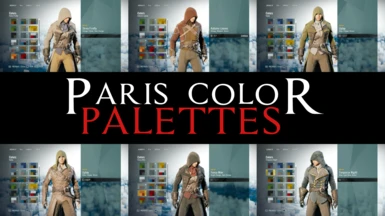About this mod
This mod improves the outfit color palettes in ACU by making them more realistic.
- Requirements
- Permissions and credits
Most outfits have been improved while some, like the original Arno colors, have gone untouched (Outside of the leather color). All of the leather colors have been edited to be more realistic, with the majority being a brown color.
This mod was made possible with Halzoid 98's Outfit Manager, if you want to create your own color palettes check out that mod. You can also copy and paste the contents of "ParisPalettes.xml" into your Outfit Manager "Export.xml" for a stronger starting point while designing your own color schemes.
Install:
- If you're like me and prefer a video explanation, here's a video by Halzoid 98 explaining how to import custom color palettes: https://www.youtube.com/watch?v=XlYYcPMSWoY (This video is specifically for his mod Outfit Manager, so you'll have to read in between the lines to install Paris Palettes.)
- If you don't need or want a video here you go: (Anvil Toolkit required)
In Anvil Toolkit unpack "DataPC_ACU_Paris_assets.forge" > search for "Arno" > find "22298_-_CN_P_Arno.data" > edit the name and change the number before the underscore to "0" > unpack "0_-_CN_P_Arno.data" > search for "sets" > double click "128_-_CN_P_Avatars_ColorSets.BuildTable" > click save > right click on the newly created "128_-_CN_P_Avatar_ColorSets.xml" and click "Open containing folder" > right click on "128_-_CN_P_Avatar_ColorSets.xml" in file explorer and open it in a notes app of some kind (I recommend Notepad++, it's the best notepad app, get it.) > open the "ParisPalettes.xml" file included in this mod in the same notes app > press ctrl A in "ParisPalettes.xml" and copy the contents > press ctrl A in "128_-_CN_P_Avatar_ColorSets.xml" and paste the contents of "ParisPalettes.xml" and save "128_-_CN_P_Avatar_ColorSets.xml" (Ctrl S or the save button) > go back to Anvil Toolkit and right click "128_-_CN_P_Avatars_ColorSets.BuildTable" > press "Import" and then open > press the up arrow button > right click on 0_-_CN_P_Arno.data > repack> click the up arrow button twice > right click on "DataPC_ACU_Paris_assets.forge" > repack.
You're done! You can close Anvil Toolkit and start playing.