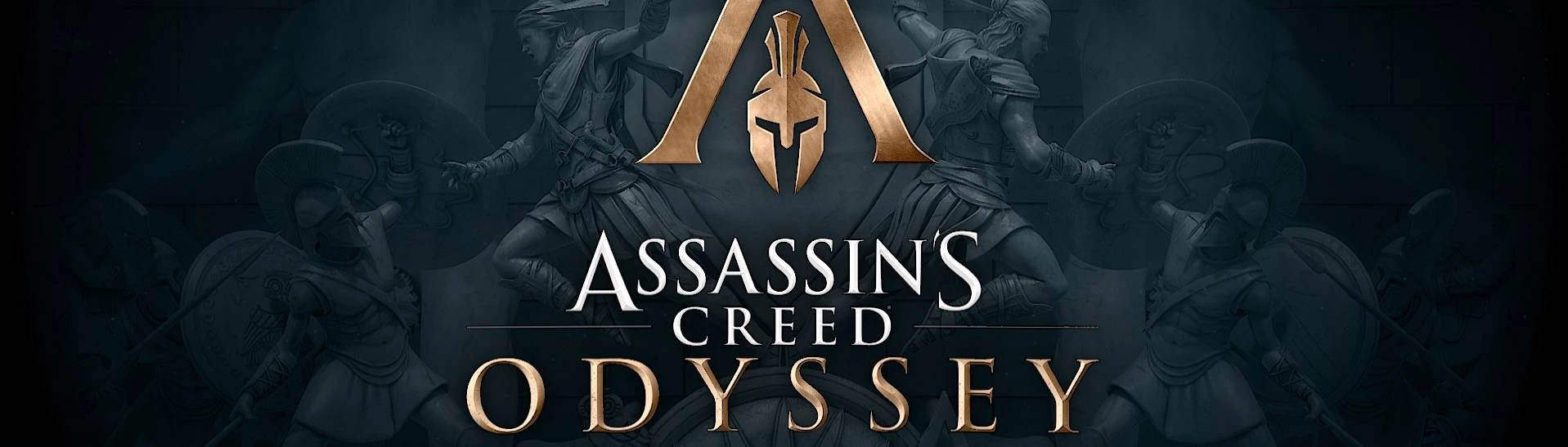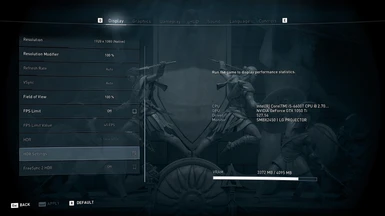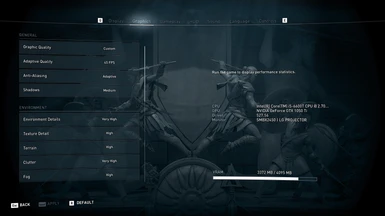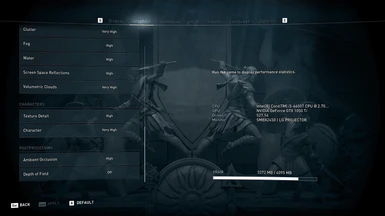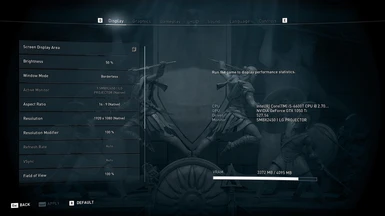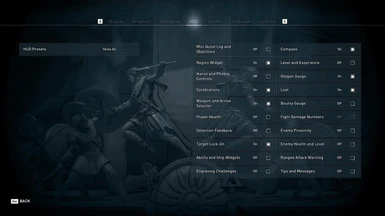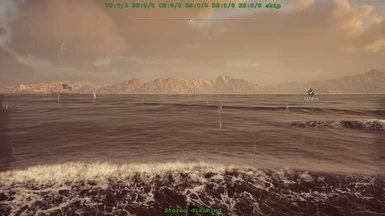About this mod
balance auto exposure tonemap, shadertweaks and a little luma sharpening
- Permissions and credits
All though odyssey is a beautifully lit game it does have a tendency,
as other games with similar lighting mass effect andromeda, dragon age
inquisition and origins, to go a bit overboard with
auto exposure - the transition from light to dark environments -
This mod tries to counterbalance this by reducing darkness and
over bright areas with a dynamic tonemap also reducing a slight
yellow tinge plus some luma sharpening sprinkled on top.
See screenshots plus settings game for examples.
Note(s):
The package has a customized shader 'upscale.hlsl' which
does some fullscreen tweaks as sharpening and color modifications.
3dmigoto tweaks
- soften godrays
- remove water drops fx when diving into water
- a slight curve with custom shader curve.hlsl
- install
Copy the contents of the zip file to the install folder of
assassins creed odyssey, the folder which contains ACOdyssey.exe.
The following instructions are only needed
If you do not like using unverified dll's you can:
- optional install
The following instructions are only needed
if you do not like using unverified dll's you can:
download 3dmigoto from
https://github.com/bo3b/3Dmigoto/releases
download version 1.3.16.0 (64bits)) and place the following dlls in the
install dir of assassins creed odyssey:
d3d11.dll
d3dcompiler_46.dll
then copy ShaderCache, ShaderFixes plus d3dx.ini from the zip file to the same dir aka folder.
note: if you choose to use the d3dx.ini contained in the github package
make sure to set (line 248):
hunting=0
the default setting is:
hunting=1
which sets 3dmigoto to a debug mode.
Also add at line 19:
include = ShaderFixes\upscale.ini
include = ShaderFixes\curve.ini
- verify
After running the game the folder ShaderFixes should
gradually (scene and level dependent) contain the .bin versions:
3f8c8e5bf6060d95-ps_replace.bin
a78acd74fdfee1fa-ps.bin
curve.hlsl
upscale.hlsl
of:
3f8c8e5bf6060d95-ps_replace.txt
a78acd74fdfee1fa-ps.txt
curve.hlsl
upscale.hlsl
This means that the file(s) .txt have been compiled by 3dmigoto (d3d11.dll)
- tested
Tested with version 'gold edition' of assassins creed odyssey on
win 7 and win 10(1903) / nvidia 1050gtx ti
- performance
3dmigoto gpu usage 1080p@~45fps
without - clock 1746Mhz gpu usage ~95%
with - clock 1746Mhz gpu usage ~97%
approximately 2% increase (1050gtx ti on win 7 / win 10(1903))
max gpu: 1772Mhz gpu usage 100%
**clamped frame rate to 45.0 in game
- further tweaking
If you like you can compare the modified shader, ShaderCache contains
the original shader, to alter values.
The curve shader can be disabled by opening d3dx.ini
in a text editor and altering line 20 from:
include = ShaderFixes\curve.ini
to:
;include = ShaderFixes\curve.ini
To disable specific tweaks remove, by example,
the following shader from the folder 'shaderfixes'
3F8C8E5BF6060D95-PS.txt
// soften godrays
and if compiled remove:
3F8C8E5BF6060D95-PS.bin
then restart the game.
Most shaders <shadernumber>ps_replace.txt have
a descriptive remark at top of the file (see shader list).
- shader list
---------- 3F8C8E5BF6060D95-PS_REPLACE.TXT
// soften godrays
// ---- Created with 3Dmigoto v1.3.16 on Fri Jan 26 23:25:37 2024
---------- A78ACD74FDFEE1FA-PS.TXT
// remove fx waterdrops on lens
// Generated by Microsoft (R) HLSL Shader Compiler 10.1
- tips
https://www.pcgamingwiki.com/wiki/Assassin%27s_Creed_Odyssey