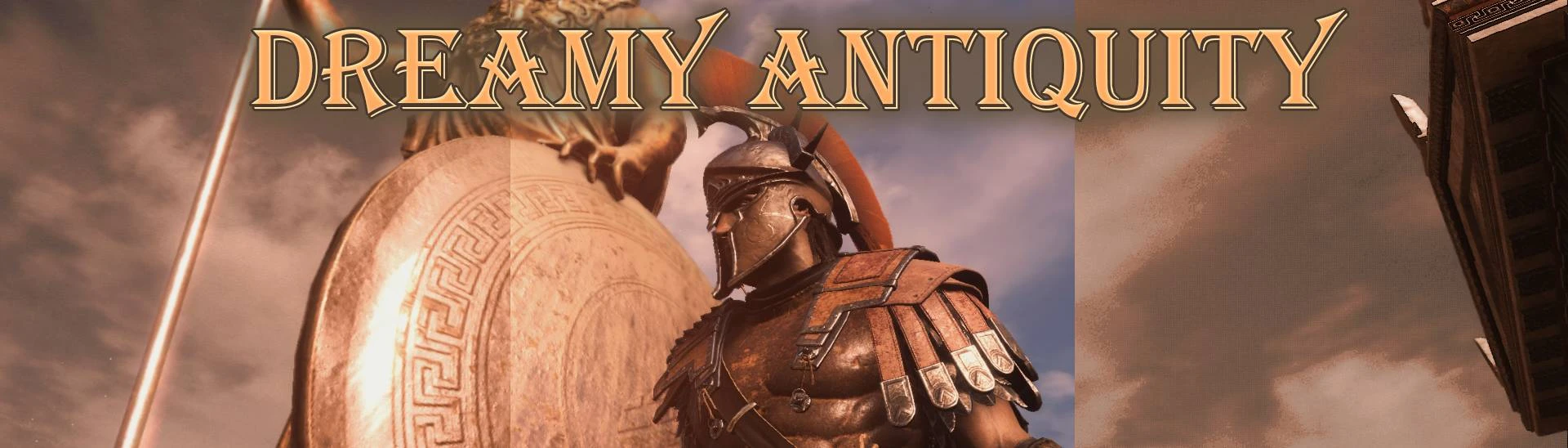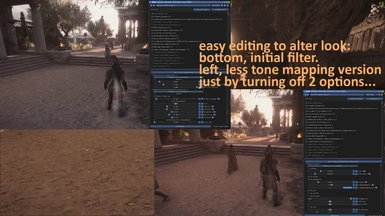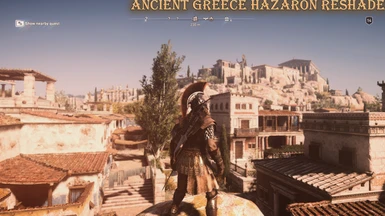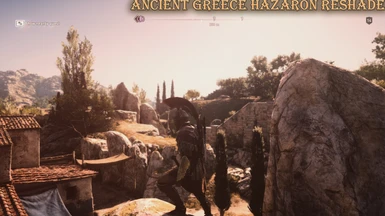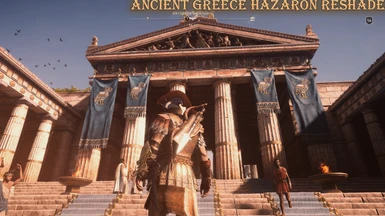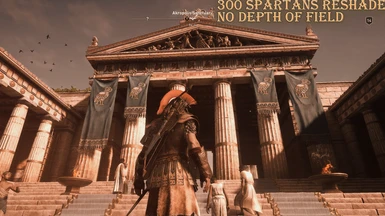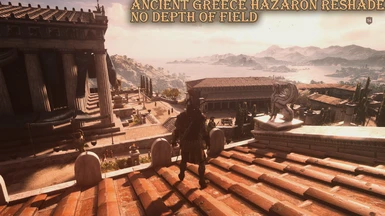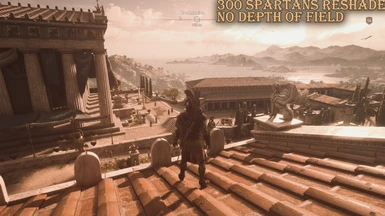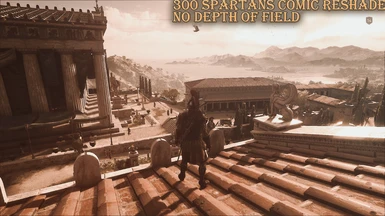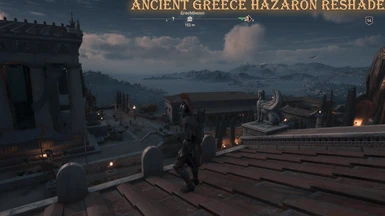About this mod
A selection of Odyssey Reshade setups to give an immersive blend of realism, dated antiquity, mythic dreams and films.
- Requirements
- Permissions and credits
- Donations
______________
Assassins Creed is such an amazing looking game, but way too saturated to my liking. For this reason I set out to create a much more realistic look.
Living in Greece myself, I have a reference of what the colours of the land here are actually like so I started there. Of course, nobody stops there when making shaders, so I then took it a step further. I started going for a more saturated and toned colour for a more dated antiquity look (even though colours would be the same vibrant as they are today, this is still something in our mind from the work we have seen saved in meseums etc and old books etc... a more brown shade). I then upped some of the visual effects, like flairs on water and metals and other bright objects to make it look a little more dreamy like myths, this hinted towards older period films so I then took it another step further and made some adjustments to make it look a little like those films as well. Then since I was on that path, I took it a step even further and made two more versions 1 to look more like the films 300, the other to look more like the comic books 300 (same filter with some posterization effects)
The results are 3 filters.
1st is the basic (Ancient Greece Hazaron.ini)
2nd is mimicking the look and feel of 300 the films (300 Spartans.ini)
3rd is mimicking the look and feel of 300 the films, with some more "paint" effects to bring it closer to the comic books as well (300 Spartans Comic.ini)
INSTALATION_______
_____________________
RESHADE: You will need reshade for this setups.
The reshade installation can be downloaded for free on its own page.
Upon installing (DX11/DX12 option if I recall) I selected ALL reshade filters as I was going through everything to see what there was. I suggest the same and the setup files will use the ones they need.
Drag and drop the 3 ini files in the main folder of Assassins Creed: Odyssey
(example, for me its: E:\Games\Steam\steamapps\common\Assassins Creed Odyssey)
TWEAKING________
___________________
Tweaking the reshade filters is easy. Just turn on and off different filters to see what might fit even better to your eye. Different rig and monitor setups will definitely have alterations to what I am actually looking at on my own monitor. Its a good base to also from there go into making a copy of each .ini file and then further tweaking the values, or adding other reshade filters on as well.
One thing that may become a nuisance, is the DOF (depth of field). This option blurs out the menus slightly. You can simply turn this off for a more sharp look.
Enjoy peeps :)