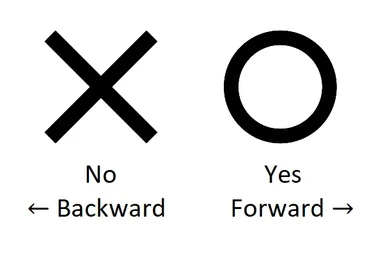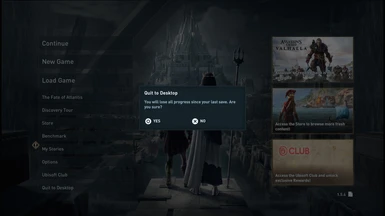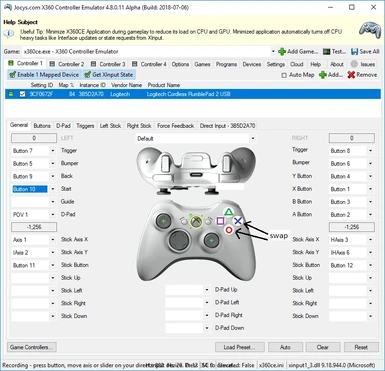About this mod
this mod makes O as confirm button while X as cancel, play games in the correct way ;)
- Requirements
- Permissions and credits
〇 is daily used as ✓ in East Asia, meaning confirm or correct, 〇 is sometimes used in the western world (e.g. guitar chords).
this mod changes the texture of Confirm button to O, Cancel button to X.
you then need to re-map the O X buttons for it to work correctly.
forger patch manager is required.
https://www.nexusmods.com/assassinscreedodyssey/mods/42
[Version 1]
swap X & O only
[Version 2]
swap X & O, + swap triangle & square
which makes triangle as dismantle/ delete/ teleport, this is due to Triangle means half wrong/ viewpoint.
1) enable this mod in forger:
after running forger.exe (see how to run it on their page),
Forger patch manager
go to the folder where your ACOd.exe in installed (e.g. C:\Program Files (x86)\Steam\steamapps\common\Assassins Creed Odyssey),
you should see a folder called "ForgerPatches",
put the downloaded 3 files into the folder "ForgerPatches",
launch forger.exe and enable the mod.
2) make the software read O as confirm button: [Nintendo controllers users see shortcut below]
before it works properly,
you have to make the game read 〇 as bottom button & ✖ as right-side button (via x360ce OR steam's controller configuration OR ds4windows).
(version 2 requires swaping square & triangle as well)
steam shortcut: (this is for version 2. if you want version 1, re-adjust triangle & square)
steam://controllerconfig/812140/2773698846
save this config to your game.
3) re-map in game
afterwards, inside the game, go to "Options", then "Controls",
in "Controller Icons", choose DualShock4.
in "Customize Controls", swap Ability 2 & 3.
the other controls are up to you to swap or not.
(version 2 requires swapping Ability 1& 4 as well)
[*** shortcut for Nintendo controllers users ***]
if you're using Nintendo controllers but would like to see PS button layout,
the shortcut is to use version 2.
step 1 is the same.
skip step 2,
instead, go to steam's controller configuration, tick both "Switch Pro config Support" & "Use Nintendo Button Layout".
step 3 is the same.
ps:
its sad to see Sony cowardly bow down to Xbox control scheme, enforce American 'logic' upon Asia with the latest ps5 release.
Sony is the modern Ephialtes, hunger for foreign money, betray home country and lick foreigners' shoes.
why don't they allow both options to satisfy everyone?