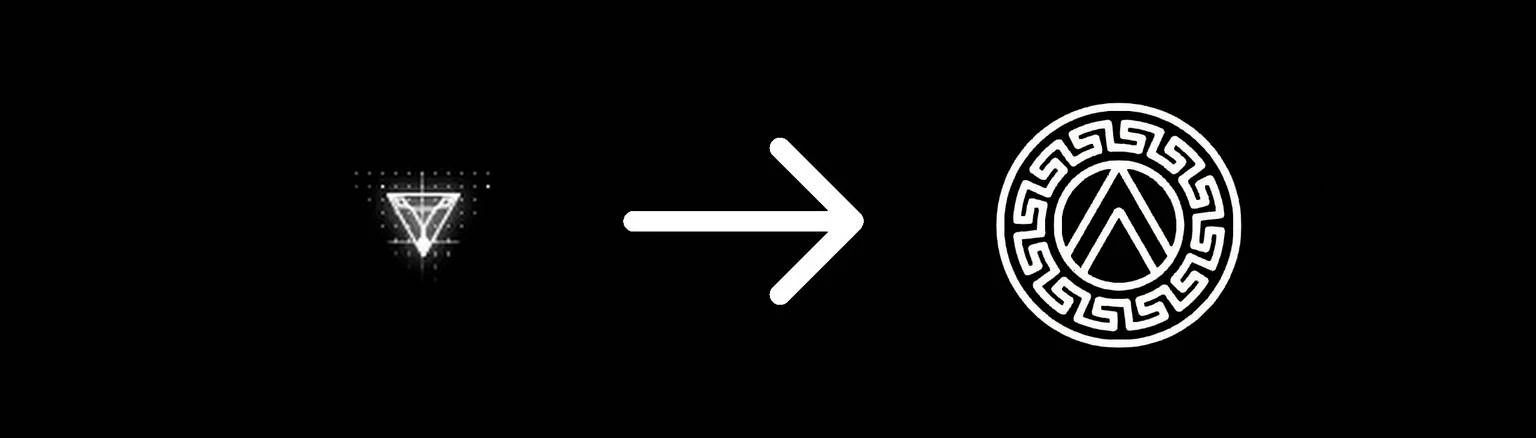About this mod
Replaces the icon displayed above interactive items (like lootable items) with a larger and easier to recognize icon.
- Requirements
- Permissions and credits
- Changelogs
I've always had troubles finding the little upside down triangles dropped by the Animus Pulse when it found interactive items around me. This mod replaces this icon with a larger, circular icon. The size being an obvious benefit the shape is beneficial as well because it turns into a more massive icon if viewed from further away. The icon itself resembles Sparta.
Installation
This mod requires Forger patch manager for installation. Please see the requirements tab above for download of this tool and how to set it up.
Download this mod from the downloads tab.
Once you have set up the Forger patch manager simply unzip the files GFX_UI_EaglePulseIcone.froger2 and GFX_UI_EaglePulseIcone_01_DiffuseMap.dds into the "Forger Patches" directory within your game installation folder.
Launch the Forger patch manager and find a mod named "New Animus Pulse icon".
Enable/Disable the mod by clicking on the checkbox next to it.
Compatibility
This mod is compatible with any mod that does not alter the file detailed below
The following forge-files were altered:
DataPC_SharedGroup_00.forge
FileID 1443755542524
Credits and Thanks
To pineapples721/theawesomecoder61 for Blacksmith - a tool that allows for accessing the forge files required for modding them
To hypermorphic, the creator of the Forger patch manager
To Makacha for all the help, passion for modding and impressive technical insights. I couldn't have done this without you.