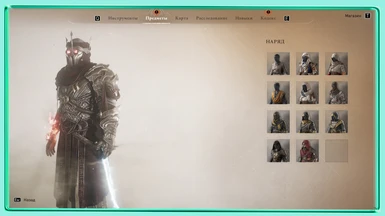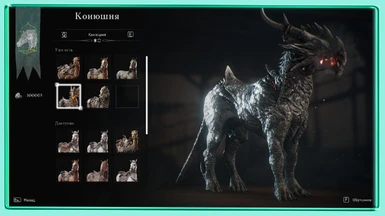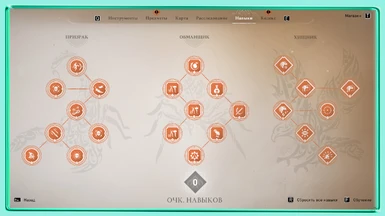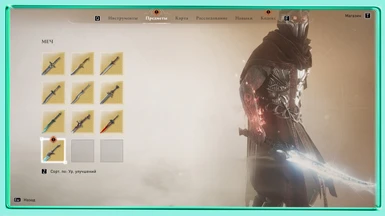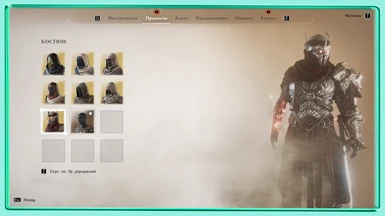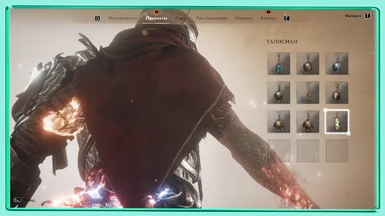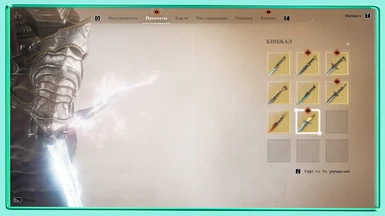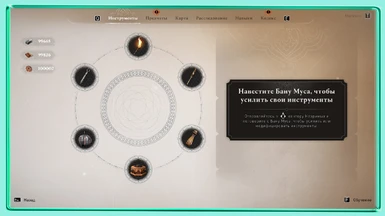About this mod
The game is 100% completed / Игра пройдена на 100%
Everything is open, everything is pumped / Все открыто, все прокачено
- Permissions and credits
Items from the store- Assassins Creed Mirage ALL ITEMS FROM THE UBISOFT-43-FINAL-1697130421.rar - Google Диск
[ English ]
- First of all, go to ⚙️Ubisoft Connect settings and uncheck ✔️"enable cloud save synchronization"
- Download the program ⬇️ACSaveTool_x64.exe
- Then transfer the ➡️ACMirage[ManualSave01].save file from the archive to 🖥️your desktop
- Open the program 📅ACSaveTool_x64.exe, in the Save File(s) field, paste the file ACMirage[ManualSave01].save, in the Game field select 👉Assassin's Creed Mirage, ✔️check the box where Detect
- In the field where Encryption ID is, insert the numbers that are indicated in the following path: 🖥️C:\Program Files (x86)\Ubisoft\Ubisoft Game Launcher\savegames
- Click on the Convert icon.
- Next, 🗐copy the converted file ACMirage[ManualSave01].save and paste it to the path: 🖥️C:\Program Files (x86)\Ubisoft\Ubisoft Game Launcher\savegames\***\6100.
[ Русский ]
- Прежде всего, зайдите в ⚙️настройки Ubisoft Connect и снимите флажок ✔️"включить синхронизацию сохранения в облачном сервисе"
- Скачайте программу ⬇️ACSaveTool_x64.exe
- Затем перенесите файл ➡️ACMirage[ManualSave01].save из архива на 🖥️рабочий стол
- Откройте программу 📅ACSaveTool_x64.exe , в поле Save File(s), вставьте файл ACMirage[ManualSave01].save, в поле Game выберите 👉Assassin's Creed Mirage, ✔️установите флажок где Detect
- В поле, где Encryption ID, вставьте цифры, которые указаны по следующему пути: 🖥️C:\Program Files (x86)\Ubisoft\Ubisoft Game Launcher\savegames
- Нажмите на значок Convert.
- Далее 🗐скопируйте преобразованный файл ACMirage[ManualSave01].save и вставьте его по пути: 🖥️C:\Program Файлы (x86)\Ubisoft\Ubisoft Game Launcher\savegames\***\6100.