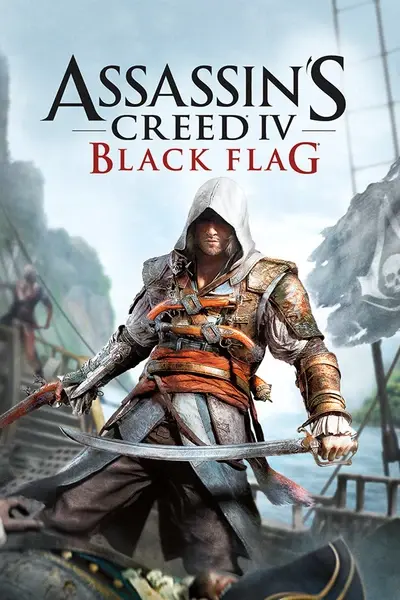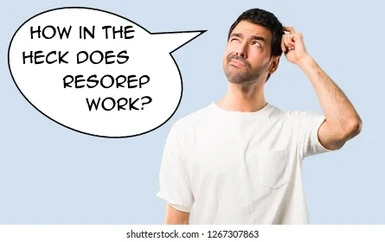About this mod
The other guide is a bit much for some people. There is a lot to read. I crunched it down.
- Requirements
- Permissions and credits
1) Make an account on https://www.undertow.club, click this link: https://www.undertow.club/downloads/Resorep.1254/download and it should download Resorep 1.7.0 US.7z
If you DO want to use Reshade with Resorep (if not continue to step 2b)
2a) You need 3DMigito as well, the latest github download link is here: (https://github.com/bo3b/3Dmigoto/releases/download/1.3.16/3Dmigoto-1.3.16.zip). If you download it from the github link above you need to edit d3dx.ini and set hunting=1 to hunting=0
There's 2 mods for AC4 that have 3DMigito packaged with them already:
(Disable annoying effects -glowing objects outlined enemies-) and (assassins creed black flag care package) If you want to install both of these mods then you need to replace the d3dx.ini from care package with the one from annoying effects. You don't need the hunting=0 edit to d3dx.ini if you use either of these mods. Rename d3d11.dll from 3DMigito to ori_d3d11.dll, it goes in the game folder.
If you DONT want to use Reshade with Resorep
2b) Copy the d3d11.dll from the System32 folder and paste it into the game folder, rename it to ori_d3d11.dll
3)Open the
Resorep 1.7.0 US.7z file, then open the folder your OS is, drag and drop the dx11proxy32.dll to the game folder and rename it to d3d11.dll then download the dllsettings.ini from this mod and place it into the game folder. C:\Program Files (x86)\Steam\steamapps\common\Assassin's Creed IV Black Flag\AC4BFSP.exe <---- Wherever this .exe is.4) Make a folder called modded_textures in the game directory and place textures from Resorep mods into this folder.