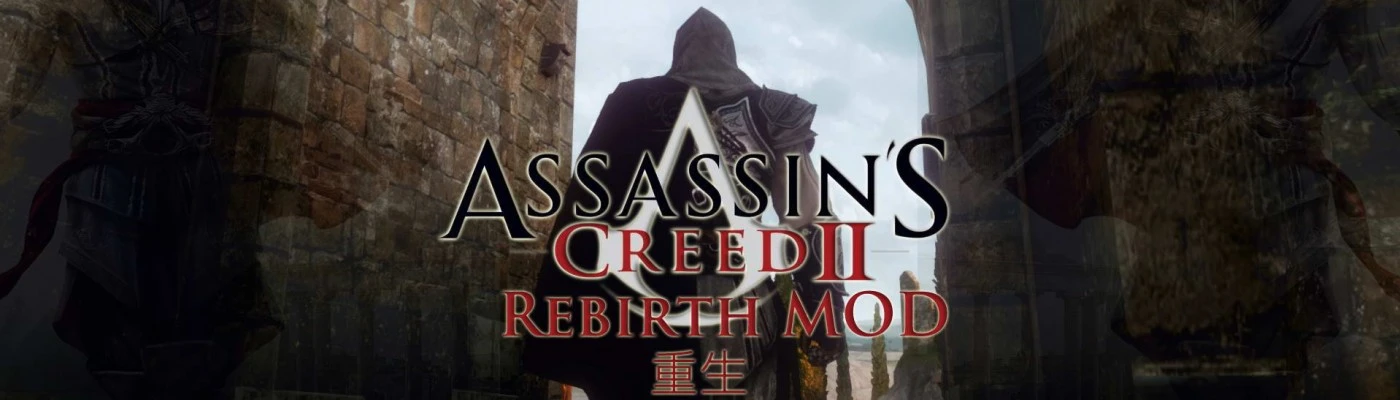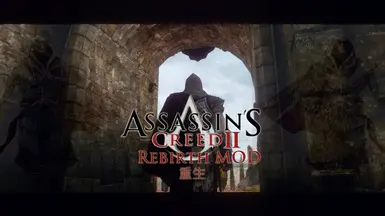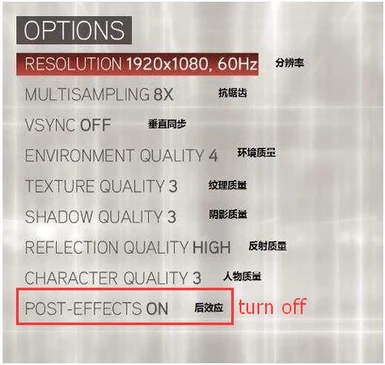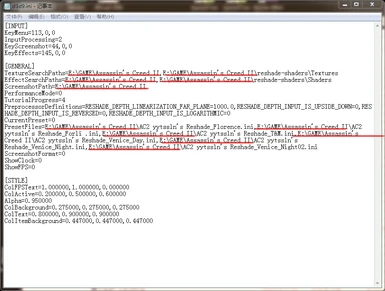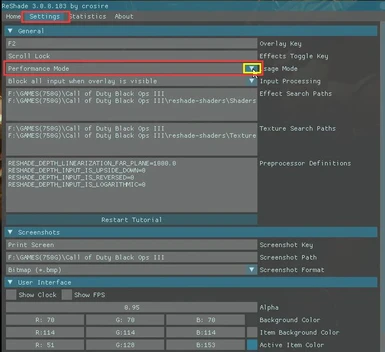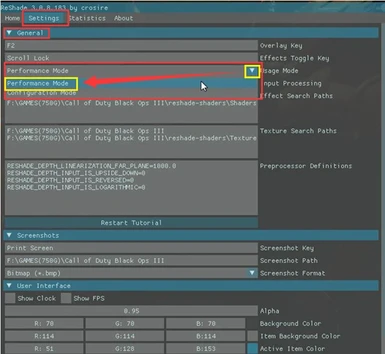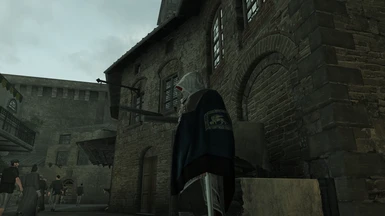About this mod
This Assassin's Creed 2 Rebirth Reshade MOD is for Assassin's Creed's II,if add AO,DOF,FXAA,SMAA,LEN,Bloom,Color correction of each scene map,and its AO is perfect by usijng NVIDIA Inspector,hope you enjoy it.
- Permissions and credits
刺客信条2 重生MOD v1.1
First of all, thank you for Assassin'sCreed's fans love my "Assassin's Creed II Rebirth Rebirth MOD ",it released for some time, I can see friends praise it and give some suggestions about it,for example,the MOD makes the graphic darker, the character has transparent bug, the scenes' AO overlap together,the character and NPCS doesn't have AO, so I continue spent much time to improve the MOD and find the solution during my job and life time .
Finally,in particular, the character's transparency' bug and scene AO are completely solved,for these help I must say thank you so much for some friends @小凹凸曼,@ Ronsonn Swandom,@ StephenBlaszkowski,@ ความลับบอกไม่ได้จริงๆจริงๆน่ะงับ.
Please forgive me for my clumsy English.
Installation:
1.First run the game, must be in the game graphic options, turn off the "POST- EFFECTS", or can not produce AO and depth of field.
2.Download the latest version of reshade 3.0.8 from the official website https://reshade.me/
3.Run ReShade_Setup_3.0.8.exe, select the game executable file(it is AssassinsCreedII.exe), then select Direct3D 8/9, waiting to download the preset file
4. Download my Assassin's Creed 2 Rebirth Reshade MOD v1.1 file ,and my 6 preset .ini files in the root directory of the game,they are:
AC2 yytssln's Reshade_Florence.ini,
(Florence佛罗伦萨)
AC2 yytssln's Reshade_Forli .ini,
(Forli佛里)
AC2 yytssln's Reshade_T&M.ini,
(Tuscany托斯卡纳& Monteriggioni蒙特里吉奥尼庄园)
AC2 yytssln's Reshade_Venice_Day.ini,
(Daytime of Venice白天的威尼斯)
AC2 yytssln's Reshade_Venice_Night.ini
(Night of Venice夜晚的威尼斯)
AC2 yytssln's Reshade_Venice_Night02.ini
(Night of Venice夜晚的威尼斯02)
5.Run the game, wait for a period of time to load the Reshade file,then it works.
6. Because the Assassin's Creed 2 has a total of five maps, but the color and the Time Of Day between them are not the same, if only one Reshae .ini file is difficult to balance their graphic, so I will use the five Reshae .ini files in diferent maps , whichTuscany and Monteriggioni use the same .ini file, Venice uses two profiles during the day and night. In the different maps, by pressing "F2" to open the reshade 3.0.7 tool menu, in the Home bar, the top of the input box click on the drop-down box to find the corresponding AC2 yytssln's Reshade _ ******. ini file on it
7.Hot Key:
F2:open the menu,
Scroll Lock:on/off effect,
Ins:on/off Ambient Light
Del:on/off DOF,
End:on/off Border
8.If you do not need MXAO(I have already deleted it)or depth of field or border, so go to the X:\***\Assassin's Creed II\reshade-shaders \ Shaders directory, remove or backup MXAO.fx, DOF.fx, Border.fx to other places.
Attention:
1.If you can not from https://reshade.me/ download the latest version of the reshade 3.0.8 tool or feel slow to download, you can directly download my complete File from https://mega.nz/#F!KYhEHbiL!uMNT-y4b5Of0SQ4ARbw-wQ but after downloading you have to modify d3d9.ini.
Open d3d9.ini, change the paths to your own game paths, so reshade 3.0.8 tools can read the Textures and Shaders file in the reshade-shaders folder ,for example,”E:\GAME\Assassin's Creed II”is the installation path for my Assassin’s Creed II,if your game in D disk,you need to change it like"D:\GAME\Assassin's Creed II".
2.Bugs and the solution:
Bugs:
Because the Assassin's Creed 2 part of the building and all NPC, the protagonist models don’t have deep buffer, so they are unable to produce the corresponding AO, so you will find the AO of building will overlap with the characters, resulting in a bad looking, which is unable to solve the problem, but you can selectively switch AO by pressing the Key“Ins”.
Solution:
If you want to fix the AO bugs,you can use NVIDIA Inspector.exe by following my screenshot below.
3.Features:
AO
DOF
FXAA
SMAA
LEN
Bloom
Color correction of each scene map
I hope you enjpy this MOD,thank you.
https://www.youtube.com/watch?v=QSMxUdfxMC0
here is my video,hope you like it.
more video:
https://www.youtube.com/channel/UCIp3x0gGXLB5AkMnI6lc_Dg/videos?view_as=subscriber
other download link:
https://mega.nz/#F!Wc4nACxb!DbSj737-Z1bzR6AAzEwbcgPut
http://sfx.thelazy.net/games/preset/7155/
首先谢谢大家对于《刺客信条2 重生MOD画面补丁》 的喜爱,补丁发布有一段时间,能陆续见到朋友对它的点赞,很感谢,但听到不少朋友对于补丁提出不少建议与问题,例如画面补丁使场景有些地方过暗,角色产生透明的bugs,还有场景AO重叠,角色没有AO等问题,所以我继续改良补丁,尤其是角色透明与场景AO问题得到根本的解决,这要感谢国外与国内的朋友对于AO的问题的解决提供更好的方案,@小凹凸曼,@ Ronsonn Swandom,@StephenBlaszkowski,@ ความลับบอกไม่ได้จริงๆจริงๆน่ะงับ.
安装方法:
1.在安装前,首先建议大家利用Nvidia的NVIDIA Inspector工具来开启刺客信条2的AO,用来取代我之前reshade画面补丁的MXAO(会产生角色透明的Bugs,具体的设置可以用参考我上传的图片)
2. 进入游戏里面,一定要在游戏画面选项里,将“后期效果”关闭,否则无法产生AO与景深DOF.
3.下载reshade预设文件:
从官网https://reshade.me/下载最新版本的reshade 3.0.8工具,并运行ReShade_Setup_3.0.8.exe,选择游戏的可执行文件,即Assassin's Creed II安装目录下的AssassinsCreedII.exe,再选择DX类型:Direct3D 8/9,等待下载直到提示Done,就代表下载完成了。这时你会发现游戏根目录多了三个文件:reshade-shaders文件夹与d3d9.dll,d3d9.ini(大约8MB大小)
(对于这一步骤,如果觉得下载很慢,可以执行下面的“注意事项”里的步骤1)
4. 下载我的文件并解压,将里面的5个.ini配置文件放在游戏根目录下(下载地址在文末),它们分别如下:
AC2 yytssln's Reshade_Florence.ini,(佛罗伦萨)
AC2 yytssln's Reshade_Forli .ini,(佛里)
AC2 yytssln's Reshade_T&M.ini,(托斯卡纳&蒙特里吉奥尼庄园)
AC2 yytssln's Reshade_Venice_Day.ini,(白天的威尼斯)
AC2 yytssln's Reshade_Venice_Night.ini(夜晚的威尼斯)
5.运行游戏,等待一段时间加载Reshade的文件(左上角有提示),如果画面有效果了就代表成功。
6. 因为刺客信条2总共有五大地图(除了现在地图),但它们之间的色调与光照系统不一样,如果只用一个Reshae画面补丁的配置文件,是比较难以平衡它们的画面,所以我将这五个地图分别使用四个配置文件, 其中托斯卡纳&蒙特里吉奥尼庄园使用同个配置文件,威尼斯使用白天与夜晚两个配置文件。在不同的地图时,通过按“F2”打开reshade 3.0.7工具的菜单,在顶部的Home选项栏,在输入框里旁边点击下拉框,找到相应的AC2 yytssln's Reshade_******.ini配置文件就可以了.
7.进入游戏后,按F2调出Reshade工具界面,默认是configuration Mode编辑模式,可以切换成Performance Mode性能模式,这样会占用更少的电脑资源,运行更稳定流畅些。当你自己想修改里面的画面参数时,可以再切换回编辑模式。
8.热键:
F2:打开工具菜单,
Scroll Lock:效果的开关,
Ins: Ambient Light的开关,
Del:景深的开关,
End:黑边的开关。
注意事项:
1. 如果无法从官网https://reshade.me/下载最新版本的reshade 3.0.8工具或觉得下载很慢,可以直接到我的下面地址下载我的完整文件或AC2 yytssln's Reshade_******.ini配置文件,但下载后要修改d3d9.ini。打开d3d9.ini,将里面的路径改为你自己游戏的路径,这样reshade 3.0.8工具才能读取游戏目录下的reshade-shaders文件夹里的Textures与Shaders文件,例如,” E:\GAME\Assassin's Creed II”是我的刺客信条2的安装路径,你的安装在D盘,那么就要全部修改成” D:\GAME\Assassin's Creed II”。
2. 如果不需要MXAO(AO的一种,最新版本v1.1我已经删除MXAO)或景深,黑边等其它效果,可以打开reshade-shaders文件夹里的Shaders目录下,将MXAO.fx,DOF.fx,Border.fx,SMAA.fx等删除或备份到其它地方。删除不需要的.fx文件,从而也可以减少运行游戏或每次切换AC2 yytssln's Reshade_******.ini配置文件时所加载的时间并提高游戏的性能。
3.BUGS:
FRAPS或Bandicam截图工具,最好在游戏运行后才打开它们,否则可能无法进入游戏。
4.特性:
增加建筑与角色的AO
景深DOF,
FXAA,
SMAA,
各场景地图的颜色修正
光斑
Bloom等等
5.如果对于安装步骤不太懂的朋友,可以参考我制作的Assassin's Creed 3 Rebirth Reshade 刺客信条3 Reshade画面补丁 安装教程https://www.bilibili.com/video/av14024006/
补丁的下载地址:
(Assassin's Creed II RebirthMOD 刺客信条2 重生MOD v1.1)
链接:http://pan.baidu.com/s/1c2roDUw密码:qtjq
(Assassin's Creed II RebirthMOD 刺客信条2 重生MOD v1.0 这是旧版的)
链接:http://pan.baidu.com/s/1gfl7uSV 密码:883t
或https://mega.nz/#F!KYhEHbiL!uMNT-y4b5Of0SQ4ARbw-wQ
希望你能喜欢我制作的第二款刺客信条II画面补丁,如果对此补丁有不同的看法,可以下面回复,你们的回复与点赞是对我努力的支持,谢谢。
视频链接:https://www.bilibili.com/video/av11128110/
如果你也跟我一样喜欢刺客信条与使命召唤系列的话,可以查看我之前制作的其它画面补丁。
更多补丁的链接:
Assassin'sCreed II Rebirth MOD 刺客信条2 重生MOD v1.0
http://bbs.3dmgame.com/forum.php?mod=viewthread&tid=5565059&page=1&extra=#pid190022291
刺客信条2的sweetFX画面补丁,电影风格,希望大家喜欢(重发)
http://bbs.3dmgame.com/forum.php?mod=viewthread&tid=5331490&page=1#pid189853718
Call of Duty 2yytssln's Reshade MOD 《使命召唤2》画面补丁
http://bbs.3dmgame.com/forum.php?mod=viewthread&tid=5561072&page=1&extra=#pid189446396
Call of Duty Worldat War yytssln's Reshade MOD《使命召唤战争世界》Reshade画面补丁
http://bbs.3dmgame.com/thread-5564776-1-1.html
刺客信条:大革命的sweetFX画面补丁
https://tieba.baidu.com/p/3522085613?pid=62859978679&cid=0#62859978679
《刺客信条:大革命》电影风格Reshade画面补丁V2.0
https://tieba.baidu.com/p/4180697486?pid=79636824743&cid=0#79636824743
更多截图可以打开下方我在刺客教条吧的帖子:
https://tieba.baidu.com/p/5089753432
或
http://sfx.thelazy.net/games/preset/7155/