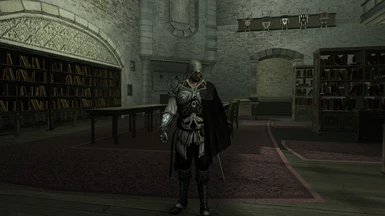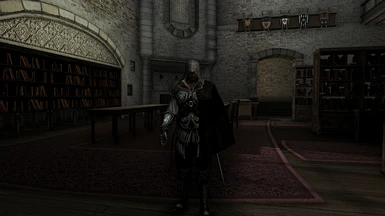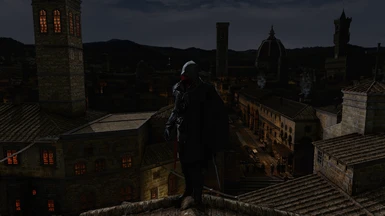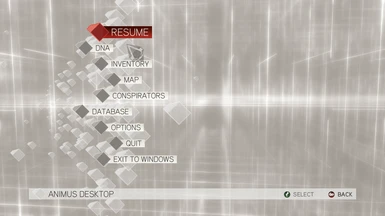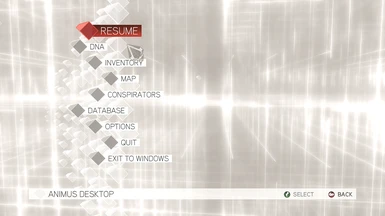About this mod
A large Reshade package which attempts to apply a relatively realistic color correction to the color palette of Assassin's Creed II
- Requirements
- Permissions and credits
Older Ubisoft games have the annoying habit of sporting an intense color palette with exaggerated tints in order to convey a specific atmosphere. While this might work for some people, I personally prefer a relatively realistic, vanilla+ kind of look.
It was difficult enough to achieve such a look in ACI, since there were 9 different maps with wildly varying tints to them, but ACII really went wild by not only adding several modern day settings, Assassin tombs, Templar lairs and a mission in Rome, but also by giving each of its 5 cities a day-and-night-cycle and even changing the color tint of some maps during the game progress.
This means that any Reshade preset created for one map will look awful with another map, and even a preset for one single map can look terrible after in-game-time having passed, since the color tint changes according to the timescale. For this reason, I felt the need to create a comprehensive Reshade package that covers each different map in the game, wich includes:
- 4 "time-of-day" Reshade presets (dawn, day, dusk, night) for all 5 cities, including wealthy Monteriggioni and Florence during Bonfire of the vanities.
- 3 Reshade presets for the modern-day setting (Abstergo, the Assassin hideout and the Accre dream sequence)
- 3 Reshade presets for the mission in Rome (the castle, the Sistine chapel and the papal vault)
- 12 Reshade presets for all mission interiors (every Assassin tomb/Templar lair and the poor/rich Villa Auditore)
- 1 Reshade preset for the menu screens
Mod Installation and Usage
This package is supposed to be used together with the Assassin's Creed 2 Overhaul mod by Hecumarine! I did not test my mod with the vanilla game and have no idea if it looks any good! (feel welcome to try it out though)
If you want your game to look exactly like my screenshots, you will need to increase the saturation of your display to 150 via your graphics control center or your monitor.
1. - Put the folder Assassins Creed II - Complete Reshade Package in your ACII directory
2. - Open ReShade.ini and find the the section titled: [GENERAL]
3. - In this section, modify the entry: PresetShortcutPaths=C:\Program Files (x86)\Steam\steamapps\common\Assassin's Creed 2 to correspond to your own installation path of the game
4. - Launch the game via Texmod
if you have trouble getting Texmod and Reshade to work together-----This might be due to your particular version of the game.
I was able to make it work by replacing the original EXE. in the ACII directory with another EXE. (I used a version from Mr DJ), and running both Texmod and the new EXE. as an administrator.
5. - Set the in-game brightness to 5 and turn off post-effects
6. - Use the hotkeys to switch between presets on the fly (I encourage you to look at the file structure of the mod to understand the hotkey setup more easily). Each first file of every folder is assigned to its corresponding number on the keyboard (Not the Numpad!):
ctrl+1 selects the preset "1. - Abstergo" from the folder "1. - Modern day"
ctrl+2 selects the preset "1. - Dawn (Florence)" from the folder "2. - Florence"
ctrl+3 selects the preset "1. - Dawn (Monteriggioni)" from the folder "3. - Monteriggioni"
ctrl+4 selects the preset "1. - Dawn (San Gimignano)" from the folder "4. - San Gimignano + Apennine mountains"
ctrl+5 selects the preset "1. - Dawn (Forlí)" from the folder "5. - Romagna (Forlí)"
ctrl+6 selects the preset "1. - Dawn (Venice)" from the folder "6. - Venice"
ctrl+7 selects the preset "1. - Castel Sant'Angelo" from the folder "7. - Rome"
shift+1 selects the preset "1. - Santa Maria Novella" from the folder "EXTRA 1. - Assassin tombs"
shift+2 selects the preset "1. - Palazzo Medici" from the folder "EXTRA 2. - Templar lairs"
shift+3 selects the preset "1. - Dawn (Wealthy Monteriggioni)" from the folder "EXTRA 3. - Wealthy Monteriggioni"
shift+4 selects the preset "1. - Dawn (Bonfire of the vanities)" from the folder "EXTRA 4 - Bonfire of the vanities"
If you prefer to select the presets manually, use the HOME-key to bring up the Reshade-menu and browse the presets under the Home-tab.
7. - Press the HOME-key to bring up the Reshade-menu. Navigate to the Add-ons-tab and tick the correct depth-buffer to prevent artifacts and ghosting effects caused by the ambient occlusion effect (ticking one of the blue glowing buffers should do the trick).
8. - Once you have selected the first preset from a folder, use the NUMPAD-hotkeys to quickly switch between presets according to your in-game-location or current "time-of-day":
END-key for the previous preset.
PGDN-key for the next preset
The PGUP-key toggles the current preset on/off. I hope you enjoy my Reshade package! Have fun!