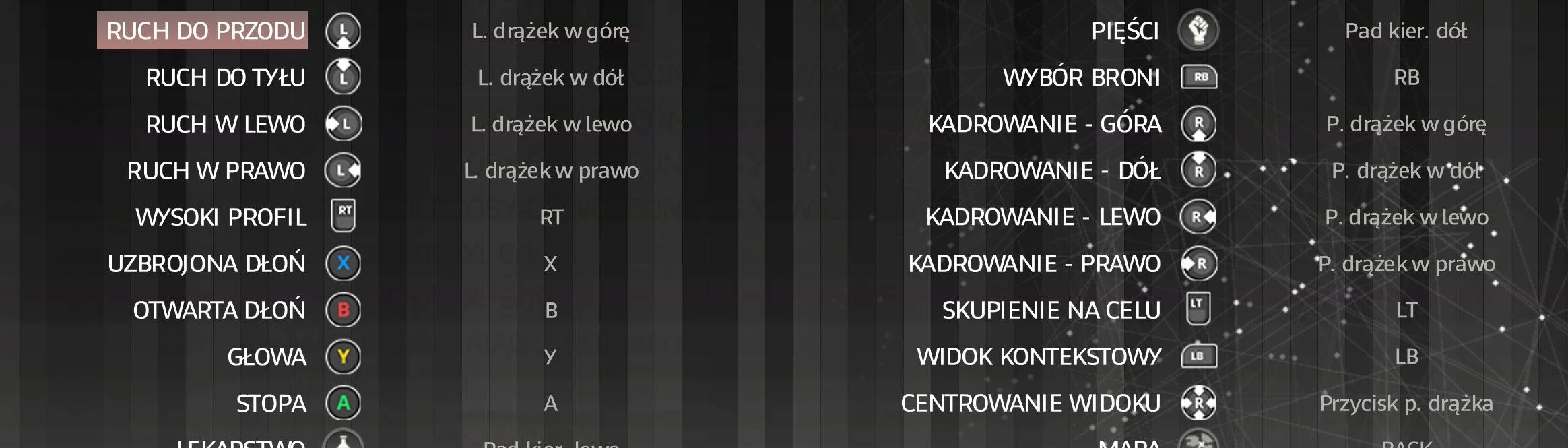About this mod
The mod replaces the textures of the binds with those from the xbox controller
- Requirements
- Permissions and credits
- Changelogs
- Donations
1. Download my texture mod and uMod.
2. Open and extract uMod to any location (Desktop etc.)
3. Extract my mod to any known location.
4. Launch uMod
-in Main menu select "Start game through uMod", double click on "Select the game to start." and search for "AssassinsCreedIIGame.exe", now game should start, wait until you are in main menu.
5. Switch back to desktop via desired method (Alt+Tab etc.) then in uMod you should see many new things on main window, on lower bar left side should be "Open texture/package", find my "xbox mod 1.0.tpf".
6. Now in uMod click on "Update(reload)" it should be on same bar as previous step.
7. Now again in main menu select "Save template as ..." write up any name and "Save".
8. On same menu select "Set template as default".
9. Go back to game, and now you should see xbox controls instead bullshit ubi served us.
REGULAR USE:
1. Open uMod then in Main menu select "Start game through uMod" select "AssassinsCreedIIGame.exe", now game should start.
2. Thats all now in game you should see xbox controls.
SPECIAL INFO FOR STEAM USERS:
Click