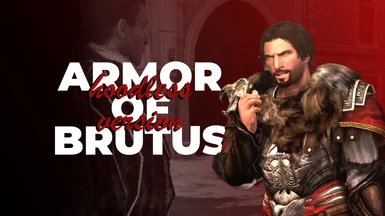About this mod
This mod removes the hood from the Armor of Brutus.
- Requirements
- Permissions and credits

⚠️ SUPPORTED GAME VERSIONS: Steam or Ubisoft Connect official licensed version.
This modification may not work with any other versions of the game, and I won't be able to provide any tech support in this case.
⚠️ BACKUPS: AnvilToolkit automatically backs up your files. Look for a folder named Backups in your game's directory.
Copy the files from this folder and paste them to your game's directory if you want to invert any changes you made.
- Download 110_-__Ezio_Ultimate_1_BrutusArmor_All_LGS.data file.
- Download and open AnvilToolkit and select Assassin's Creed Brotherhood.
- Select DataPC.forge and click unpack.
- In AnvilToolkit, go to Assassin's Creed Brotherhood → Extracted → DataPC.forge folder and find file 110_-__Ezio_Ultimate_1_BrutusArmor_All_LGS.data
- Click open containing file in explorer.
- Replace 110_-__Ezio_Ultimate_1_BrutusArmor_All_LGS.data with the file you just downloaded.
- In AnvilToolkit, go back to Assassin's Creed Brotherhood → Extracted, select DataPC.forge and click repack.
- Launch the game.
* To use the hoodless version without the cape download an optional file and follow the instructions above but for 104_-__Ezio_RaidenSuit_ALL_VR_Missions.data file. To use this version equip Raiden outfit in the menu.

Visit Tiber Island Hideout and equip Armor of Brutus.
Make sure that you are not wearing any outfits that override your appearance (like Florentine Noble attire).

- This mod is made with AnvilToolkit by kamzik123.
- Special thanks to Aetiüs for writing modding tutorials.

Feel free to send a private message here.