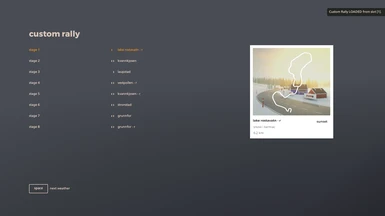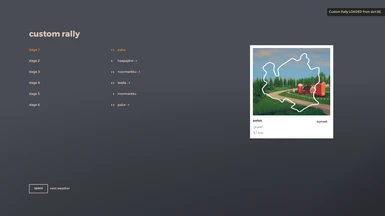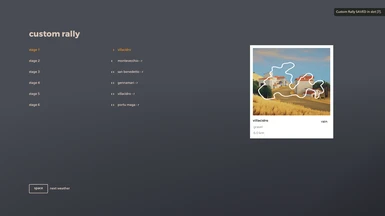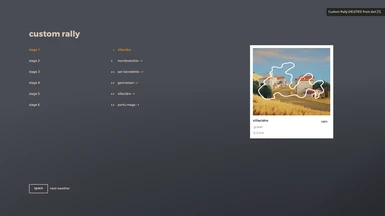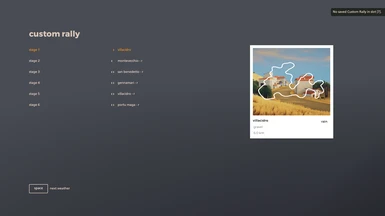About this mod
Adds LOAD, SAVE and DELETE functionalities to the "custom rally" menu in art of rally.
- Requirements
- Permissions and credits
- Mirrors
- Changelogs
- Donations
If you want to do the same custom rally in art of rally various times, having to set each stage and weather every time is a drag.
This mod allows you to SAVE your stages, and each weather, so you can LOAD it later as many times as you wish.
The mod allows for you to save up to 10 different rallies (save slots) with the keys F1 to F10.
For the user's convenience you have a notification on the top left corner of the screen each time you do any SAVE, LOAD, or DELETE actions.
How to use:
This mod is used, and only works, on the "custom rally" menu screen where you chose which stages you wish to play, after you decide the country and how many stages you wish to play.
- SAVE - press "Shift + F1" to "Shift + F10" to SAVE a custom rally to the assigned slot (1 to 10), after you decide everything about the rally (country, stages, weather).
- LOAD - press "F1" to "F10" to LOAD a custom rally from the assigned slot (1 to 10).
- DELETE - press "Ctrl + F1" to "Ctrl + F10" to DELETE a custom rally from the assigned slot (1 to 10).
How to install automatically:
- Download and execute the Unity Mod Manager (instructions present on the download page, includes manual mod installation instructions).
- After installing Unity Mod Manager, drag the "aor.custom.rally.save.utility.zip" file into the "Mods" tab with "art of rally" game selected.
How to install manually:
- Download and execute the Unity Mod Manager (instructions present on the download page, includes manual mod installation instructions).
- Create a new folder named "Mods" inside your art of rally game folder if it isn't already created.
- Extract the contents of the "aor.custom.rally.save.utility.zip" file, folder included, into the "Mods" folder (the result should be "path to the game"\artofrally\Mods\aor.custom.rally.save.utility).