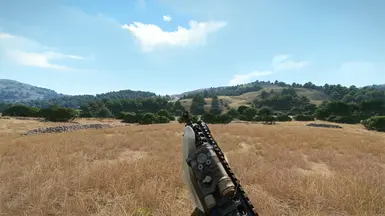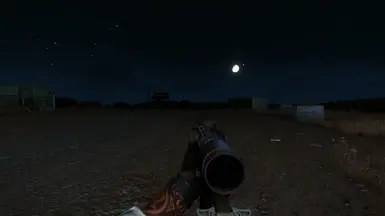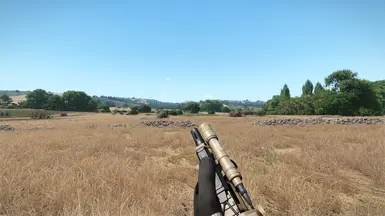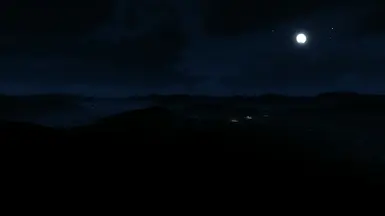About this mod
New version of my reshade preset, to share with you, I hope you like it.
- Permissions and credits
- Donations
INSTALLATION:
1. DOWNLOAD AND INSTALL THE MOST UPDATED VERSION OF RESHADE ON YOUR ARMA 3: https://reshade.me
2. AFTER STEP 1, UNZIP THE DOWNLOADED FILE HERE ON NEXUS, AND PUT THE TWO FILES CALLED "A3 VO 2.0" AND "reshade-shaders" INTO YOUR GAME'S DIRECTORY, THE "reshade-shaders" FOLDER SHOULD REPLACE THE DEFAULT RESHADE , THIS IS ESSENTIAL FOR THE PRESET TO WORK PROPERLY, SO I RECOMMEND THE MOST UPDATED VERSION OF RESHADE, AS THAT IS WHAT I WORKED ON.
3. NOW JUST OPEN THE GAME, PROBABLY THE PRESET WILL NOT LOAD AUTOMATICALLY YOU MUST SELECT IT, AT THE TOP OF THE RESHADE INTERFACE, THERE IS A FIELD WHERE YOU SHOULD CLICK AND SEARCH FOR THE PRESET, AS SOON AS YOU FIND IT AND JUST CLICK AND IT WILL APPLY TO THE GAME.
Warning: IF YOUR GAME IS BLURRY, PROBABLY YOUR DEPTH OF FIELD SETTINGS ARE NOT CORRECT, TO CORRECT THIS JUST OPEN THE RESHADE INTERFACE AND CLICK ON "Edit global preprocessor definitions" AND IF THE OPTION "RESHADE_DEPTH_INPUT_IS_REVERSED" IS WITH THE NUMBER 1, PUT IT 0, OR IF IT IS 0 PUT 1, ONCE THIS IS DONE, EVERYTHING WILL WORK PERFECTLY, TO TEST IF EVERYTHING IS OK, LOOK FOR THE SHADER CALLED ''Display Depth" and activate it, the objects close to you should turn gray or black and whatever is far away it should be white. I left example images inside the file that will help you.
Video tutorial if you can't configure the depth of field:
https://www.youtube.com/watch?v=6C_NuhBVdXc
If you use ACE NVG, disable it, or it looks strange because of the overlay
"My game didn't look like yours" probably due to the mods, graphics configs, I use everything at "extreme" and 1440p resolution.