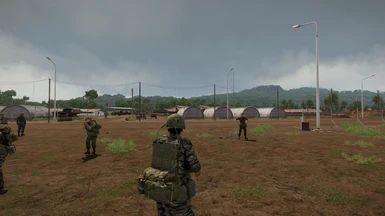About this mod
Reshade preset for SOG Prairie Fire, with focus to create a more immersive Vietnam experience.
- Permissions and credits
- Changelogs
S.O.G Prairie Fire has amazing close-view environments, but still lacks in long distance rendering of terrain.
This preset adds Cinematic DoF to enhance and obscure this fact in one go.
Also includes minor polish to color and tint, also with the aim to enhance the Vietnam experience.
And a "Recolor" (Arma 3 mod) setting adjusted to this preset.
- Two presets to choose from, identical but with different DOF settings.
-- "sognormal.ini": blurs objects in the medium/far distant terrain. Suitable for medium/long distance combat.
-- "sogjungle.ini": blurs objects in the far near/medium/distant terrain. Suitable for closer combat in the jungle.
Installation:
0. Download this mod
1. install reshade for arma64, choose (DirextX 10/11)
2. In reshade install wizard, choose:
color effects by prod80
OtisFx by Otis Inf
3. Extract the files from this mod into the main Arma 3 installation folder (steam typically "C:\Program Files (x86)\Steam\steamapps\common\Arma 3")
4. Start Arma 3, then ingame use the following Recolor settings (Recolor is an Arma 3 mod)
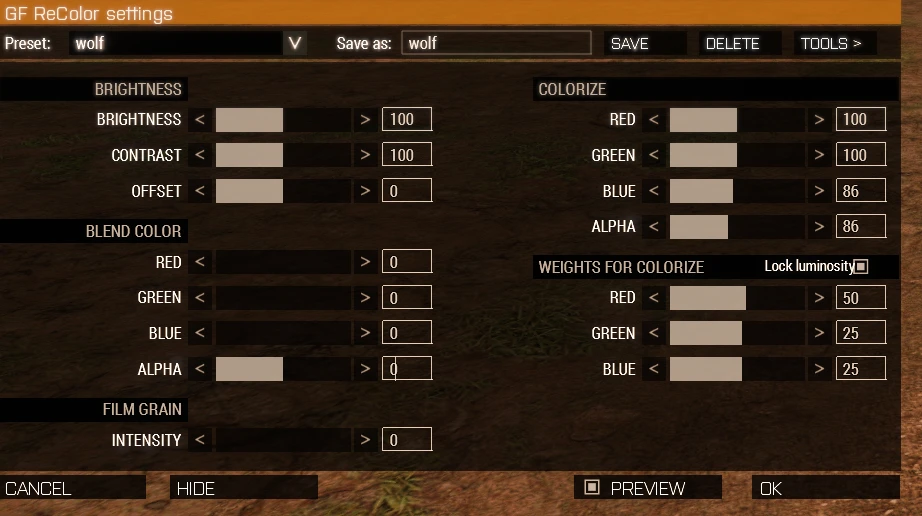
5. In Arma 3 Video settings, set "Depth of Field" to "0"
6. Ingame, press HOME to access reshade settings/config
7. Enable "DisplayDepth.fx" temporarily, and then click (Edit global preprocessor...) and set
until settings and screen look like this, then confirm. Then untick Displaydepth.fx.
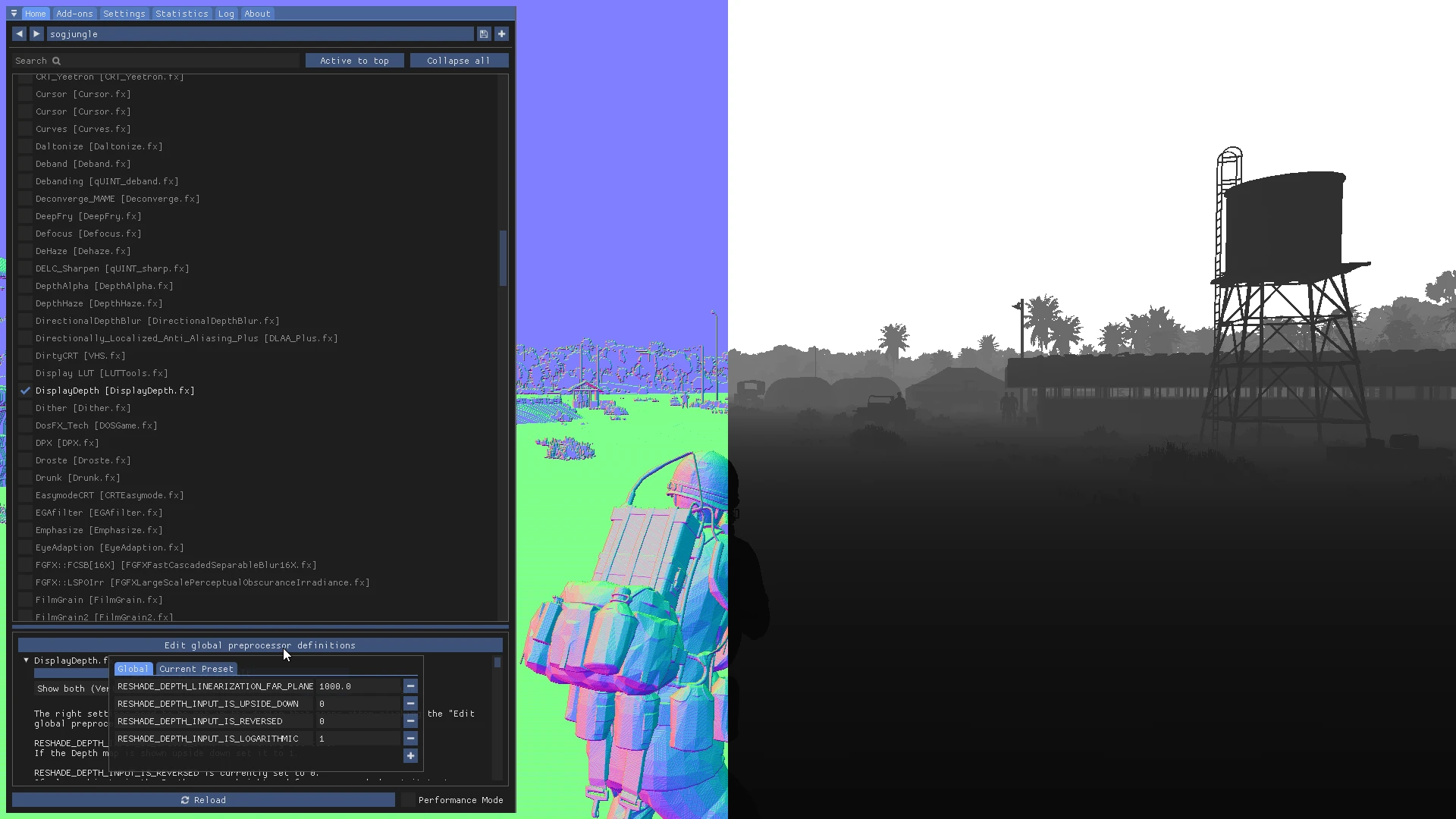
8. In Reshade, Choose "sognormal.ini" or "sogjungle.ini" as preset
9. Tick "Performance Mode" checkbox. Press HOME to hide reshade config window.
10. Done. Enjoy a more immersive SOG Prairie Fire experience
11. Optional: Use Arma 3 mod "Vile HUD" to completely hide the HUD to further enhance the experience. (as in the screenshots here)