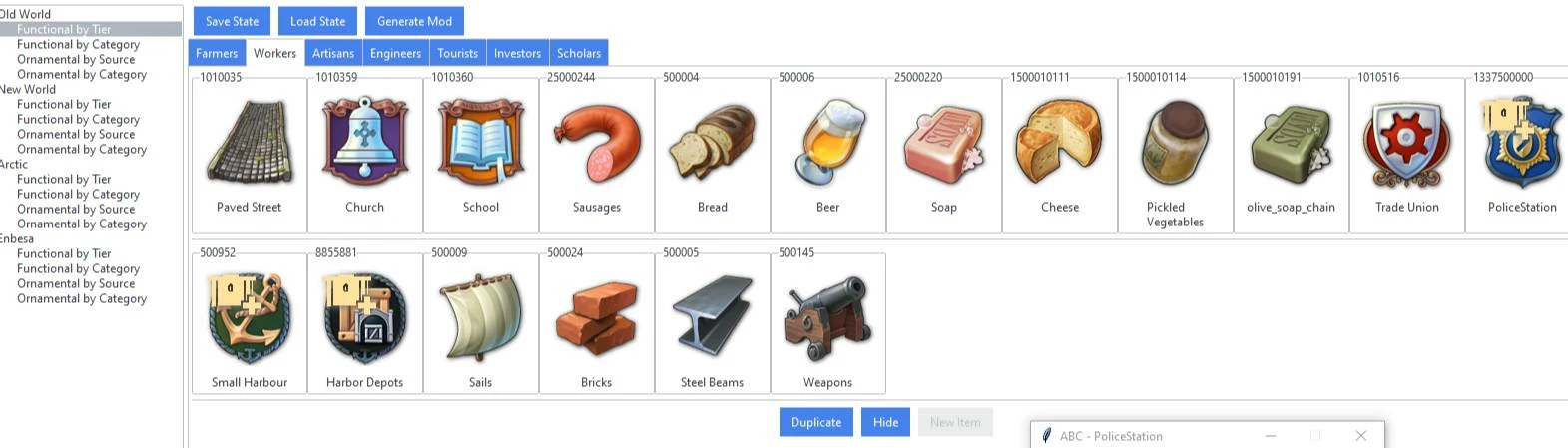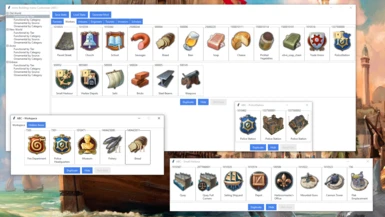About this mod
As dlc's and mods add more and more options to your building-menu, it can quickly feel cluttered. This tool lets you change it to your liking and then generate a mod to put your personalized menu in game.
- Permissions and credits
- Mirrors
- Donations
Installation & usage
Download the zip under Files, extract it and run ABC.exe .
Due to how the tool works, releases are likely to get quarantined and require me to contact support. GitHub will always contain the latest release.
On first run the tool will ask you for the location of your mod folder, this will likely be a folder called mods in your anno installation folder or This PC\Documents\Anno 1800\mods . Create one of these if it does not exist and select it to start ABC.
The tool takes some time to start as it needs to scan all your mods, so be patient and give it a minute.
When the tool opens, you'll see two windows. The main window and the workspace window. You can select a session and category in the tree-selection on the left of the main window and then use the tabs to select a specific menu-tab like Farmers or Workers. Double-click on items with a + icon to open the underlying sub-category in a new window
Drag and drop to reorder the building items to your liking. Drag an item to the workspace window to store it for later. This lets you move items between menu tabs. You can also drag between open sub-categories. Sub-categories cannot be put into sub-categories.
Select an item and click on Hide to remove it from the tab and on Duplicate to create a double so that you can use it somewhere else too. Hidden items are put in the second tab of the workspace, so you can never lose items.
You can use Save State to store a layout, so you can edit it further later. Load State can then show this layout again.
When you're happy with the current layout, you can put it into Anno by clicking on Generate Mod. This will also save the current layout to last_generated_state.json in the same folder as ABC.exe so you can load it again later.
FAQ
- Does this work in multiplayer?
Yes, but both players need to have the same menu. Use Save State and Load State to share layouts or share the generated mod directly. - Your tool is not showing this building from my favorite mod!
Sometimes mods do weird non-standard things in their code and ABC misses something, tell me which building is missing from which mod and I'll do my best to fix it. - Can I trust you enough to run your tool?
You should never trust a stranger on the internet blindly, that's why all my code is on my GitHub, so you can check it and compile it yourself.
Credits
- The awesome people in the Anno 1800 Modding Discord for technical help
- Muggenstuermer for [Addon] A_Modified_Ornaments_Tab which is bundled in the generated mod as dependency
- Casper for being my annoyed muse