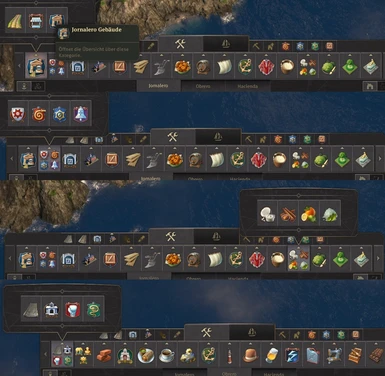#########
# Deutsch #
#########
1. Modloader notwendig:
2. Installation:
3. Bestimmten Mod deaktivieren:
4. Modliste:
OW - Bauern, Arbeiter, Handwerker, Ingenieure, Investoren
NW - Jornalero, Obrero
Ar - Entdecker
En - Hirten, Älteste
Ich habe die Menüs etwas Komprimiert, soll Platz sparen und Übersichtlicher sein (siehe Bilder).
Wichtig: Dieser Mod funktioniert, nach der Installation, erst mit einem neuen Spielstand.
5. GUID Range
6. nicht kompatible Mods
Meine anderen Mods:
==============================================================================================================================
#########
# English #
#########
1. Modloader required:
2. Installation:
3. Deactivate specific mod:
4. Modlist:
OW - Farmers, Workers, Artisans, Engineers, Investors
NW - Jornalero, Obreros
Ar - Explorers
En - Shepherds, Elders
I have compressed the menus a bit to save space and make them clearer (see pictures).
Important: After installation, this mod will only work with a new savegame.
5. GUID Range
6. Incompatible mods
My other mods:
==============================================================================================================================
Chancelog v1.01
siehe Punkt 4. Modliste
see Point 4. Modlist
# Deutsch #
#########
1. Modloader notwendig:
- https://github.com/xforce/anno1800-mod-loader/releases
2. Installation:
- Im Hauptinstallationsverzeichnis (Standard: C:\Program Files (x86)\Ubisoft\Ubisoft Game Launcher\games\Anno 1800) einen Ordner "mods" erstellen. Und in den Ordner "mods" den gewünschten Mod entpacken.
3. Bestimmten Mod deaktivieren:
- Im Installationsordner unter, Standard: C:\Program Files (x86)\Ubisoft\Ubisoft Game Launcher\games\Anno 1800\mods, den jeweiligen Mod mit einem "-" vor den Namen Kennzeichnen. (Z.b. -[Boost] [Fasul2k] Production 4x)
4. Modliste:
- [zzzThisHastoBeLast] [Fasul2k] GUI Tweak - Construction Menu -|- (Anpassung der Menüs, der jeweiligen Bevölkerung und Sessions)
OW - Bauern, Arbeiter, Handwerker, Ingenieure, Investoren
NW - Jornalero, Obrero
Ar - Entdecker
En - Hirten, Älteste
Ich habe die Menüs etwas Komprimiert, soll Platz sparen und Übersichtlicher sein (siehe Bilder).
- [zzzThisHastoBeLast] [Fasul2k] GUI Tweak - Pin Button -|- (3 zusätzliche Buttons)
Wichtig: Dieser Mod funktioniert, nach der Installation, erst mit einem neuen Spielstand.
5. GUID Range
- 2084190000 bis 2084190406
6. nicht kompatible Mods
Meine anderen Mods:
- small Warehouse
- Fasul2k Tweak Mods
- perfect Specialists
- Buff for Residences
- Depot (200t Storage)
- Fertiliser
- Hacienda Adjustments
- GUI Tweak
- Fish Farm
==============================================================================================================================
#########
# English #
#########
1. Modloader required:
- https://github.com/xforce/anno1800-mod-loader/releases
2. Installation:
- In the main installation directory (default: C:\Program Files (x86)\Ubisoft\Ubisoft Game Launcher\games\Anno 1800) create a folder called "mods". Unzip the desired mod into the "mods" folder.
3. Deactivate specific mod:
- In the installation folder under, default: C:\Program Files (x86)\Ubisoft\Ubisoft Game Launcher\games\Anno 1800\mods, mark the respective mod with a "-" in front of the name. (Z.b. -[Boost] [Fasul2k] Production 4x)
4. Modlist:
- [zzzThisHastoBeLast] [Fasul2k] GUI Tweak - Construction Menu -|- (Customisation of the menus, the respective population and sessions)
OW - Farmers, Workers, Artisans, Engineers, Investors
NW - Jornalero, Obreros
Ar - Explorers
En - Shepherds, Elders
I have compressed the menus a bit to save space and make them clearer (see pictures).
- [zzzThisHastoBeLast] [Fasul2k] GUI Tweak - Pin Button -|- (3 additional Buttons)
Important: After installation, this mod will only work with a new savegame.
5. GUID Range
- 2084190000 bis 2084190406
6. Incompatible mods
My other mods:
- small Warehouse
- Fasul2k Tweak Mods
- perfect Specialists
- Buff for Residences
- Depot (200t Storage)
- Fertiliser
- Hacienda Adjustments
- GUI Tweak
- Fish Farm
==============================================================================================================================
Chancelog v1.01
siehe Punkt 4. Modliste
see Point 4. Modlist