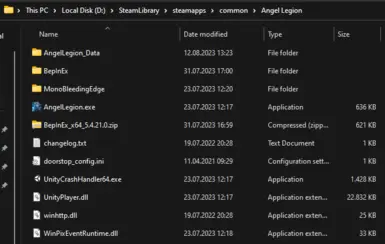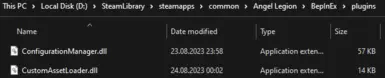About this mod
Load custom Unity Assets Bundles like Fashion or Hairstyles to the Game .
- Requirements
- Permissions and credits
- Changelogs
- Donations
Load custom Unity Assets Bundles like Fashion or Hairstyles to the Game .
Create your own Asset Bundles and load them into the Game.
Currently Supported
This Mod is in an early state and will get improved over time according to its usage.
Currently the following Assets are supported for import:
- Custom Fashion
- Custom Make-Up
More import options are in work, such as:
- Custom Hairstyles
- Custom Scenes
Limitations and Disclaimer
Custom Assets won't be visible to other Players!!!
For them your Angels will appear in their standard outfits!
Installation
This mod requires BepInEx to be installed.
Detailed instructions on installing BepInEx are here or here.
If you are on Windows, you will need the x64 or x86 version based on your architecture, found here:
BepInEx 5.4.21
Step by Step
- Download BepInEx 5.4.21.
- Browse to the game's root directory.
-
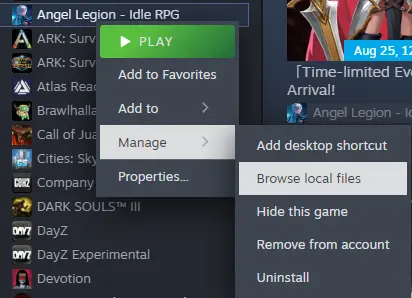
- Unpack the zip file into the game's root directory (next to the game's .exe file).
Adjust the path according to your system: 
-

- Start the game once before adding mods and plugins. This should initialize BepInEx and generate the required folders.
- Browse to .../Angel Legion/BepInEx/plugins. (If this folder is missing, the initialization failed)
- Unpack the Zip-file of this Mod into .../Angel Legion/BepInEx/plugins.
-

- Start to download Custom Assets and continue with their installation instructions.
Trouble Shooting
- Memory integrity in Window Defender is turned on: Turn it off in Window Security Setting
- Your game is installed on C:\\ and write protected: Give write permissions on the game folder
Promoted Custom Assets
Here a list of promoted Custom Assets for example.
Please contact me if you want your Assets on this list.
- Nude Angel by bugerry - A simple natural dress
- Clamped Angel by bugerry - Clamp Angels to their limits
- Pink Star Make-Up by bugerry - Pink make-up set with stars and hearts
Create Custom Assets
Please follow this article here if you wish to make your own creations!
Config
A config file BepInEx/config/bugerry.CustomAssetLoader.cfg is created after running the game once with this mod.
You can adjust the config values by editing this file using a text editor or using the Configuration Manager.
Please read the Config Descriptions for further information.
Source
If you want to check the source code or contribute, please find the GitHub project: AngelLegionMods.