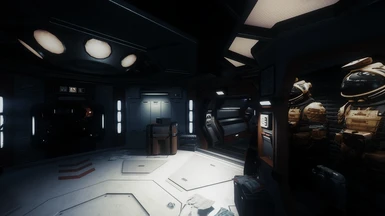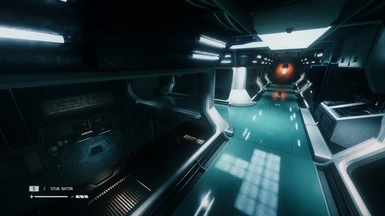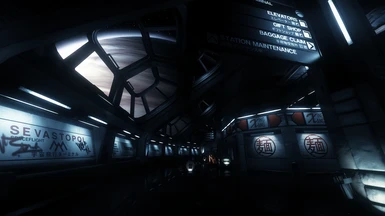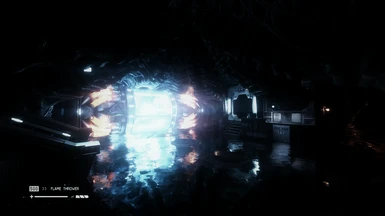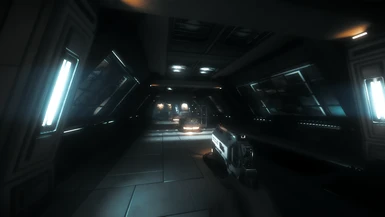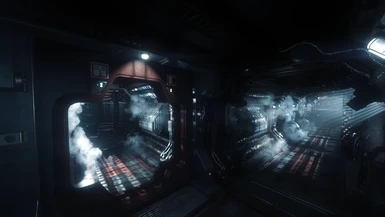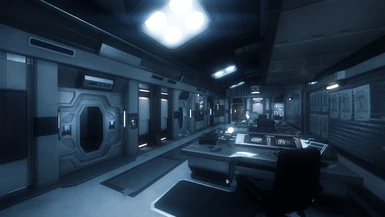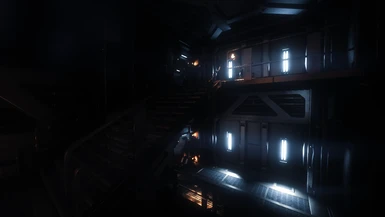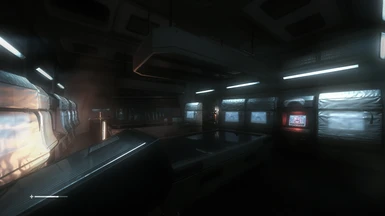CHEMSHADE - ALIEN ISOLATION SHINY RESHADE PRESETS
_______________
CHANGELOG:
- V3 - Some presets were removed or renamed. New presets added: Antimonite, Danalite, Geocronite, Hematite, Iridium, Manganite, Osmium, Rhodium, Technetium, Trimonite, Vallerite, Yttrium and Zircon.
- V2 - New Highbloom presets (Autunite, Labradorite, Lazulite, Monazite and Wavellite; check description below) and tweaked existing ones in celebration for the 6th launch anniversary of the game. 'Lowbloom' performance presets have been added as optional files. 'Signals' V1 presets have been removed and are being reworked for a separate TBA mod page.
____________________________
WARNING: SCREEN CAPTURES MIGHT CONTAIN SPOILERS if you haven't progressed that much in the game.
INSTALLATION
1 - Download the latest version of Reshade
2 - Install it by choosing Alien Isolation executable. I suggest installing everything except 'Legacy' effects (it doesn't interfere much in compiling duration if you own a PC that runs this game)
3 - Download any pack of presets
4 - Unzip them inside the same executable directory
5 - Start the game and Reshade will start right after
6 - Hit 'Home' key and Reshade config panel should open
7 - Right in the first tab there's a field where you can choose reshade presets
8 - Hit 'Home' or 'Esc' and enjoy the game!
9 - Please Endorse if you enjoyed!
_______________________________
- If you make videos with these presets, let me know and I'll link them here
- If you're a streamer and you're going to play Alien Isolation with any of my presets, send me a link me to your channed and I'll help sharing your stream
______________________________
FAQ and INFO
Q: What does those presets do? And what are the differences between the 'Highbloom' and 'Lowbloom' presets?
A: Most of them add more contrast and bloom to glossy, metallic and emissive surfaces. It gives a feel that the light reflection is like a 'liquid' filling the screen. Also new colors yay. Highbloom presets relies on two distinct bloom effects to achieve the intended visuals and because of that some other effects are required to control the excessive light bleeding. Lowbloom halves that.
Q: The 'Highbloom' presets make some well lit places just too white!
A: Yeah, well, Reshade is an overlay for post-processing and it doesn't understand the in-game lighting scheme consistency planned by the devs. So you might expect some dark places turning too dark and illuminated places/objects turning too bright. These presets were made for a certain range of 'average light intensity' situation. You might want to change to the 'lowbloom' when weird stuff happens OR simply turn them off until you feel like the place is not natively that bright again.
Q: Explain them presets please (*at this moment, valid for V2).
A: The main presets are the 'Highbloom' ones. The 'Lowbloom' I created for performance issues and specific situations where the in-game lighting is just too much and explodes in white with the 'Highbloom' ones.They are named after minerals, just to abstractely insinuate the following color scheme:
- Autunite: Phosphorescent depth lime infusion
- Fluorite: Cyan infusion and a mild orange saturation
- Labradorite: High contrast illumination and saturated greens
- Lazulite: Cyan and blue-ish illumination and chroma
- Mercury: Near-to-black and white, some colors are more desaturated than others
- Monazite: Brownish lights and less saturated warm colors infusion
- Quartz: Most of green and a bit of blue spectrum swapped to a comfortable beige
- Strontium: Dark violet infusion and a mild blue saturation
- Titanium: Cold lighting with a blue infusion. My personal favourite
- Wavellite: Less saturated green lighting
Q: it sucks to keep opening Reshade Home menu and changing presets all the time when that happens
A: I know, so you might want to assign hotkeys to cycle between presets or turn it off, so it's way faster. Open Reshade, go to the 'Preferences' tab and assign the keys you want. Personally, I use [ and ] for cycling presets and F4 to turn it on/off
Q: Does it impact performance?
A: Most of them yes, but not that much. Expect:
- Lowbloom Presets: about 3-5 fps drop
- Highbloom Presets: about 5-7 fps drop
Q: I like a few presets but I don't bother for the other ones
A: Just delete the ones you didn't like, no harm done
Q: I don't want to download every effect, just the ones you use in the presets:
A: Well in that case, when installing you must look for the following .fx files (none of them are from 'Legacy') in alphabetical order:
- Bloom, Curves, Chromatic Aberration, Daltonize, Film Grain, HDR, Luma Sharpen, MultiFX, MultiLUT, PandaFX, pd80_Bonus_LUT, Perfect Perspective, Prism, prod80_CineTools_LUT, Real Grain, Retro-Tint, Thin-Film, Tint.
Q: Are you adding more presets?
A: Eventually, yes. Currently working on V4. I balance and test every one of them in key areas with different lighting, so it may take some time
Q: What is SSR I see in some screenshots?
A: Screen-Space reflections. There's this specific Reshade .fx for that, it might turn your game more beautiful but also produce weird immersion-breaking artifacts in some areas, like foggy or smoky environments. Also, expect an severe additional 50% fps drop. Another low-hit option is using Alternate Planar-Reflections mod, just google for it. But be warned: it might crash to desktop when using with Reshade.
Q: Are you a fan of Alien?
A: Yes, a lot. Since 1990 when I watched it for the first time
Q: List your favorite Alien films
A: 1) Alien 2) Alien³: Assembly Cut 3) Aliens
Q: Can I provide feedback or ask for a preset?
A: If they're reasonable and in a respectful way, yes sure.
_______________________________
VIDEOS
Check this full walkthrough using Chemshade by RamboKills:
PART 1
PART 2
_______________
CHANGELOG:
- V3 - Some presets were removed or renamed. New presets added: Antimonite, Danalite, Geocronite, Hematite, Iridium, Manganite, Osmium, Rhodium, Technetium, Trimonite, Vallerite, Yttrium and Zircon.
- V2 - New Highbloom presets (Autunite, Labradorite, Lazulite, Monazite and Wavellite; check description below) and tweaked existing ones in celebration for the 6th launch anniversary of the game. 'Lowbloom' performance presets have been added as optional files. 'Signals' V1 presets have been removed and are being reworked for a separate TBA mod page.
____________________________
WARNING: SCREEN CAPTURES MIGHT CONTAIN SPOILERS if you haven't progressed that much in the game.
INSTALLATION
1 - Download the latest version of Reshade
2 - Install it by choosing Alien Isolation executable. I suggest installing everything except 'Legacy' effects (it doesn't interfere much in compiling duration if you own a PC that runs this game)
3 - Download any pack of presets
4 - Unzip them inside the same executable directory
5 - Start the game and Reshade will start right after
6 - Hit 'Home' key and Reshade config panel should open
7 - Right in the first tab there's a field where you can choose reshade presets
8 - Hit 'Home' or 'Esc' and enjoy the game!
9 - Please Endorse if you enjoyed!
_______________________________
- If you make videos with these presets, let me know and I'll link them here
- If you're a streamer and you're going to play Alien Isolation with any of my presets, send me a link me to your channed and I'll help sharing your stream
______________________________
FAQ and INFO
Q: What does those presets do? And what are the differences between the 'Highbloom' and 'Lowbloom' presets?
A: Most of them add more contrast and bloom to glossy, metallic and emissive surfaces. It gives a feel that the light reflection is like a 'liquid' filling the screen. Also new colors yay. Highbloom presets relies on two distinct bloom effects to achieve the intended visuals and because of that some other effects are required to control the excessive light bleeding. Lowbloom halves that.
Q: The 'Highbloom' presets make some well lit places just too white!
A: Yeah, well, Reshade is an overlay for post-processing and it doesn't understand the in-game lighting scheme consistency planned by the devs. So you might expect some dark places turning too dark and illuminated places/objects turning too bright. These presets were made for a certain range of 'average light intensity' situation. You might want to change to the 'lowbloom' when weird stuff happens OR simply turn them off until you feel like the place is not natively that bright again.
Q: Explain them presets please (*at this moment, valid for V2).
A: The main presets are the 'Highbloom' ones. The 'Lowbloom' I created for performance issues and specific situations where the in-game lighting is just too much and explodes in white with the 'Highbloom' ones.They are named after minerals, just to abstractely insinuate the following color scheme:
- Autunite: Phosphorescent depth lime infusion
- Fluorite: Cyan infusion and a mild orange saturation
- Labradorite: High contrast illumination and saturated greens
- Lazulite: Cyan and blue-ish illumination and chroma
- Mercury: Near-to-black and white, some colors are more desaturated than others
- Monazite: Brownish lights and less saturated warm colors infusion
- Quartz: Most of green and a bit of blue spectrum swapped to a comfortable beige
- Strontium: Dark violet infusion and a mild blue saturation
- Titanium: Cold lighting with a blue infusion. My personal favourite
- Wavellite: Less saturated green lighting
Q: it sucks to keep opening Reshade Home menu and changing presets all the time when that happens
A: I know, so you might want to assign hotkeys to cycle between presets or turn it off, so it's way faster. Open Reshade, go to the 'Preferences' tab and assign the keys you want. Personally, I use [ and ] for cycling presets and F4 to turn it on/off
Q: Does it impact performance?
A: Most of them yes, but not that much. Expect:
- Lowbloom Presets: about 3-5 fps drop
- Highbloom Presets: about 5-7 fps drop
Q: I like a few presets but I don't bother for the other ones
A: Just delete the ones you didn't like, no harm done
Q: I don't want to download every effect, just the ones you use in the presets:
A: Well in that case, when installing you must look for the following .fx files (none of them are from 'Legacy') in alphabetical order:
- Bloom, Curves, Chromatic Aberration, Daltonize, Film Grain, HDR, Luma Sharpen, MultiFX, MultiLUT, PandaFX, pd80_Bonus_LUT, Perfect Perspective, Prism, prod80_CineTools_LUT, Real Grain, Retro-Tint, Thin-Film, Tint.
Q: Are you adding more presets?
A: Eventually, yes. Currently working on V4. I balance and test every one of them in key areas with different lighting, so it may take some time
Q: What is SSR I see in some screenshots?
A: Screen-Space reflections. There's this specific Reshade .fx for that, it might turn your game more beautiful but also produce weird immersion-breaking artifacts in some areas, like foggy or smoky environments. Also, expect an severe additional 50% fps drop. Another low-hit option is using Alternate Planar-Reflections mod, just google for it. But be warned: it might crash to desktop when using with Reshade.
Q: Are you a fan of Alien?
A: Yes, a lot. Since 1990 when I watched it for the first time
Q: List your favorite Alien films
A: 1) Alien 2) Alien³: Assembly Cut 3) Aliens
Q: Can I provide feedback or ask for a preset?
A: If they're reasonable and in a respectful way, yes sure.
_______________________________
VIDEOS
Check this full walkthrough using Chemshade by RamboKills:
PART 1
PART 2