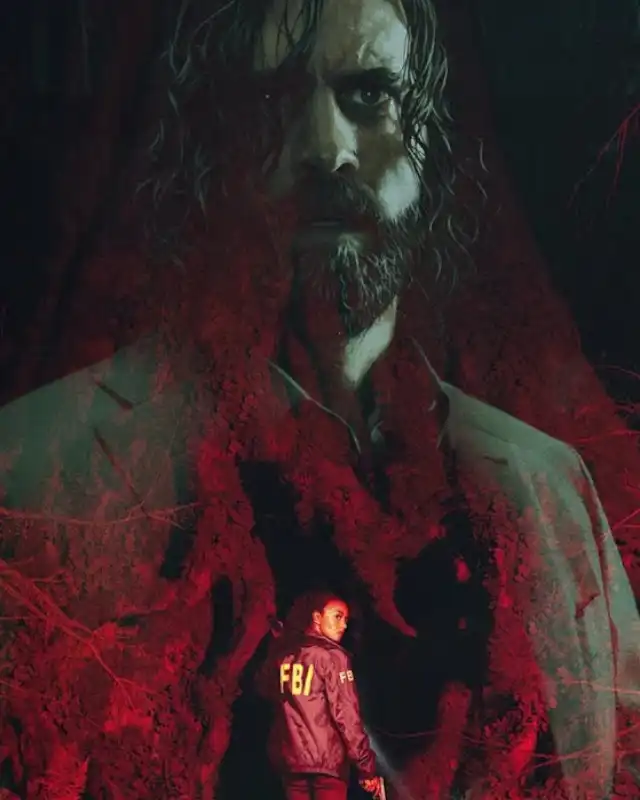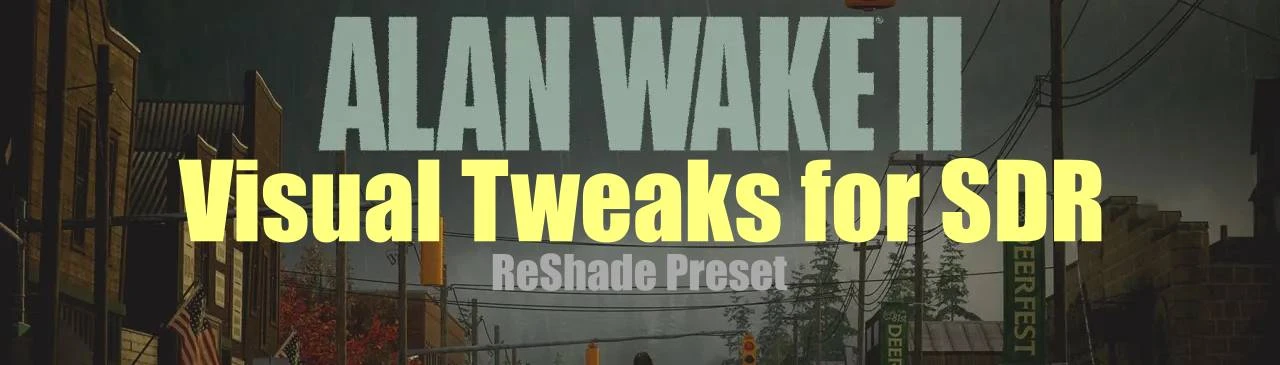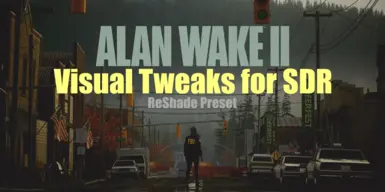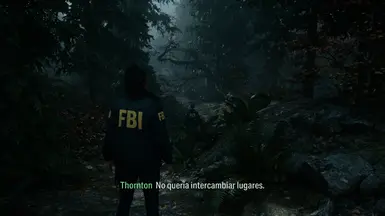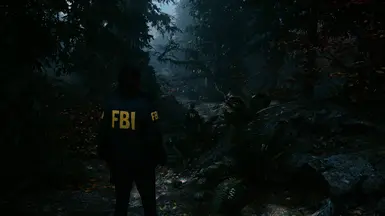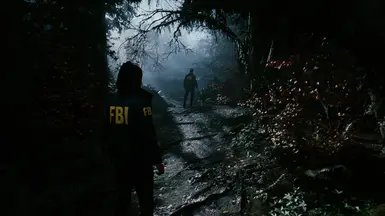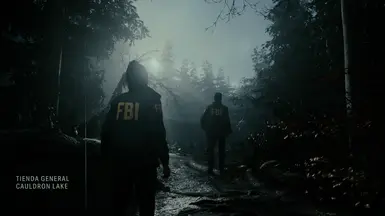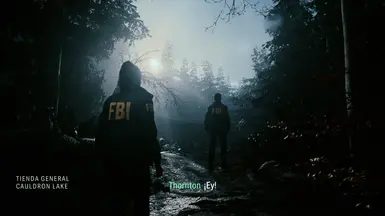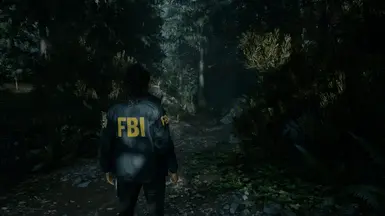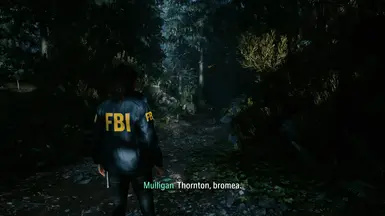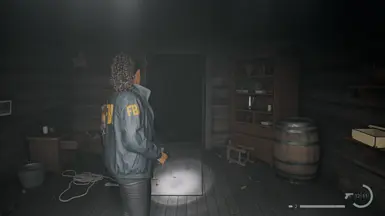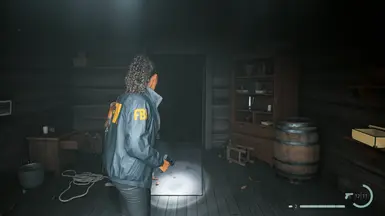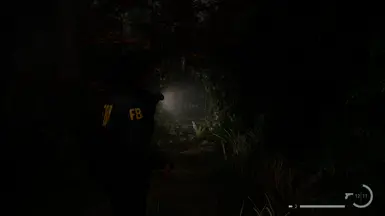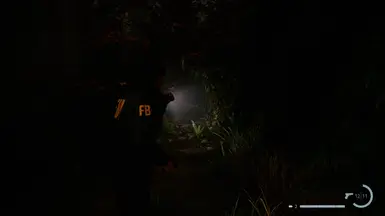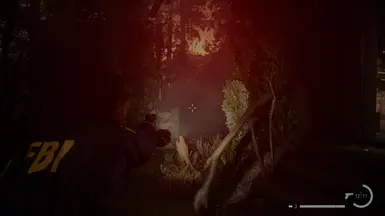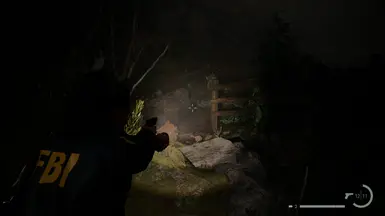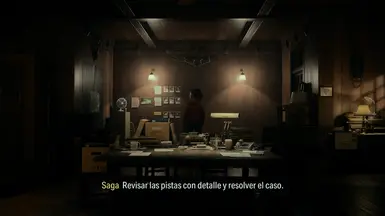About this mod
This preset is designed for Alan Wake 2 on SDR displays, enhancing the image without compromising the game’s original cinematic aesthetic. It combines precise color correction with subtle contrast adjustments, a cinematic LUT, sharpening enhancements, and edge smoothing to deliver a more immersive and refined visual experience.
- Permissions and credits
🎨 Color and contrast correction (PD80) to balance dark tones without losing detail.
🌳 Vibrance and DPX to enrich colors without oversaturation or breaking the moody atmosphere.
🔦 Subtle HDR effect with FakeHDR to bring out dynamic lighting while preserving the dark and moody atmosphere.
🎥 CAS (Contrast Adaptive Sharpening) to enhance texture clarity without introducing distortion.
🔲 Smooth anti-aliasing using FXAA to reduce jagged edges without impacting performance.
⚙️ Optimized for SDR displays to maintain fidelity without oversaturation, designed to offer a visually immersive experience with minimal performance impact.
📥 Installation:
- Download and install ReShade from https://reshade.me.
- Select your Alan Wake 2 executable and choose the appropriate graphics API (DirectX 10/11/12).
- When prompted, install all shader packages.
- Copy the AW2_SDR_VisualTweaks.ini to your game directory.
- Launch the game, open the ReShade menu (Home), and select AW2_SDR_VisualTweaks.ini from the preset list.