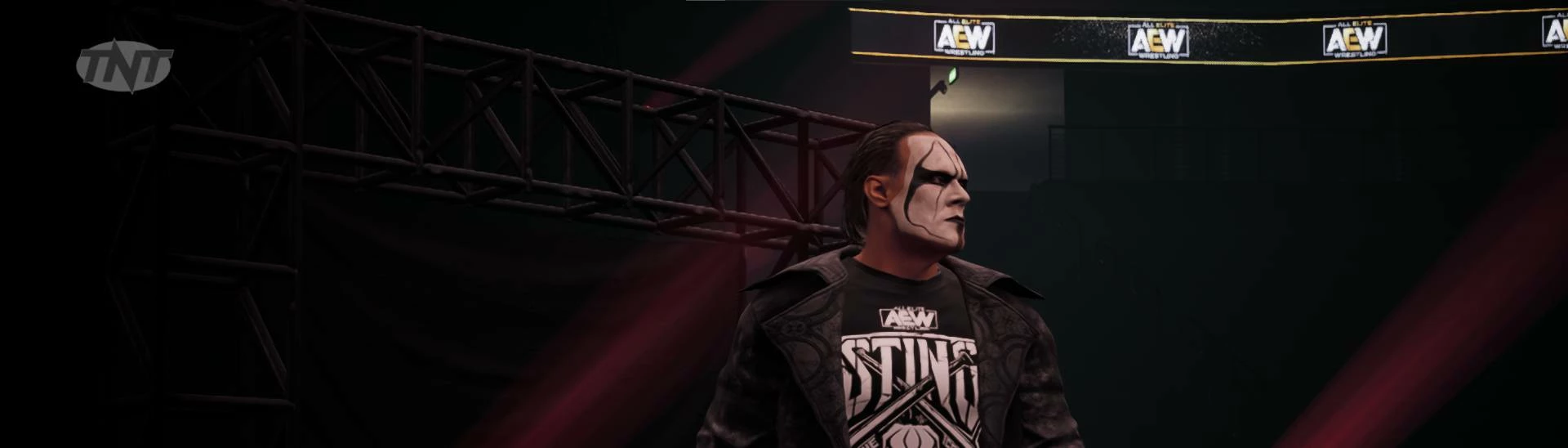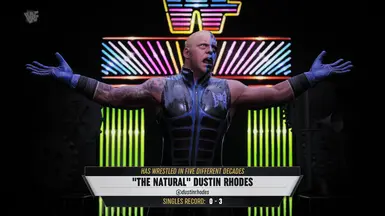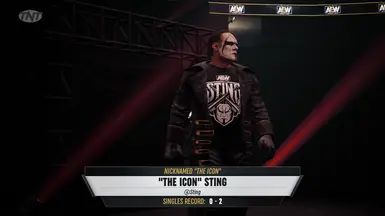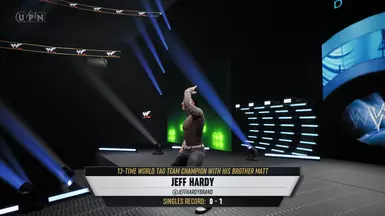About this mod
Collection of alternative watermarks to the AEW watermark present in the upper left corner of the screen during matches. This collection includes: WWF Attitude, WWF New Generation, Modern WWE, 1990s UPN, 1990s TNT, and a blank watermark for those who don't want any at all.
- Permissions and credits
These files all use pak chunk 38. Because this is a replacer and not an add-on, you can only use one watermark texture at a time.
How to create your own watermark (assuming you have already watched LynchReborn's AEW Fight Forever Texture Modding Tutorial ):
-Be sure to have umodel_materials.exe, Photoshop/Gimp etc, Unreal Engine 4.27,
then:
Open up umodel_materials and find/export the file pictured below:


\Game\GameData\Resources\UI\Ingame\WaterMark\T_HUD_Wartermark_AEW.tga is a 512x256 pixel .tga / targa file. Open it up
in photoshop. As you can see below, the RGB channels are all white. To be able to see our image in the game, we must use the alpha channel:

If you are not familiar with alpha channels - these represent the transparency of our image. Black is completely transparent, white is opaque, and greys are varying degrees in between depending on how close they are to white or black. When you are done, be sure to uncheck the alpha channel, recheck the RGB channels, and save the image as an RGB type targa file.