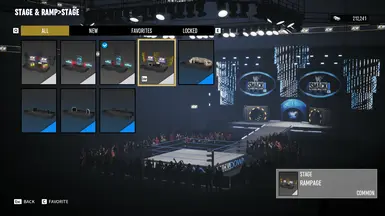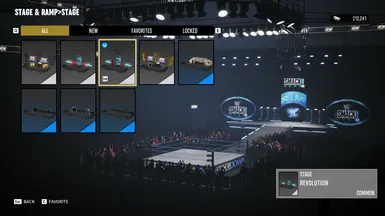About this mod
This guide will give basic instructions on how to change the colors of the LED lights for: Dynamite and Rampage ornaments, Revolution wall panels, and tunnel entrances. Samples use pak chunk id 37.
- Permissions and credits
First and foremost, you will need to:
Follow and understand LynchReborn's AEW Fight Forever Texture Modding Tutorial
If you follow and understand this tutorial, you should already have:
-umodel-materials.exe in the proper folder
-Unreal Engine 4.27
-ability to find, open, and export textures in umodel-materials
-ability to import your modified textures into Unreal Engine 4.27 and package them for use in your ~mods folder
Otherwise, you will need to have Photoshop, Gimp(it's free if you don't have Photoshop), or any other such image editing software that is capable of editing and saving .tga aka targa files.
When you are comfortable modifying textures after following that tutorial, only then begin to follow this guide.
For each LED I will show a screenshot of where you can find the texture in umodel and what the texture should look like when you open to view in umodel. You will export each of these textures
Dynamite
Here is where in umodel-materials we can find the files for Dynamite's LED textures, starting with the main chandelier/ornament/whatever thingy:


Next we have the texture for (allegedly) the side chandelier ornament thingy:


Open Ornament_01a_E.tga (main chandelier) and Ornament_01b_E.tga in your image editing software of choice. As we can see, these are 64x64 pixel gradient images. My example below in particular, Ornament_01a_E.tga, controls the central chandelier/ornament:

You can create a new gradient, use solid blocks of colors, whatever you like. Here's an example of my "Smackdown blue" gradient:

After saving your image (as .tga files at 64x64 pixels), importing to Unreal Engine 4.27, and packaging your mod, you will now have Dynamite LEDs in the colors of your choosing. Here's how my "Smackdown Blue"/black gradient turned out:

Now the Dynamite stage set will always have whatever LED color scheme you chose until you remove your file from the ~mods folder.
Revolution
Here is where to find the Revolution LED color texture file T_emissive_revo_mask.uasset in umodel:


Now after exporting we open up the 64x64 pixel T_emissive_revo_mask.tga in our image editing software. You can do one solid color, alternating 16x64 blocks of 4 colors (or 2 colors as seen in the default). You might be able to try smaller blocks or even gradients, but I have not explored that possibility. For this example, I again chose to replace the red-black stripes with my "Smackdown Blue":

Whatever colors you choose, save as a 64x64 pixel .tga file, import to UE4, package, and place in your ~mods folder. For how my Revolution example turned out:

Now the Revolution stage set will always have whatever LED color scheme you chose until you remove your file from the ~mods folder.
Rampage
Here is where in umodel you will find 3PixelColors.uasset which is the file for Rampage's LED ornament/chandelier/whatever colors:


Now after exporting we open up the 3x1 pixel 3PixelColors.tga in our choice image editing software. Lo and behold, as the file name says, the Rampage LED texture is... 3 pixels with the default being orange-yellow-orange. Unlike with Dynamite, this texture will control all three chandelier/ornament/whatever thingys on the ceiling. For this example, I again chose to replace with my "Smackdown Blue" and white:

After saving our 3x1 pixel .tga file, importing/packaging in UE4, and placing in our ~mods folder we can see what our new Rampage colors look like. Here's how my Smackdown blue-and-white turned out:

Tunnels
Here is where in umodel you will find 5PixelColors.uasset which is the file for Dynamite/Dark/Rampage/Double-or-Nothing/All-Out's tunnel LED colors:


Now after exporting we open up the 5x1 pixel 5PixelColors.tga in our choice image editing software. Lo and behold, as the file name
says, the tunnel LED texture is... 5 pixels with the default being blue/cyan/green/yellow/red-orange.

For my demo texture, I've used black-white-black-white-black:

Whatever colors you choose, just be sure to save your 5PixelColors.tga as a tga and make sure your dimensions are 5x1 pixels. Let's see how my example looks in-game:

So, the white light seems to be dominating despite having 3 black pixels and 2 white pixels in my sample. I assume this is due to the shader used for the tunnel textures. Regardless, it does not clash with other lighting schemes, unlike the rainbow prism 5-pixel-color texture.
Just be aware that when I used black-white for the RAMPAGE stage, the LED tunnel color became the same color as the color I made the chandeliers/ornaments/whatever, so keep that in mind:

If you have been able to follow this guide, you should now know how to change these LED colors to better suit your tastes. I have included as the main file for this mod the example textures I made for demonstration. Look forward to seeing what you all can create. Just remember that when you use these texture mods, it will replace the LEDs for not only your CAA arenas but the base game arenas. Remove from ~mods folder to uninstall any such mods. Cheers.