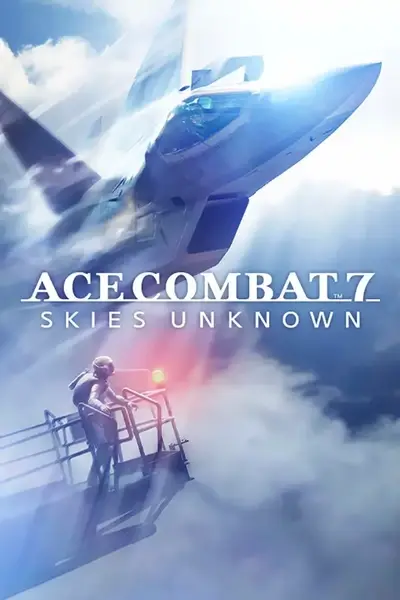Documentation
Readme
View as plain text
WARNING: ENSURE THAT YOU HAVE COMPLETED THE GAME AT LEAST ONCE TO UNLOCK SKIN CUSTOMIZATION.
WARNING: 8AAM POD TEXTURE REPLACEMENT WILL BE APPLIED TO BOTH F-14D AND F-22A.
Version history:
1.0 (04/20/2019) Initial release.
2.0 (03/19/2020) Minor fixes in base texture. Added Blaze, Ace Combat 7 Campaign pack.
2.0b (03/20/2020) Attempt to fix textures being rendered at lower resolution than intended.
2.1 (04/03/2020) Updated textures to support SkylineGTRFreak's drop tanks mod.
- Mod link: www.moddb.com/games/ace-combat-7/addons/f-14d-tomcat-droptanks
- Ensure that the Zipang texture mod is loaded after the drop tanks.
This skin replacement pack introduces F-14D "Zipang" livery from Ace Combat 5.
Feel free to extract and edit the textures to add custom markings. Original assets have been included for this purpose.
Installation:
1. Open file explorer Ace Combat 7 installation directory and go to Game\Content\Paks
2. Paste the desired .pak file within "~mods" folder. (Create one if the folder does not exist)
3. Launch the game, select the skin that .pak has replaced.
For example, typical Steam installation directory would be as follows:
C:\Program Files (x86)\Steam\SteamApps\common\ACE COMBAT 7\Game\Content\Paks\~mods
Credits:
-RythusOmega (twitter.com/RythusOmega) For his research and guidance that made Ace Combat 7 modding far less of a headache
-Mystery person for providing files that allows MREC splitting
-Project Aces for constantly delivering us incredible Ace Combat experiences
-Ace Combat community for their kind words, assistance, and encouragement
Closing:
For any questions or issues regarding this skin replacement, please contact me on either twitter (twitter.com/DapperDapperDan) or on r/AceCombat Discord (Usually under nickname Dantofu).
Thank you, and enjoy!