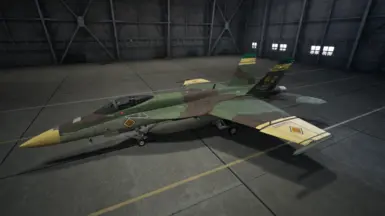About this mod
The F/A-18E adorned with the scheme used by the Finland's MiG-21bis Fishbeds. Contains 3 Versions, two for the normal F/A-18E and one for the F/A-18E | TGM.
YOU NEED THE TOP GUN MAVERICK DLC SET FOR THIS MOD.
- Permissions and credits
- Changelogs
- Donations
==============
Credits and Thanks:
Credits to Codename: VANILLA for the templates and files needed.
- - Thanks to SPADtm at Twitter / X for commissioning the skin
- - Thanks to Sunrest for the Template
- - Thanks to Dantofu for the Instance files and the Material Instance guide
All Credits to Project ACES for making the game in the first place.
==============
Version - 1.0
1.0 - Initial Release
Skin Variants - 3
F/A-18E (Normal)
- Blank (Skin 1, 2, and 3)
- Trigger Conversion (Skin 4, 5, and 6)
- PMAC - McLarren Merc Corps "Eagle" (Skin 1 - 6)
F/A-18E (TGM)
- PMAC - McLarren Merc Corps "Eagle" (Skin 1 - 6)
Important Files:
- ~~~~~FA-18E_Fin-BASE_P (YOU NEED THIS BASE FILE FOR ALL THE SKIN FILES TO WORK)
=============
A/N: Big thank you to @/SPADtm for commissioning the skin.
Bug reporting can be done in the Nexus' Mod page Bug reporting tab or at Moddb's comment thread.
Be aware that reporting any bugs must be in detail and you must provide image proof and the error logs (Just press Ctrl + V after a Fatal Error) of the bug.
DO NOT BE VAGUE.
Author is currently NOT accepting model and kitbash commissions but is open to emblem and skin commissions. Please DM for further details.
Author also has a ko-fi page here - https://ko-fi.com/urvopteryx
==============
INSTALLATION:
1. Go to your Ace Combat 7 installation folder.
( [Your Steam Install Directory]/Steam/steamapps/common/ACE COMBAT 7/Game )
2. Make a "~mods" folder in .../Game/Content/Paks/
3. Extract one of the desired skin slot .pak file ALONGSIDE THE SKIN'S "BASE" .pak file in this zip to the ~mods folder.
4. Run the game
5. If the weapons swap / mesh didn't work in-game, just add an extra "~" in front of the .pak file.