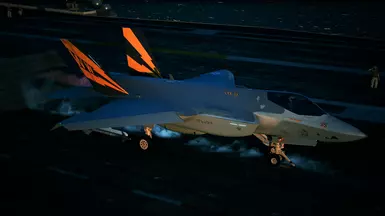About this mod
Two-tone gray livery for the F-35C inspired by its predecessor, the X-35C JSF prototype. Blank and Trigger variants available for skin slots 1-6.
- Permissions and credits
- Changelogs
____________________________________________________________________________________________________________________
This is a two-tone paint scheme for the F-35C Lightning II resembling that worn by its predecessor, the X-35 Joint Strike Fighter.
While the F-35C in use today utilizes the single-tone "Have Glass Gray" in FS36170 with a special RAM coating, its progenitor was painted in a similar manner to production F-16s and late-model F-4s, using a two tone FS36118 over FS36270 livery known as the "Hill Gray" scheme. This was the livery portrayed in Ace Combat 5 and Ace Combat Zero, before the aircraft's design and specs were finalized.
Mage squadron's markings were based off of AC5's Osean skin - Strider squadron's brighter CAG-like livery was inspired by CF-01, the first FSD F-35C built for testing.
Strider squadron in particular has two different variants - one with a shiny black tail and an alternate one with a shiny purple tail.
_____________________________________________________________________________________________________________________
BLANK:
- Blank slate. For skin slots 1, 2, and 3.
TRIGGER:
- Custom OMDF markings for Trigger depicting his time in Mage, Spare, and Strider squadron throughout the Lighthouse War. For skin slots 4, 5, and 6.
As with my previous skins, textures use BC7 compression with mipmaps disabled to improve in-game quality. Let me know what you think and if you encounter any bugs.
Place the files you want to use in the AC7 game directory as follows:
ACE COMBAT 7\Game\Content\Paks\~mods\[PLACE HERE!]
If no ~mods folder is present then you can create one there.