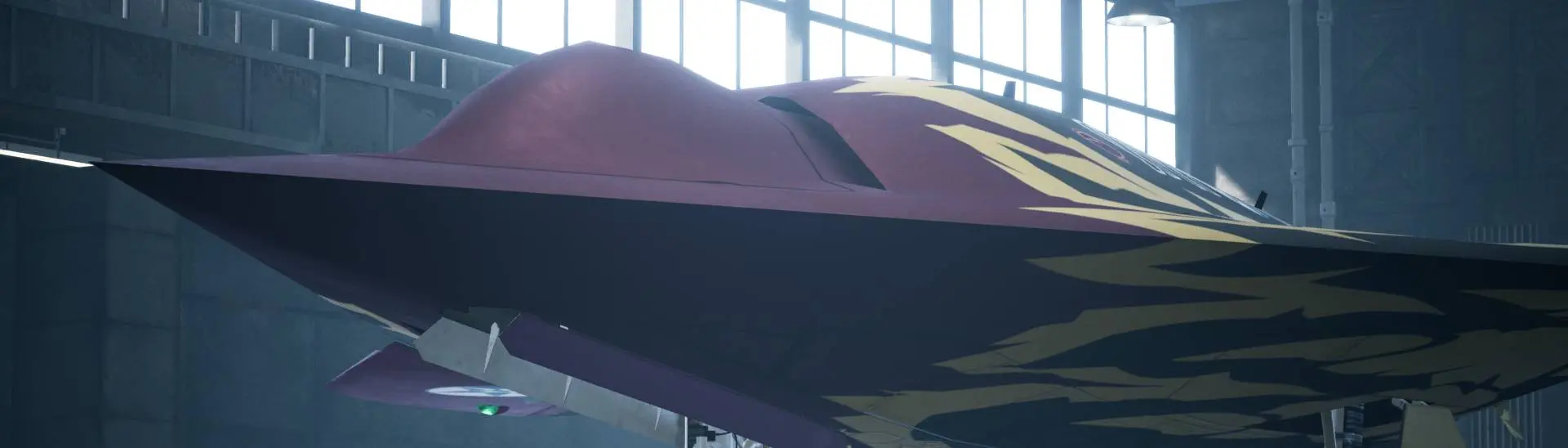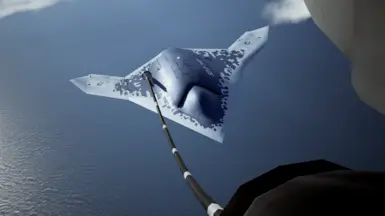About this mod
Gives the addon MQ-101 mod animated model, more skin slots, HUD icon, and reworked VFXs.
- Requirements
- Permissions and credits
- Mirrors
- Changelogs
Also, several liberties were taken on certain details in building the models, so this mod may not look realistic or plausible design-wise.
For your information, this mod uses texture materials from the F-35C, Mirage 2000-5, and Su-57 for its internal parts and landing gears. So if any of the mentioned model parts looks off on your end, check whether you had any skin mods for those three aircrafts that alter their inner parts' appearance.
You need to download the Playable Drones Addon mod first to use this mod.
============================
Since this mod gives a clearer sense of scale to the MQ-101's internal weapon bay, I decided to change the special weapons' properties to suit my iteration of the drone's model better. These changes are as following:
- MSL: Changed the model to the MICA IR. Now mounted on 2 hardpoints and deals standard missile damage.
- SOD: Now changed to SFFS. The original SpW was simply too big to fit into the weapon bay.
This mod also increased the number of the MQ-101's skin slots, The skins are as follows:
- Slot 1: Standard gray body paint with Osean and ISEV markings.
- Slot 2: Standard gray body paint with Erusean and EASA Markings.
- Slot 3: Blue digital camouflage.
- Slot 4: Mage Squadron tribute livery.
- Slot 5: Spare Squadron tribute livery.
- Slot 6: Strider Squadron tribute livery.
- Slot 7: Zone of Endless AI program red body paint.
- Slot 8: Broadcaster blue livery, based on the Berkut statue inside Gromov Flight Research Institute.
The patches for Addon Compatibility Mod that was included with this mod were now outdated. Remove them and download the latest version of that mod.
If you also want to use this mod with Colamitous' Skies Restored, you can use my patch for it here.
I highly recommend you to also use my Animated MQ-99 Model mod together with this mod, these will definitely improving your immersion with the addon drones.
============================
Credits:
- Growler for creating the original Playable Drones mod.
- Naruto 607 for converting the mod into addon.
- BorisBC for the ADM-160 model.
============================
- Download and install Naruto 607's Playable Drones Addon. If you're using Addon Compatibility mod, you can just install PlayableDronesAddon_P.pak.
- Put this mod's .pak file into the "~mods" folder. Be sure to place it together with Playable Drones Addon's .pak files.
- Launch the game.