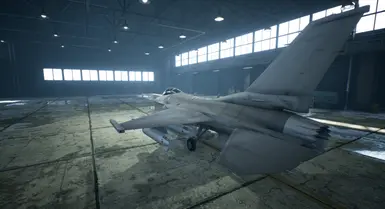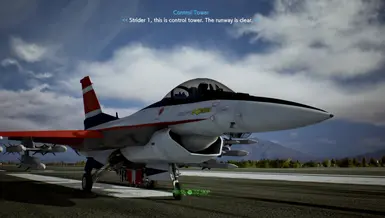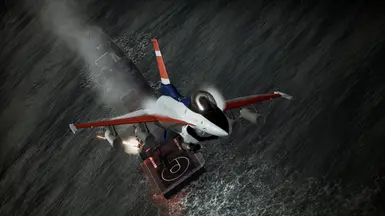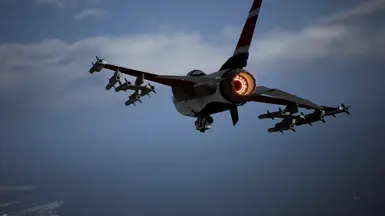About this mod
This mod adding a low-observable version of the F-16 Viper enter in Ace Combat universe
- Requirements
- Permissions and credits
This mod represents bringing a new Fighting Falcon variant with low-observable feature. It features a twin Internal Weapons Bay for storing IR missile and having Thrust Vectoring nozzle for improving maneuverability.
Skin Variants: (standard F-16 skins)
- - Osea Skin (Air Superiority Grey)
- - Erusea Skin (Jungle Camo)
- - Special Skin (YF-16 Prototype skin)
- - Trigger Markings (Mage, Spare & Strider)
- - Mage 2/Clown skin
- - US Patriot skin
- - Silber Team skin (from Ace Combat Zero)
- - Crow/PJ Skin (from Ace Combat Zero)
- - Windhover Skin (from Ace Combat 6)
- - UPEO Skin (from Ace Combat 3)
Weapon Variants:
- Standard Missile - MSL
- SWP1 - 8AAM
- SWP2 - FAEB
- SWP3 - PLSL
- ~~~~~~F16VX_DataTable : DataTable and Localization for the F-16VX mod.
- ~~~~~~F16VX_Module: The main aircraft model for the F-16VX mod.
Credits :
- KonanLouis : for helping me for cooking process for the model.
- Urvogel : for gave the permission of the F-16 DSI model.
- Moupp : for providing the screenshots.
- Zhiliang : for helping the Nozzle texture.
Installation :
1. Go to your Ace Combat 7 installation folder. ( [Your Steam Install Directory]/Steam/steamapps/common/ACE COMBAT 7/Game )
2. Make a "~mods" folder in this directory (Steam/steamapps/common/ACE COMBAT 7/Game/Game/Content/Paks/). If you didn't see the "~mods" folder, then just create a folder.
3. Extract one of these .PAK files in this zip to the "~mods" folder.
4. Run the game(This Mod isn't compactible with Sincerity's Add-On Compability mod or any mods that replaces the PlayerPlaneDataTable file)
Warning : Change the language in English language or else the mod will not work in other languages.