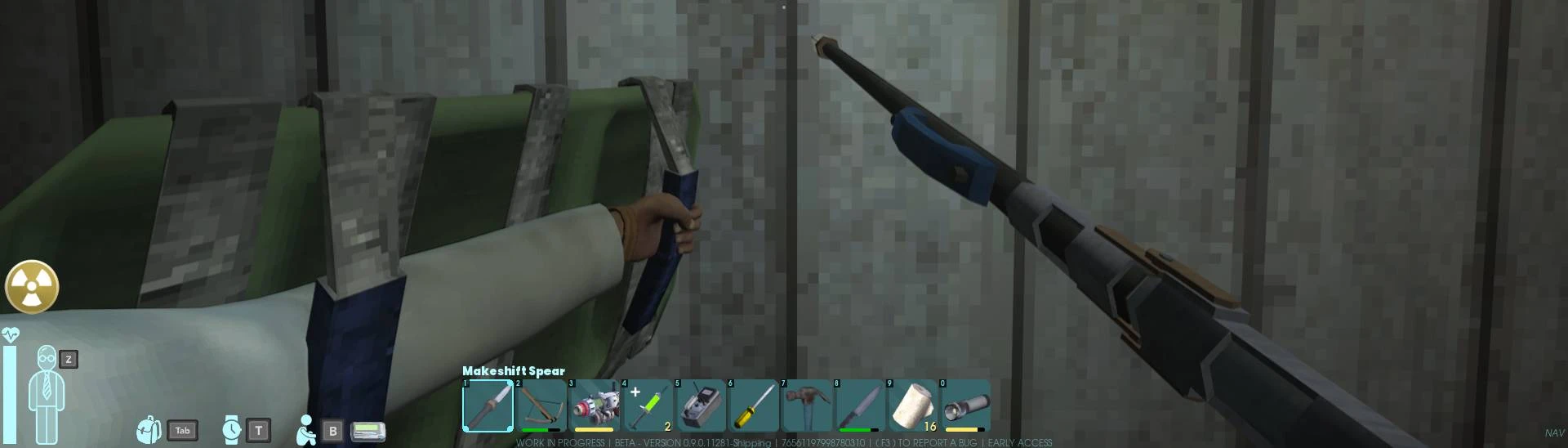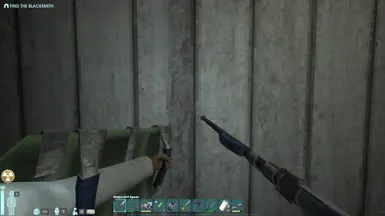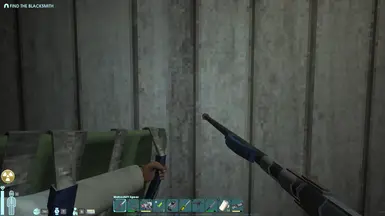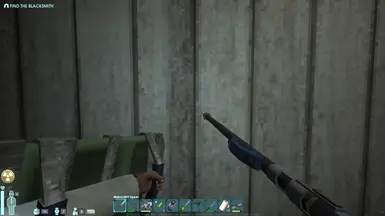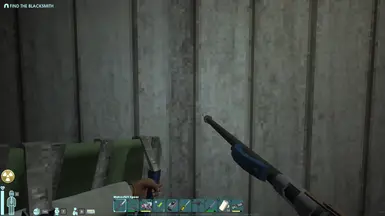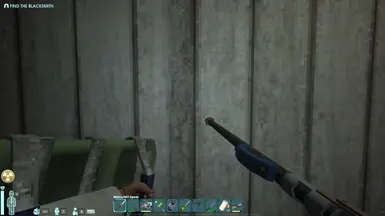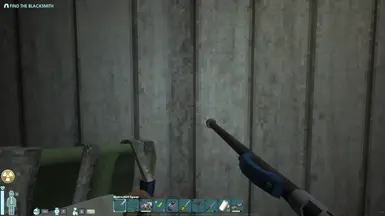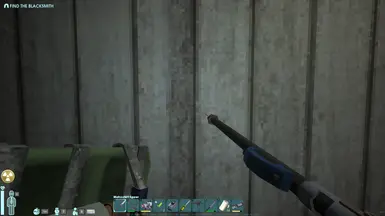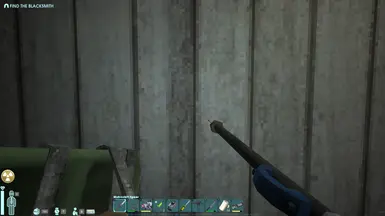About this mod
Allows you to alter the player's first person viewmodel.
- Requirements
- Permissions and credits
- Donations
This mod is currently broken for the latest version of the game. I'm currently investigating but I have no ETA. Sorry.
This mod uses UE4SS to alter the player's first person viewmodel. You can adjust the viewmodel FOV by increments of 5, going as high or low as you want. I have provided dedicated keys going from 80 to 125 as well. However, you'll have to press the key once every time you load into the game. Additionally, the helmet's viewmodel scales as well so you might want to download the No Helmet Vision mod.
Controls:
Num 0: Sets value to 80 (default)
Num 1: Sets value to 85
Num 2: Sets value to 90
Num 3: Sets value to 95
Num 4: Sets value to 100
Num 5: Sets value to 105
Num 6: Sets value to 110
Num 7: Sets value to 115
Num 8: Sets value to 120
Num 9: Sets value to 125
[: Subtracts value by 5
]: Increases value by 5
\: Sets value to 80 (default)
If you don't have a numpad then you can use the [ ] \ keys to change the viewmodel FOV.
Installation:
Download the Viewmodel FOV mod from Nexusmods
Download this version of UE4SS from Github (Older versions won't work)
https://github.com/UE4SS-RE/RE-UE4SS/releases/download/experimental-latest/UE4SS_v3.0.1-323-g34270af.zip
Open the UE4SS .zip file and extract the ue4ss folder and dwmapi.dll files to steamapps\common\AbioticFactor\AbioticFactor\Binaries\Win64
Open Abiotic Factor and then close it (This will create the LogicMods folder)
Open the WeaponFOV_AF_v1.zip file and extract the three WeaponFOV_P files to steamapps\common\AbioticFactor\AbioticFactor\Content\Paks\LogicMods
Open Abiotic Factor and load into a world
Hit 1, 2, 3, 4, 5, 6, 7, 8, or 9 to change your viewmodel FOV
Hit 0 to return to the default viewmodel FOV
OR
You can use [ to decrease the viewmodel by 5 or ] to increase the FOV by 5. \ will set the viewmodel FOV to the default.
Uninstallation:
Remove the ue4ss folder and dwmapi.dll files from steamapps\common\AbioticFactor\AbioticFactor\Binaries\Win64
Remove the WeaponFOV_P files from steamapps\common\AbioticFactor\AbioticFactor\Content\Paks\LogicMods OR delete the LogicMods folder entirely (this may delete other mods if you've installed them)
Known Issues:
Viewmodel FOV resets when you zoom in with a ranged weapon
The game may 'crash' upon closing but it doesn't seem to affect anything
Special thanks to Wr4Th_0f_D0g for helping me figure out how Unreal Engine blueprints work