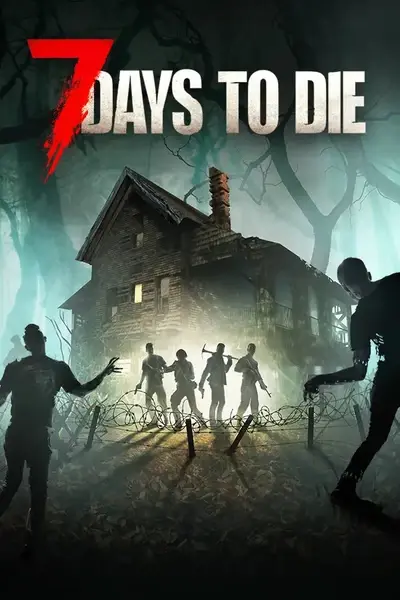About this mod
The TechFreqs Blood Moon Indicator Mod , is a lightweight UI enhancement for 7 Days to Die.
It provides at-a-glance information about the next upcoming Blood Moon in two convenient locations compass (main HUD) and map areas.
- Requirements
- Permissions and credits
- Changelogs
- Donations
It provides at-a-glance information about the next upcoming Blood Moon in two convenient locations compass (main HUD) and map areas.
(UNTESTED FOR CUSTOM HUD MODS, this is purely for vanilla! but compatible with my Trader Restock Indicator Mod)
As for testing ewer varient semi supported , works alongside Jakmeisters999HUDV2 mod go check theirs out for an impressive ui , then comeback here to download the mod ending in JMH , the other varient is for vanilla
What It Does:
On the Main HUD: A new label is added to the compass bar that displays the next Blood Moon day (e.g., "BM: Day 14"). The text is designed to seamlessly match the vanilla UI; it appears white on normal days and automatically turns red on the day of the Blood Moon, just like the vanilla day/time display.
On the Map Screen: A separate, static label is added to the map view, showing the upcoming Blood Moon day in a distinct tan color for easy readability.
The mod is built to be completely standalone and will not conflict with other UI mods, including my other existing Trader Restock Indicator mod which if paired upon testing with this mod together creates a seemless visual of the crucial information BUT, as for this mod, it creates its own UI elements rather than modifying existing ones like the Restock Indicator which does not..
Latest Changelog:
V1.1- JMH
- Updated Positioning for the Upper right corner (used with Jakmeisters999 Enhanced HUD V2 Mod UI and alongside with TechFreqs Trader Restock Indicator)
- Additional changes being that, previously which was the compass and map area, Now including the upper right corner of the map area,
along side other menus in the game in the upper right corner.
- Changed logic for better detection, but now it also shows in Tan instead of white for the compass area, but still Red for Blood Moon
and Yellow for the next day.
V1.1-VUI
- Same as above except for vanilla UI
Previous Changelog:
V1.0
- Updated for 2.0
- Updated ReadMe
How It Works:
XML EDIT:
The windows.xml file: This file acts as a blueprint. It tells the game to add two new, blank text labels to the UI:
One label is placed on the compass bar, positioned precisely. It's styled to have an outline just like the vanilla text.
A second label is added to the map screen to show the info there as well not as precise.
CS CODE:
The CS script:
This is the "brain" of the mod. It uses Harmony (a modding tool) to hook into the game's code and do two things:
It constantly checks a built-in game variable (GameStats.GetInt(EnumGameStats.BloodMoonDay)) to find out which day the next Blood Moon will be. It then fills in the blank labels created by the windows.xml file with the correct text and color, automatically switching from white to red on the day of the Blood Moon.
NOTICE:
When the day of bloodmoon appears, the text will change from white to red text and will say TONIGHT instead of the bloodmoon day.
On the Map and compass
Disclaimer:
By using this mod, you acknowledge that TechFreq is not responsible for any issues, crashes, or conflicts caused by its use.
Use at your own risk. Please backup your game files before installing any type of mod.
Thanks for downloading and enjoy!
Installation:
Make sure harmony mod exist in the mod directory as it's required.
Download the mod files, Extract Mod files.
Please backup your world, save, and or game files.
Place them in your Mods directory of your 7 Days to Die Game.
EAC must be disabled, although i hope in the future that can be changed, as for now DLLS are not EAC supported however XML has no issue, unfortunately this is a dll modification.
THIS IS CLIENT SIDE ONLY but maybe perhaps this is also, server side and client side compatibility?
No further setup needed. Enjoy!
TEST confirmed working
Server and client side must be installed simultaneously.
CREDITS:
Thanks to TechFreq & A.I, ChatGPT or Microsoft CoPilot A.I or Grok AI from Twitter or X, for helping me create the modlet, aswell as with very little modding knowledge for the game and learning as i go i couldn't do this without it and overall brainstorming and or the modding community.
I’d very much appreciate it and or any feedback for the mod(s) aswell
Support Notice:
For those who’d like to support 'TechFreqs' work, This mod may or may not be crossposted. Downloading via 7daystodiemods website through ModsFire (ad-powered, which earns per download) and helps me a ton if posted on there or other example mod sites HOWEVER!
(although its 10 cents per download) There is also a direct mirror for using NexusMods website instead which also features direct links BUT those aren't earned per click or per downloads and run off Donation Points through a different system. The best way to support TechFreq other than downloading mods, sharing the mod with friends, leaving feedback and endorsing the mod in general is all that i ask for, but if you want to go the extra mile although not necessary you may use Donation Links through paypal or ko-fi pages which again helps me a bunch!
However, Donations aren't expected, every little bit of support helps along the way & fuels more mods, music, and bug fixes in the future,so thanks again for reading and being awesome in general and checking out the mod post.
Social Media:
If you appreciate 'TechFreqs' work and want to show support, use this donation link, although not necessary.
Kofi Page: https://ko-fi.com/techfreq
I appreciate it in general for just checking out the mod posts, sharing and enjoying any of the mods in itself. Thank you again! and Happy gaming!
Love this mod? Got feedback or ideas or need to troubleshoot?
Join the TechFreq Pretty Rad Squad Discord Server! https://discord.com/invite/SQCnGjNUhw
Chill with us on Discord for game chat, memes, and even more mod updates!
As for TechFreqs music, it's royalty-free music to use in your projects or for casual listening!
Source music files are available feel free to ask away, available in the discord! or for more content!
TechFreqs Socials: https://beacons.ai/techfreq
Checkout the behind-the-scenes vibes today! Thank you again for checking out the mod post.