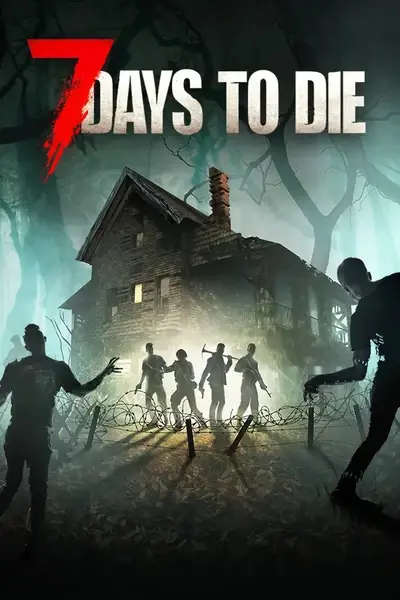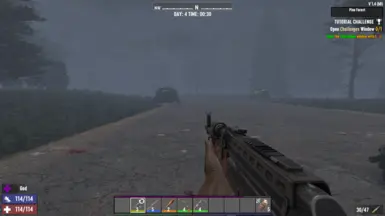About this mod
This mod lets you toggle the crosshair on or off while playing 7 Days to Die using F2. Client and Server Required. This bypasses the XML limitations past ADS removal.
- Permissions and credits
- Changelogs
- Donations
What Does This Mod Do?
This mod lets you toggle the crosshair on or off while playing 7 Days to Die. I know some players prefer a cleaner screen for immersion, while others might want the crosshair for precision, so I added a simple toggle to give you the best of both worlds. Press F2 in-game, and you can switch the crosshair on or off whenever you want.
Does It Work on Client & Server?
Yep, this mod has been tested and works on both client and server setups! I’ve verified it myself—downloaded and ran it on both ends. But here’s the catch: if you’re playing on a server, both the client and the server need to have the mod installed. If only one side has it, you’ll likely run into issues like the crosshair not syncing properly. So, make sure everyone (client and server) has the mod in their Mods folder.
How to Install
- Grab the mod folder (TheMeanOnes_CrosshairRemoval) and drop it into your 7 Days to Die Mods folder. For most folks, that’s in %APPDATA%\7DaysToDie\Mods on Windows, or you can put it in the game’s main directory under Mods if you’re running a dedicated server.
- If you’re on a server, make sure the server has the mod installed too. Same deal—drop it in the server’s Mods folder.
- Start the game, and you’ll see the mod load up in the console with a cyan message: [TheMeanOnes_CrosshairRemoval] Mod Activated!.
1. This mod patches the game using Harmony, specifically targeting the ItemClass.GetCrosshairType method to control the crosshair. It’s been tested on both single-player and multiplayer setups, and it should work smoothly as long as both client and server have it installed. If you run into any issues, check the console logs (F1 in-game) for error messages—they’ll show up in red if something goes wrong.
2. This mod can be used in overhauls, however if you want to do this you will need to link this mod as a dependency for your overhaul so that its downloaded through my page, and kept up to date at all times.
That’s about it! I’ve been using this mod myself to clean up my screen when I want a more immersive vibe, and the toggle makes it super convenient. Ive also been working on some other neat mods that will be in my upcoming overhaul!
Let me know if you have any questions or run into trouble—I’m happy to help!