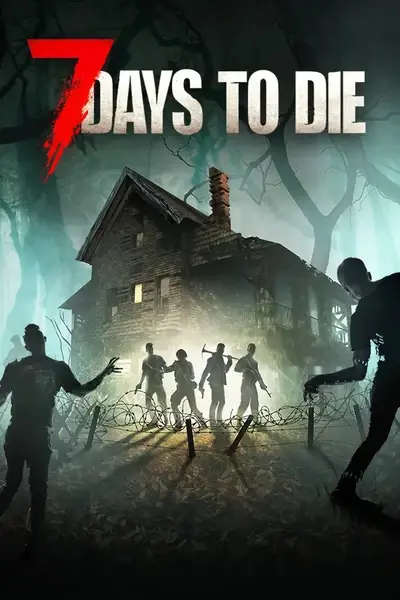About this mod
Increases the shadow distance of all video option settings
- Permissions and credits
- Donations
Due to being integrated into the base game options. Any shadow quality cascade mods will not need to be combined with my shadow distance mod anymore. There are 2 options in the settings menu for Distance and Quality(which changes the cascades) I will not be making any further combination mods for those that think they need the cascade edits from others for performance as it's not needed.
Check out my other mods:
Combat Cheaters Disable Cm and DM (V1.2 Stable)
https://www.nexusmods.com/7daystodie/mods/5577
Combat Cheaters (V1.2 Stable)
https://www.nexusmods.com/7daystodie/mods/5572
Time & Distance Mod (V1.4 Stable) - Combines all my mods into 1
https://www.nexusmods.com/7daystodie/mods/4706
Light Range 2 (V1.4 Stable)
https://www.nexusmods.com/7daystodie/mods/5647
Miscellaneous Distance Increase (V1.4 Stable)
https://www.nexusmods.com/7daystodie/mods/4704
Sunset @ 19:00 (V1.4 Stable)
https://www.nexusmods.com/7daystodie/mods/4705
12 hr Format (V1.4 Stable)
https://www.nexusmods.com/7daystodie/mods/4709/
Running FOV Removal (V1.4 Stable)
https://www.nexusmods.com/7daystodie/mods/6582/
Version Watermark (V1.4 Stable)
https://www.nexusmods.com/7daystodie/mods/6582/
Compatible with V1.3 Stable but I do not guarantee it won't break a save, please make a backup save!
Until I figure out how to turn this into a Harmony mod that can simply be dropped into the mods folder (what a headache)
EAC = Disabled
Create a backup of Assembly-CSharp.dll in 7 Days To Die\7DaysToDie_Data\Managed to undo this mod at any time without having to validate files.
Unzip and Copy the folder to your default installation within 7DaysToDie_Data directory and accept the overwrite, you can navigate to the Managed folder yourself and drop the dll in there yourself.
This changes the distance of all presets under Shadow Distance within the Video Settings - Quality menu
Shadow Distance (Default Values) - Low 35, Medium 80, High 200, Ultra 300, Ultra+ 300
Shadow Distance (New Values) - Low 100, Medium 200, High 300, Ultra 400, Ultra+ 500
Your FPS may vary! At Medium which is almost as far as Ultra (+) I didn't notice much difference flying through the forest.
However I love the increased shadow distance! Some shadows will still fade out before the others. I play on High with this while in a city, Ultra+ when I'm not in a city.
Incompatible with any mod that overwrites Assembly-CSharp.dll
Issues? Check if the dll is blocked by right clicking on it and opening properties. You'll see at the bottom if it's blocked because it came from another computer. Simply unblock it. I tested it on another PC with it blocked and it worked though. YMMV
I do not recommend this for anyone that has problems with FPS already. If you feel you have headroom though, why not? I don't believe in developers crippling everyone based on people that still play on potatoes.