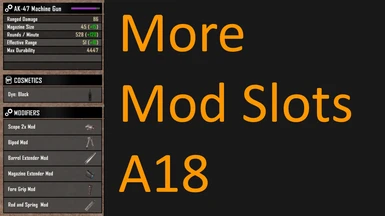About this mod
Changes the way mod slots are calculated based on item quality to provide you with more mod slots while retaining balance and progression.
- Permissions and credits
- Changelogs
- Donations
What?
Changes the way mod slots are calculated based on item quality to provide you with more mod slots while retaining balance and progression.
Items will now gain 1 extra mod slot per level of quality up to a maximum of 6 mod slots.
Why?
In A18 the maximum amount of mod slots was reduced, and you need better quality items to reach it. This mod aims to increase the maximum number of slots while making progressing there more enjoyable and consistent.
How?
This mod is a single line XML edit that simply replaces all the old mod slot values with the new ones (See below for details).
Extra Info:
Old:
Tier 1 = 1 Mod Slot
Tier 2 = 1 Mod Slot
Tier 3 = 2 Mod Slots
Tier 4 = 2 Mod Slots
Tier 5 = 3 Mod Slots
Tier 6 = 4 Mod Slots
New:
Tier 1 = 1 Mod Slot
Tier 2 = 2 Mod Slots
Tier 3 = 3 Mod Slots
Tier 4 = 4 Mod Slots
Tier 5 = 5 Mod Slots
Tier 6 = 6 Mod Slots
Installation:
- Download The main file.
- Extract the folder within the .zip archive.
- Place it in: ".../Steam\steamapps\common\7 Days To Die\Mods"
- Launch the game and you're ready to play!
- To uninstall simply remove the folder from your mods folder.
Known Bugs:
- This mod only applies additional mod slots to items found/crafted/cheated-in after the mod is applied. (Your existing items will not be affected)
- Although the "Modify" Interface will show six mod slots, the inventory UI will not. 6 mods may still be attached and used properly without any errors or bugs, but you will have to press "Modify" to see the sixth mod in the menu.