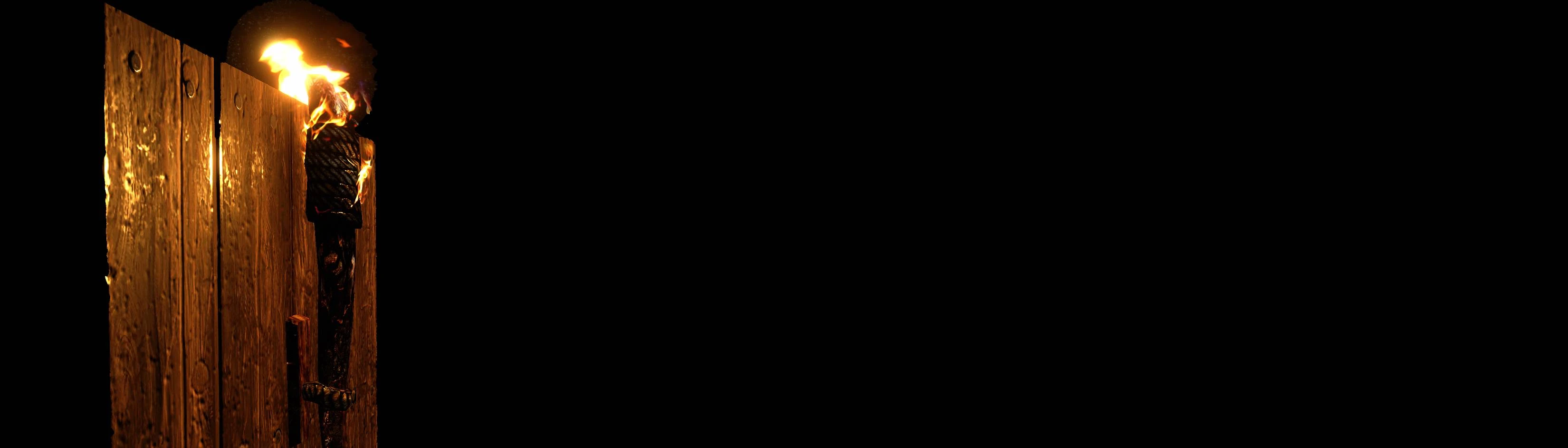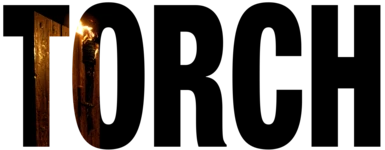About this mod
Torch is a 7 Days to Die mod which works to optimize one of the game's most inefficient areas -- the lighting engine. It is designed to improve frame rates and in situtations where there are many lights in an area in game, it does so without compromising on how the game looks.
- Requirements
- Permissions and credits
- Changelogs
Torch is a 7 Days to Die mod which works to optimize one of the game's most inefficient areas -- the lighting engine. It is designed to improve frame rates and in situtations where there are many lights in an area in game, it does so without compromising on how the game looks. Depending on the hardware running 7 days and the situations, performance increases can be anywhere from 5 fps to 40 fps. For example, in the images the comparison is taken with almost 150 lights enabled in the POI Jeffelon Zuckergate Estate and in the bunker on a i7-12700k and a 4090.
Currently Torch is in an alpha stage, more optimization updates will come in the future.
Installation Guide
Torch is a client side only mod. All that is needed is to download the Mod and simply drop the mod into your Mods folder where 7 Days to Die is installed. Then launch the game with Easy Anti Cheat disabled. Check to see if Occlusion is on in the main menu Video Settings, if it is off, turn it on. No other work is required in order to take advanatage of the mod, besides having shadow distance turned on.
Not sure if you installed the mod correctly? Try checking the console in game by pressing F1 and scroll up to the part where the mods are loading. If the mod is installed correctly, these following lines should be shown.
[MODS] Trying to load from folder: Torch
[MODS] Found ModAPI in Torch.dll, creating instance
[MODS] Loaded Mod: Torch (mod version)
[Torch] Loading Patch
[Torch] [LightOcclusionManager] Light Occlusion: Awake
[Torch] Loaded Patch
Compatibility
Torch uses the built in Occlusion Culling System in 7 Days to Die. As such, a GPU that supports DirectX 11.0 is required, which covers most graphics cards released after 2010. If you have one of the following GPUs you likely do have a GPU that will support Torch
* INTEL HD Graphics 2500/4000 (Ivy Bridge) or newer
* NVIDIA GeForce 400 Series (Fermi) or newer
* AMD Radeon HD 5000 Series (TeraScale 2) or newer
While Torch does support GLCore and Vulkan, it is recommended to use DirectX 11 to get the best experience and performance out of Torch.
If you encounter issues with Torch, make sure that your graphics drivers are up to date.
If your GPU doesn't support some features required by Torch, an error message will appear in the console in game. You will see one of two error messages.
[Torch] [LightOcclusionManager] Light Occlusion: GPU doesn't supports Async GPU Readback
[Torch] [LightOcclusionManager] Light Occlusion: GPU doesn't supports Compute Shade
Technical details
Of course, it isn't possible to say that the game is magically faster without providing some kinda of explanation. This section will cover some of the changes and additons that are responsible for performance improvements. Not all changes and additions will be listed.
- With Unity's built in render pipeline, if the camera is facing a direction, it will create shadow maps and do other related rendering for any lights within the Camera's frustum even if the light source is behind a wall and any part of the light's bounding volume is not visible to the camera. This process can be fairly intenstive while haven't no affect on the final frame. Torch does a check to see if the light's bounding volume is visible and culls the light if it's bounding volume is not visible early on in the rendering process.
- With v0.4.0, a Shadowmap caching system has been added to Torch. While the game is running, it will cache any shadowmaps that are created, so that in future frames, the cached shadowmap will be used instead of the a light source having to render the shadowmap each frame.
- With v0.5.0, some of the Vanilla shaders have been rewritten to support lighting via Torch's Shadowmap caching system. This system also should be able to increase the amount of point lights that can affect meshes with the new shaders. For example, both grass and plants will now be lit by Torch's Shadowmap caching system.
As of Torch v0.5.0, Mod Settings have been added via Gears. It is now possible to easily turn off parts of Torch or change certain settings in game if Gears is installed.
Contact
There is a hosted channel in Guppy's Unofficial 7DtD Modding Server Discord. The channel is `#laydors-toolshed`