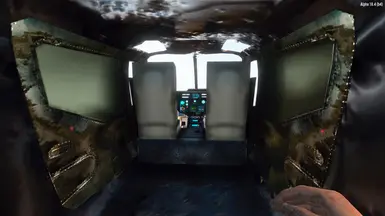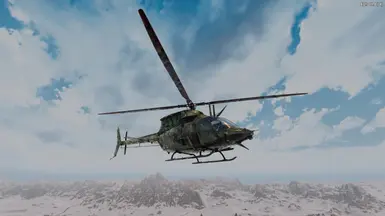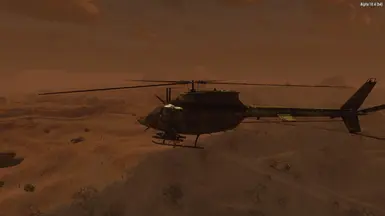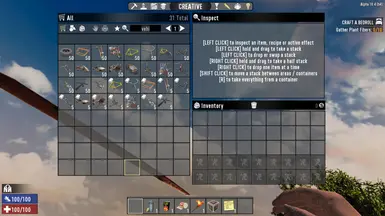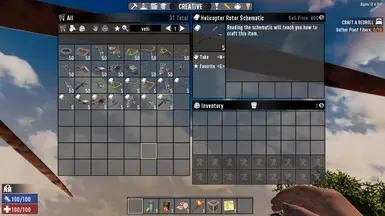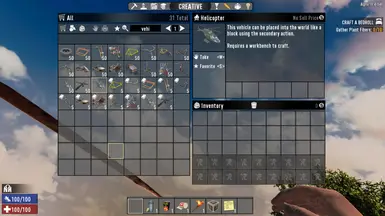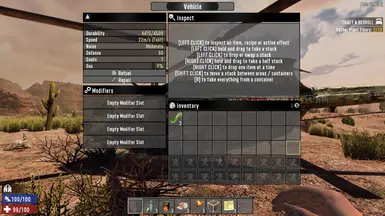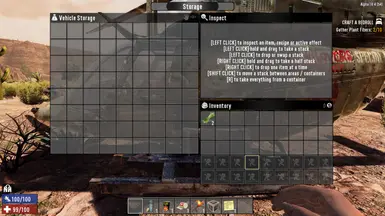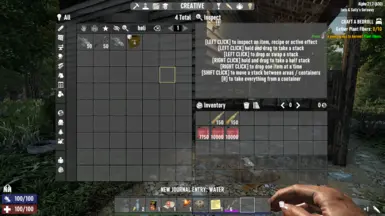About this mod
This mod (modlet) will add and integrate a Helicopter to 7 Days to Die: Alpha 18.4.(b4) and above game. Was used original, unused and unfinished helicopter code from the Fun Pimps studio, so the game will have a true helicopter now. All the schematics and parts were added to the correct loot tables and could be found in the game world.
- Permissions and credits
- Mirrors
- Changelogs
by Flanua.
Description:
This mod (modlet) will add and integrate a Helicopter to 7 Days to Die: Alpha 18.4.(b4) and above game.
Initially I created this mod for myself becasue I wanted a helicopter for Alpha 18 so bad. And I decided to share it with players to enjoy.
All the schematics and parts were added to the correct loot tables and could be found in the game world as any other vehicle parts and schematics.
Was used original, unused and unfinished helicopter code from the Fun Pimps studio, so the game will have a true helicopter now.
I add and updated the code and made it working for Alpha 18.4 and above.
I also used: manux_HelicopterOH58.unity3d asset from Manux helicopter OH58 mod, because I like that (complete) helicopter model a lot and it looks amazing.
I also used icons from the Manux HelicopterOH58 mod for helicopter and I remastered every single icon for a correct resolution in high quality.
And I also used one icon for UI atlas (a small helicopter icon for the map marker and UI) from the Bdubyah MD-500 mod.
The helicopter has one con: when the helicopter runs out of gas it still can fly even tho the engine sound is off.
Unfortunately I was unable to make the engine off when fuel is 0. Becasue I think it's hardcoded.. (unfinished code by Fun Pimps studio)
The helicopter has 8 seats.
Helicopter controls:
To ascend press "Space" button on your keyboard.
To descend press "C" button on your keyboard.
To rotate the helicopter press "A" or "D" buttons on your keyboard.
To move forward press "W" button on your keyboard.
To move backward press the "S" button on your keyboard.
To accelerate press left "Shift" button on your keyboard.
To turn on and off the light press "F" button on your keyboard.
To honk press the "X" button on your keyboard.
Installation:
Simply place folder Helicopter in the Mods folder of your A18 installation.
P.S: If you don't have Mods folder then create it.
Special Thanks:
Manux: for manux_HelicopterOH58.unity3d asset and icons.
Bdubyah: for UI atlas icon.
Email: [email protected]