Originally wanting to add a Barista and a large TV, Hernan spent months designing code, textures, maps, 3D models and later compiling the files together to present a multitude of house buildables. Ranging from a variety of TVs, lamps, Kitchen appliances, cabinets and decorations to pool furniture, Bathroom amenities and beyond, he released Unnecessary But Beautiful on December 19th, 2019. With the help of modder Hellsmoke, a couple months later, a recipes file was created, which allowed players to finally craft these all items for themselves in February of 2020.
Ten months later, I was playing 7 Days to Die with my brother in-law, spending countless nights killing zombies, surviving and working on our base. After a couple of weeks, we began incorporating mods and that was when I discovered Unnecessary But Beautiful. After hours of playing with the modlet, I found myself inspired to take on my first major project with one goal in mind: increase immersion and make a fresher experience for players at the same time. With permission from Hernan himself in early December, I began working hard to redesign his mod for better compatibility with the latest build of the game and begin crafting a new experience, now titled Unnecessarily Beautiful But Immersive.
While I had tackled a few smaller Localization mods before like renaming zombies, machines, animals and people added by Xyth's creature packs, zombies added by Mumpfy's zombie pack and a variety of animals, zombies and turrets in the vanilla game, I had never tackled a large overhaul like this one. For starters, the most I had done in early December were Localizations, ModInfo and Read Me's. Throughout the next four weeks, I was about to undergo the sharpest learning curve for understanding XML language for blocks, recipes, sounds and progression, using Unity to edit objects, animate, bundle back into resources, navigating the Item Icon Atlas and more!

Before I began truly diving in, I made sure to reach out to Hernan regarding permission to release a new version of Unnecessary But Beautiful. Initially, a variety of possibilities came to mind in terms of what the outcome of this project would be, such as collaborations or updates to his original mod. However, he gave me freedom to use the mod as I wanted, as long as I gave him credit. He hinted that new props were in the works, so maybe we'll see some collaborations in the future after all. Only time will tell.
After my brief conversation with Hernan, my journey starting to work on this mod began. Since I already knew a fair amount about Localization's at this point, I tackled that first. With the help of Wrathmaniac, I utilized his 7 Days to Die Mod Editor to learn and understand these text files fully and implement a complete renaming overhaul. To this end, I renamed every block added by the mod alongside some block descriptions as well. This software also made it easier to view the blocks XML language across the mod's original files and the vanilla files. While I only used this editing software for the early portions of this project, it helped me get things started.
You may be wondering what the previous picture was for and why I used it to segue between paragraphs. Well, my inspiration to do all this was to change the wording on various lights added by this mod from "Use Door" to "Switch Light On." With the help of Xyth's tutorials, I found out that the way to make this happen was to make an object use the "switch" class. This leads us to this picture, as it represents my initial laziness when trying to simply adjust the blocks XML to utilize a "switch" class, when the objects were designed in Unity to work with the "doorSecure" class. I didn't know then what I do now, but the animations weren't right, colliders may have needed to be adjusted, tags may have needed to be redistributed and lights may have need to be tweaked.

With the help of Xyth, Guppycur and Bdubyah, I quickly realized I needed to drop what I was doing and transition my efforts to using the
Unity platform. Since Hernan was busy it was near impossible to figure out which version of Unity I needed to get in order to work with his assets in the first place. Thankfully, with the assistance of Zorro and Khaine, I was able to figure it out only after downloading roughly 2-4 different builds of Unity. Now it was time for me to truly begin working on the hard stuff - reworking the objects in Unity, which was no easy task either, as I had no experience in this program at this point.
To start, Guppycur, Zorro, Ragsy and Khaine equipped me with the knowledge to begin getting Hernan's assets from Unnecessary But Beautiful into Unity in the first place, which was one of first major hurdles. By watching Xyth's video tutorials however, that was the only reason I began to become even somewhat comfortable navigating the software early on. Once I was comfortable, Guppy taught me how to create textures through Materialize and then applying those to shaders in Unity. With a little bit of additional assistance from Xyth, I was able to also get the animations down for the "switch" class. All in all, these guys made the first lamp a working reality.
Now that I had my first lamp working the way I wanted (i.e. using a wire tool to activate, then turning on/off with the prompt "switch light on" and "switch light off"), I was able to more or less get the remaining lights much quicker, more independently and a little less work. Amidst days of progress, I did run into problems like disappearing icons, items showing somewhat invisible in-game and more, but with help from modders like Guppycur, Bdubyah and Saminal, I was able to resolve these errors.

After I finished all seven lights, I began to work on the next phase of the project, which was to adjust the TVs so they would work the same way with the wire tool by utilizing similar animations, but this time accompanying these objects with a screen instead of a light. This seemed intuitive enough, but as someone with OCD, I found myself faced with a variety of unexpected problems.
The biggest problem I encountered was an attempt to make the TVs loop from the the off state to a channel, to a second channel to the off state again. This was actually accomplishable after a lot of tweaking, however what wasn't accomplishable was leaving the TV on a channel, leaving the game and returning with it still on. After a lot of testing, advice and help from Xyth and Guppycur, it seemed near impossible to make this work. So I finally decided to only make the TVs run with one screen. Therefore, you could leave the game with the channel on and it would stay on when you returned. All this for immersion, aesthetics and OCD.
The next issue I remember having with a couple TVs was an issue with TV brightness, which Xyth and Ragsy assisted me with by informing me all I needed to do was change the shader to "unlight/texture," since Hernan had originally used rendertexture's to display images. Since I was using the "switch" class for lights and now TVs, the other issue was that to turn off TVs, the prompt would say "Switch light off" and "Switch light on." This ended up being quickly fixable through suggestions by Xyth, Mumpfy, Snufkin and TSBX, so I just adjusted the Localization for the hard coded language to simply say "turn off" and "turn on."

After wrapping up four different TVs and resolving errors, it was time to work on phase three of the project, which was to rework the desktop PC, laptop and fireplace. Now that I had completely done the lights and television sets successfully, I relatively quickly got these next objects to work with the wire tool with new animations and correct textures. Despite this, the fireplace was probably the hardest object to put back together and make it use the wire tool, as it wasn't designed that way in Unity. However, using the knowledge I had attained at this point, I was able to get it working as well for better immersion.
Phase four of the project consisted of me editing the sound bar to make it actually produce a sound. To achieve this, I gave it an animation similar to the lights, TV, PC, laptop and fireplace. With the help of Bdubyah, I learned how to attach the sound effect and bundle it together with the sound bar. To increase immersion further, he, Artjom and Snufkin assisted me in creating and tweaking a sounds XML, which is intended to make the sound bar actually trigger AI from a certain distance away.
Phase five of this project left Unity and instead began diving into making crafting lights unlockable. I wanted to achieve this, but I truly didn't know where to start. However, with the help of InnocuousChaos and his knowledge of xpath, he helped me create a progression XML, which appended the vanilla code. In short, this is what is requiring lights first to be unlocked prior to being able to craft, similar to their vanilla counterparts.

Finally, I entered what I considered to be the sixth and final phase of the project before I finally released Unnecessarily Beautiful But Immersive. First and foremost, I correctly mounted the TVs with the help and assistance of Xyth, Guppycur and Mumpfy, as I realized that was one thing bothering me during my four week journey. With nudges by TSBX, I edited thousands of lines of code for consistency, professional appearance, cleanliness and quite honestly my own personal OCD needs.
With the help of Haidr'Gna, I learned to simplify my bundles in the resources folder. In doing so, I bundled multiple assets I recreated together into three separate master files and then re-linked them to make for a cleaner mod. Before release, I made sure that there were no yellow line errors and no red line errors caused by this mod, I made sure to adjust code across the board to make sure everything was smooth, clean and most importantly, more immersive when applicable, from an in-game perspective. To this point, I made sure that the ItemIconAtlas and the Resources folder only contained files that were present in the game.
After building off of Hernan's carefully crafted content and a lot of personal hard work myself with assistance from all these great mod authors, I am now proud to present Unnecessarily Beautiful But Immersive. Build everything now through recipes as part of the mod and use a wire tool to turn on lights, TVs, a PC, a laptop, a fireplace and a sound bar. Attain the appropriate perks to craft the lights added by this mod and enjoy playing the game in seamless immersion!

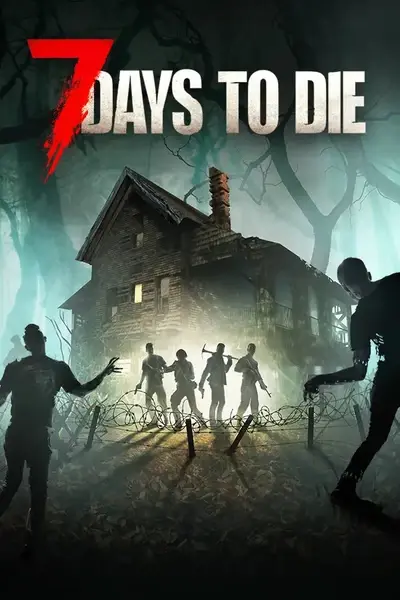









0 comments