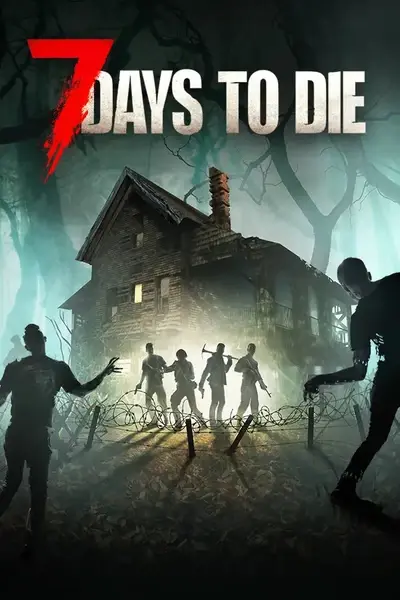- Download the zip file
- Extract the zip file contents to your 7 Days to Die directory Default: C:\Users\[USERNAME]\AppData\Roaming\7DaysToDie
- Restart the game
- Locate the Mods folder in your 7 Days to Die Directory. Default: C:\Users\[USERNAME]\AppData\Roaming\7DaysToDie\Mods
- Extract the files from Mods folder in the zip to your Mods directory.
- Restart the game
- Generate a new random world to play.
*It is advised to find all the prefabs and mods you want before generating a new map.