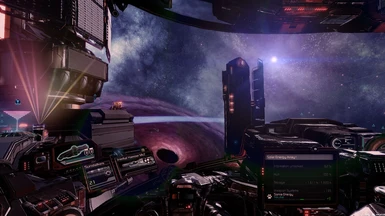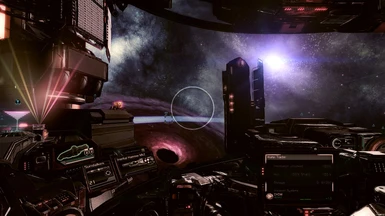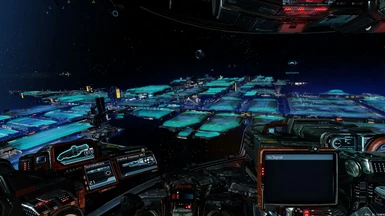About this mod
This is a X-Rebirth Re-Imagined/SweetFX replacement settings file which will make the X Rebirth environments look better and more realistic.
- Requirements
- Permissions and credits
Version 1.0
X:Rebirth Re-imagined replacement settings file by Thurmonator.
Installation:
Backup: You may want to back up your existing SweetFX_Settings.txt file before copying over it to go back if you don't like this setting.
Unzip archive file.
Replace SweetFX_Settings.txt from this archive file with the settings file in the X-Rebirth game directory. Note - not in the extensions folder, in the main game folder replacing the existing settings file.
You must have SweetFX already installed in the game directory via the X:R Re-imagined mod. I cannot say whether this works through the same through the SweetFX mod by itself, but I assume so.
Set Gamma in game to 100.
This setting uses FXAA from SweetFX so even setting the AA to Ox, you will still have AA. I run 4xAA just fine with no problems.
Why this mod?
It looks better than vanilla. I think way better.
It is more realistic as to what space is like.
Gone are the blue hues and most of the blue fog/light pollution that is encountered in the game.
Space is black now, not blue.
Darker space makes the stars look even better.(I highly recommend Realspace's mod RS-Stars as well.)
The planets and moons look better.
The glow around asteroids have been greatly diminished.
The highways look better from the outside.
Better HDR effects.
Reduced the extreme vanilla lens flare effect
Reduce light-based fog/shine.
The instrument panel is still not so bright or easy to read, but that is in vanilla as well.
The shading around objects and stations are more realistic.
It is vibrant without being too saturated.
Try it and see. I think you'll like the difference. The FPS loss is 0-2 FPS. Not enough to worry about compared to the increase in pleasure playing the game.
Known Issues: Menu colors are tinted towards yellow. This is not reflective of the in-game visuals.
Also, when in the Superhighways, the blue hue comes back. Don't know why but I just figure that since the superhighways are blue, when you're in them everything looks more blue.