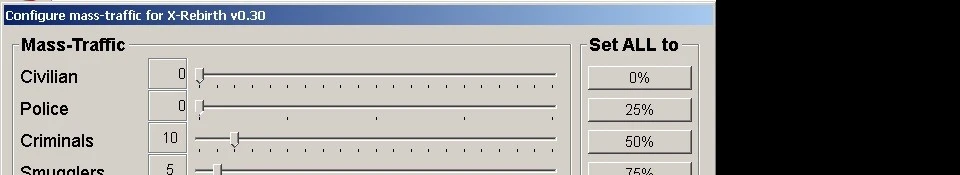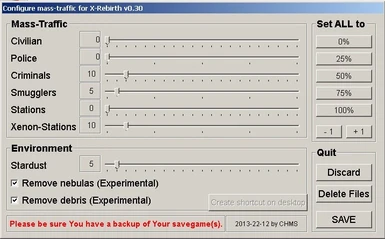*** ENGLISH *** (Deutsche Beschreibung siehe unten)
======================================
Configurable mass-traffic and stardust
======================================
Especially on low-end machines like mine "traffic" should be renamed to "terrific". :D
So based on "MoreReducedMasstraffic" by "enenra" I started work on a simple program to make mass-traffic more individual.
With this tool You can choose from 0 to 100% in this categories:
- civilian
- smugglers
- criminals
- police
- stations
- xenon stations
- stardust (starting with 0.2)
- nebulas and debris toggle (starting with 0.30)
- police drones (starting with 0.40)
100% is based on original values by Egosoft.
Like with any mod a restart of XR is essential after (un-)installing or modifying values.
-----> Installation
1) Unpack and move the folder "Configurable_Mass_Traffic" into "{path to XRebirth.exe}extensions".
-- Change to "{path to XRebirth.exe}extensionsConfigurable_Mass_TrafficCONFIG" and run "config.Exe".
2) (Starting with 0.21) Unpack somewhere, change to "Configurable_Mass_TrafficCONFIG" and run "config.exe"
-- config.exe now works as installer
-- During installation You can create a shortcut on Desktop
-- The config.exe running as installer (ONLY this "misplaced" one) is renamed (starting with 0.30)
3) Use NMM, change to "{path to XRebirth.exe}extensionsConfigurable_Mass_TrafficCONFIG" and run "config.Exe".
-----> De-Installation
Use NMM or delete the folder "Configurable_Mass_Traffic" from folder "{path to XRebirth.exe}extensions.
-> Re-configure
Change to "{path to XRebirth.exe}extensionsConfigurable_Mass_TrafficCONFIG" and run "config.Exe".
(or use shortcut on desktop)
-----> Errors
Please report any errors -- PLEASE INCLUDE NUMBER OF VERSION
- A missing xml results in this part of the mod doing NOTHING. Please (re-)run "config.Exe" if wanted.
- Delete a damaged xml in "....extensionsConfigurable_Mass_Trafficlibraries" and (re-)run "config.Exe" if wanted.
-----> (possibly) NOT compatible with mods using
- jobs.xml
- stardust_library.xml
- region_definitions.xml
- InitUniverse.xml
Starting with 0.40 You can decide to deactivate each part of this mod for compatibility reasons.
Have more fun with more fps ;)
=============================================================
WARNING:
I consider this mod as experimental.
Like (any) other mods the usage is at Your own risk.
It is highly recommended to backup Your saves before install,
change values or uninstall.
=============================================================
*** DEUTSCH ***
======================================
Configurable mass-traffic and stardust
======================================
Speziell auf langsamen Computern (wie meinem) ist der Massen-Verkehr ein echtes Ärgernis.
Daher habe ich ein kleines Program geschrieben (basierend auf "MoreReducedMasstraffic" von "enenra"),
welches erlaubt, folgende Kategorien individuell einzustellen:
- Zivilschiffe
- Schmuggler
- Kriminelle
- Polizei
- Stationen
- Xenon-Stationen
- Stardust (ab Version 0.2)
- Nebel und "Debris" An/Aus (ab Version 0.30)
- Polizeidrohnen (ab 0.40)
Die Maximalwerte (100%) sind die ursprünglich von Egosoft vorgegebenen Werte.
Wie bei jeder Mod ist nach der (De-)Installation und Änderung ein Neustart von XR nötig.
-----> Installation
1) Entpacken und den Ordner "Configurable_Mass_Traffic" in den Ordner "{Pfad zur XRebirth.exe}extensions" verschieben.
-- In den Ordner "{Pfad zur XRebirth.exe}extensionsConfigurable_Mass_TrafficCONFIG" wechseln und das Programm "config.Exe" ausführen.
2) (ab Version 0.21) Irgendwo entpacken, In den Ordner "Configurable_Mass_TrafficCONFIG" wechseln und das Programm "config.Exe" ausführen.
-- Die config.exe dient jetzt als Installer.
-- Während der Installation kann man einen Shortcut auf den Desktop erstellen lassen.
-- Nach der Installation wird die gerade ausgeführte Version (NUR die im "falschen" Ordner) umbenannt. (ab 0.30)
3) Installation über NMM, dann in den Ordner "{Pfad zur XRebirth.exe}extensionsConfigurable_Mass_TrafficCONFIG" wechseln und das Programm "config.Exe" ausführen.
-----> De-Installation
Per NMM oder den Ordner "Configurable_Mass_Traffic" im Ordner "{Pfad zur XRebirth.exe}extensions" löschen.
-> Neu konfigurieren
In den Ordner "{Pfad zur XRebirth.exe}extensionsConfigurable_Mass_TrafficCONFIG" wechseln und das Programm "config.Exe" ausführen.
(oder den Shortcut auf dem Desktop verwenden)
-----> Fehler
Programmfehler bitte melden -- BITTE VERSIONSNUMMER ANGEBEN
- Eine fehlende xml-Datei führt dazu, dass dieser Teil der Mod schlicht und ergreifend NICHTS bewirkt. Bitte "config.Exe" (erneut) ausführen, falls gewünscht.
- Eine beschädigte xml-Datei im Ordner "....extensionsConfigurable_Mass_Trafficlibraries" löschen und "config.Exe" (erneut) ausführen, falls gewünscht.
-----> (möglicherweise) inkompatibel mit
allen Mods, die die eine der folgenden Dateien verändern:
- jobs.xml
- stardust_library.xml
- region_definitions.xml
- InitUniverse.xml
Aus Kompatibilitätsgründen können die einzelnen Bereiche der Mod deaktiviert werden. (ab 0.40)
Mehr Spass mit mehr fps ;)
=============================================================
WARNUNG:
Ich betrachte die Mod(ifikation) als experimentell.
Wie bei (fast) jeder Mod ist die Benutzung auf eigene Gefahr.
Ich empfehle dringend, vor der Installation, Änderung von
Einstellungen oder De-Installation ein Backup der Spielstände
zu erstellen.
=============================================================
======================================
Configurable mass-traffic and stardust
======================================
Especially on low-end machines like mine "traffic" should be renamed to "terrific". :D
So based on "MoreReducedMasstraffic" by "enenra" I started work on a simple program to make mass-traffic more individual.
With this tool You can choose from 0 to 100% in this categories:
- civilian
- smugglers
- criminals
- police
- stations
- xenon stations
- stardust (starting with 0.2)
- nebulas and debris toggle (starting with 0.30)
- police drones (starting with 0.40)
100% is based on original values by Egosoft.
Like with any mod a restart of XR is essential after (un-)installing or modifying values.
-----> Installation
1) Unpack and move the folder "Configurable_Mass_Traffic" into "{path to XRebirth.exe}extensions".
-- Change to "{path to XRebirth.exe}extensionsConfigurable_Mass_TrafficCONFIG" and run "config.Exe".
2) (Starting with 0.21) Unpack somewhere, change to "Configurable_Mass_TrafficCONFIG" and run "config.exe"
-- config.exe now works as installer
-- During installation You can create a shortcut on Desktop
-- The config.exe running as installer (ONLY this "misplaced" one) is renamed (starting with 0.30)
3) Use NMM, change to "{path to XRebirth.exe}extensionsConfigurable_Mass_TrafficCONFIG" and run "config.Exe".
-----> De-Installation
Use NMM or delete the folder "Configurable_Mass_Traffic" from folder "{path to XRebirth.exe}extensions.
-> Re-configure
Change to "{path to XRebirth.exe}extensionsConfigurable_Mass_TrafficCONFIG" and run "config.Exe".
(or use shortcut on desktop)
-----> Errors
Please report any errors -- PLEASE INCLUDE NUMBER OF VERSION
- A missing xml results in this part of the mod doing NOTHING. Please (re-)run "config.Exe" if wanted.
- Delete a damaged xml in "....extensionsConfigurable_Mass_Trafficlibraries" and (re-)run "config.Exe" if wanted.
-----> (possibly) NOT compatible with mods using
- jobs.xml
- stardust_library.xml
- region_definitions.xml
- InitUniverse.xml
Starting with 0.40 You can decide to deactivate each part of this mod for compatibility reasons.
Have more fun with more fps ;)
=============================================================
WARNING:
I consider this mod as experimental.
Like (any) other mods the usage is at Your own risk.
It is highly recommended to backup Your saves before install,
change values or uninstall.
=============================================================
*** DEUTSCH ***
======================================
Configurable mass-traffic and stardust
======================================
Speziell auf langsamen Computern (wie meinem) ist der Massen-Verkehr ein echtes Ärgernis.
Daher habe ich ein kleines Program geschrieben (basierend auf "MoreReducedMasstraffic" von "enenra"),
welches erlaubt, folgende Kategorien individuell einzustellen:
- Zivilschiffe
- Schmuggler
- Kriminelle
- Polizei
- Stationen
- Xenon-Stationen
- Stardust (ab Version 0.2)
- Nebel und "Debris" An/Aus (ab Version 0.30)
- Polizeidrohnen (ab 0.40)
Die Maximalwerte (100%) sind die ursprünglich von Egosoft vorgegebenen Werte.
Wie bei jeder Mod ist nach der (De-)Installation und Änderung ein Neustart von XR nötig.
-----> Installation
1) Entpacken und den Ordner "Configurable_Mass_Traffic" in den Ordner "{Pfad zur XRebirth.exe}extensions" verschieben.
-- In den Ordner "{Pfad zur XRebirth.exe}extensionsConfigurable_Mass_TrafficCONFIG" wechseln und das Programm "config.Exe" ausführen.
2) (ab Version 0.21) Irgendwo entpacken, In den Ordner "Configurable_Mass_TrafficCONFIG" wechseln und das Programm "config.Exe" ausführen.
-- Die config.exe dient jetzt als Installer.
-- Während der Installation kann man einen Shortcut auf den Desktop erstellen lassen.
-- Nach der Installation wird die gerade ausgeführte Version (NUR die im "falschen" Ordner) umbenannt. (ab 0.30)
3) Installation über NMM, dann in den Ordner "{Pfad zur XRebirth.exe}extensionsConfigurable_Mass_TrafficCONFIG" wechseln und das Programm "config.Exe" ausführen.
-----> De-Installation
Per NMM oder den Ordner "Configurable_Mass_Traffic" im Ordner "{Pfad zur XRebirth.exe}extensions" löschen.
-> Neu konfigurieren
In den Ordner "{Pfad zur XRebirth.exe}extensionsConfigurable_Mass_TrafficCONFIG" wechseln und das Programm "config.Exe" ausführen.
(oder den Shortcut auf dem Desktop verwenden)
-----> Fehler
Programmfehler bitte melden -- BITTE VERSIONSNUMMER ANGEBEN
- Eine fehlende xml-Datei führt dazu, dass dieser Teil der Mod schlicht und ergreifend NICHTS bewirkt. Bitte "config.Exe" (erneut) ausführen, falls gewünscht.
- Eine beschädigte xml-Datei im Ordner "....extensionsConfigurable_Mass_Trafficlibraries" löschen und "config.Exe" (erneut) ausführen, falls gewünscht.
-----> (möglicherweise) inkompatibel mit
allen Mods, die die eine der folgenden Dateien verändern:
- jobs.xml
- stardust_library.xml
- region_definitions.xml
- InitUniverse.xml
Aus Kompatibilitätsgründen können die einzelnen Bereiche der Mod deaktiviert werden. (ab 0.40)
Mehr Spass mit mehr fps ;)
=============================================================
WARNUNG:
Ich betrachte die Mod(ifikation) als experimentell.
Wie bei (fast) jeder Mod ist die Benutzung auf eigene Gefahr.
Ich empfehle dringend, vor der Installation, Änderung von
Einstellungen oder De-Installation ein Backup der Spielstände
zu erstellen.
=============================================================