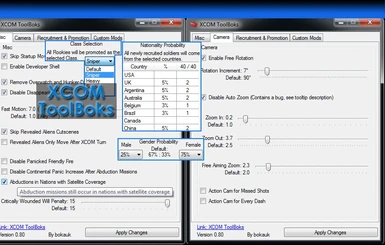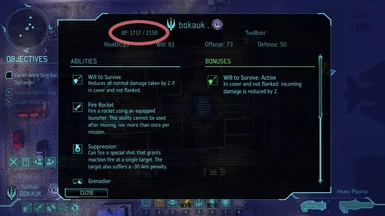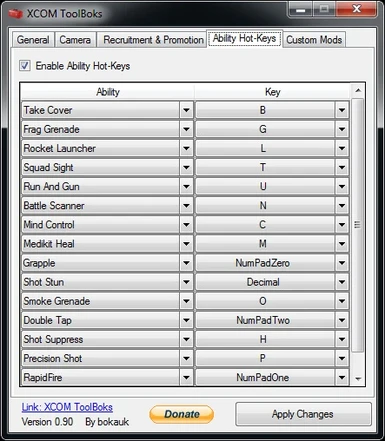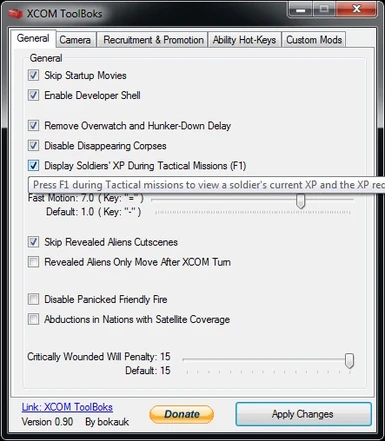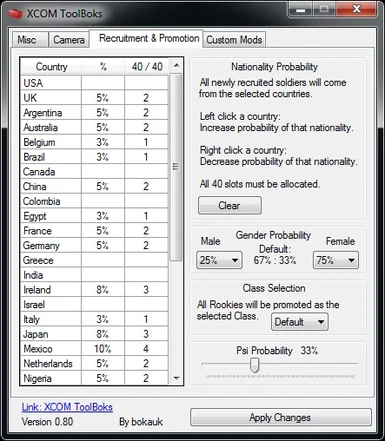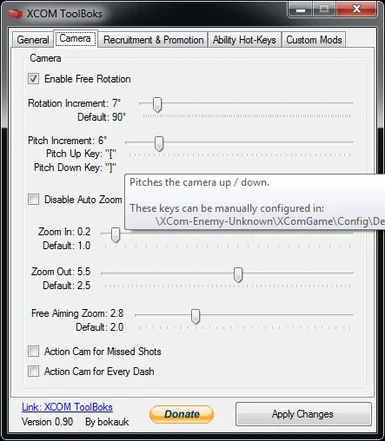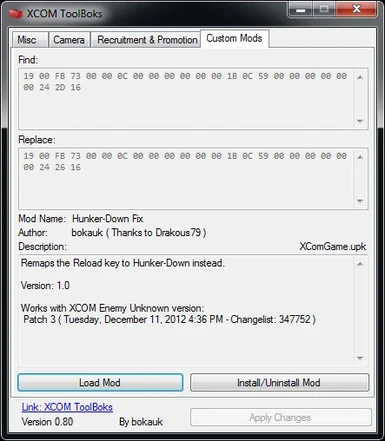About this mod
A collection of mods and tweaks which can be enabled separately:
* Configurable Camera - Free rotation, Max/Min zoom etc
* Selective Recruitment - Select the nationality and gender probability of new recruits
* Select the Class that Rookies will be promoted as
* Psi Probability
* Skip Startup Movies
* Fast
- Requirements
- Permissions and credits
By bokauk
Discussion/Suggestions:
http://tiny.cc/toolboks
---------------------------------
*********************************
CONTENTS
- Description
- Installation
- Requirements
- Available Options
- Troubleshooting
- Acknowledgements
---------------------------------
DESCRIPTION:
A collection of mods and tweaks which can be enabled separately:
* Save Editor
* Increase Squad Size
* Perk Tree Builder
* Display Soldiers' XP
* Configurable Ability Hot-Keys
* Configurable Camera - Free rotation, Max/Min zoom etc
* Selective Recruitment - Select the nationality and gender probability of new recruits
* Select the Class that Rookies will be promoted as
* Psi Probability
* Skip Startup Movies
* Fast Motion
* Enable Developer Shell
* Skip Revealed Aliens Cutscenes
* Revealed Aliens Only Move After XCOM Turn
* Disable Panicked Friendly Fire
* Alien Abductions in Nations with Satellite Coverage
* Disable Disappearing Corpses
* Disable Narrative
* Remove Overwatch and Hunker-Down delay after activating
* Adjust the amount of Will a soldier loses when they are critically wounded
* Action Cam for Missed Shots
* Action Cam for Every Dash
* Arc Thrower in Pistol Slot
* Rename Rank Titles
* Rockets 100% Accurate
* Disable Continental Abduction Panic
* Custom Mods
---------------------------------
INSTALLATION:
1. Open ToolBoks and select XCOM installation directory (if it's not the default: C:Program Files (x86)SteamsteamappscommonXCom-Enemy-Unknown).
2. Apply desired settings.
3. Run the game.
By default, you will be prompted to backup the files that ToolBoks modified, which are then saved in ToolBoksBackups . This can be changed in the Settings tab.
To completely remove ToolBoks settings, use the backed up files to replace the ones in the installation directories.
UPK files are located in:
XCom-Enemy-UnknownXComGameCookedPCConsole
The other file locations are:
XComGameConfigDefaultInput.ini
XComGameLocalizationINTXComGame.int
BinariesWin32XComGame.exe
Alternatively, you can use the "Verify Integrity of Game Cache..." option in Steam, but this is much slower than the above method.
---------------------------------
REQUIREMENTS:
Microsoft .NET Framework 4 - http://www.microsoft.com/en-gb/download/details.aspx?id=17718
XCOM Enemy Within - Patch 1 ( Version.txt - Changelist: 398180 )
---------------------------------
AVAILABLE OPTIONS:
General
Skip Startup Movies - Skips the intro movies when starting the game.
Remove Overwatch and Hunker-Down Delay - Removes the delay (1.75s) after activating them.
Disable Disappearing Corpses - Prevents corpses from disappearing.
Disable Narrative - Disable narrative conversations from advisors.
Fast Motion - Pressing "=" (Equals) key during a tactical mission will increase the game speed. Pressing "-" (Hyphen) key will return the speed to normal.
These keys can be manually configured in: XCom-Enemy-UnknownXComGameConfigDefaultInput.ini"
Enable Developer Shell - The Developer Shell enables options which aren't normally available such as Skirmish mode (select map, alien type, soldier weapons, up to 8 soldiers).
Skip Revealed Aliens Cutscenes - When a group of aliens are revealed, the short cutscene is skipped.
Revealed Aliens Only Move After XCOM Turn - When a group of aliens are revealed, they will only move into cover during their turn (this automatically enables Skip Revealed Aliens Cutscenes).
Disable Panicked Friendly Fire - Soldiers who panic will no longer shoot at other soldiers.
Disable Continental Abduction Panic - Removes the Panic penalty for all other countries on the continent. Panic only increases in the countries with Abduction missions.
Alien Abductions in Nations with Satellite Coverage - Abduction missions still occur in nations with satellite coverage.
Critically Wounded Will Penalty - Adjust the amount of Will a soldier loses when they are critically wounded.
Display Soldiers' XP During Tactical Missions - Press F1 during Tactical missions to view a soldier's current XP and the XP required to level up.
Display Soldiers' XP and Mobility in the Barracks - Displays soldier XP and Mobility stats in the barracks.
Maximum Squad Size - Sets the maximum squad size for Tactical missions.
Configurable Ability Hot-Keys - Assign dedicated Hot-Key shortcuts for each Ability.
Arc Thrower in Pistol Slot - Places the Arc Thrower in the Pistol slot instead of the Backpack slot.
Rockets 100% Accurate - Gives the Rocket Launcher and Shredder Rockets 100% accuracy. Default is 90%.
Camera
Enable Free Rotation - Allows rotation of the camera by holding down the left/right rotate keys (Q/E by default).
Rotation Increment - Each step rotates this amount. Note that it's better to have a lower value when Free Rotation is enabled. However, a value too low will mean the camera rotates more slowly.
Pitch Increment - Pitches the camera up / down using LeftBracket "[" and RightBracket "]".
These keys can be manually configured in: XCom-Enemy-UnknownXComGameConfigDefaultInput.ini"
Disable Auto Zoom - By default, the game zooms in/out when you switch soldiers (tab/shift/mouse4/mouse5), which can be disabled by selecting this option. Although, other events will still trigger the camera to zoom in.
- Note, there is a bug when starting/loading a mission that locks the camera in place when Auto Zoom is disabled. To unlock it, just click on an unselected soldier with the mouse or enter Free Aiming mode by selecting a Grenade or Rocket Launcher etc.
Zoom In - The minimum distance you can zoom in.
Zoom Out - The maximum distance you can zoom out.
Free Aiming Zoom - Sets the zoom level when Free Aiming with the Rocket Launcher and Grenades.
Action Cam for Missed Shots - Activates Action/Glam cam for missed shots (Action cam must be enabled in Gameplay options)
Action Cam for Every Dash - Activates Action/Glam cam for every soldier Dash (Action cam must be enabled in Gameplay options)
Recruitment
Select the nationality and gender probability of new recruits.
Select the Class that Rookies will be promoted as.
Psi Probability - The chance a soldier will have the Psionic gift from the Psi Labs (disregards the soldier's Will stat and other variables).
Perk Tree Builder
The Perk Tree Builder enables customisation of the Perk Trees for each Class and allows up to three perks to be added per rank level.
Rank titles can be renamed by double clicking on them. It is not currently possible to rename the rank abbreviations via ToolBoks.
The changes have to be applied for each Class.
Some perks are still limited to specific Classes.
Hot-Keys
Assign dedicated keys to specific soldier abilities. Make sure to unbind conflicting keys in the game settings.
Save Editor
The Save Editor is still currently in alpha.
Achievements will likely be disabled.
Edited saves will be displayed in-game with an asterisk (*) preceding the Game number. Example:
Unedited:Game 10
Edited:*Game 10
To remove a save-game from the list in-game, either rename it so that it does not contain the word "save", or move it out of the SaveData directory (but not to a subdirectory).
Custom Mods
This tab allows Custom Mods to be installed.
To install a Custom Mod, click Load Custom Mod, select the Custom Mod file then click Install Custom Mod.
Custom Mods allow multiple changes to multiple UPK files and also INI changes to the DefaultGameCore.ini file embedded in XComGame.exe .
Custom Mod files can have the parameters "MOD_NAME=", "AUTHOR=" and "DESCRIPTION=" at the top, but these are optional.
UPK Edits:
The beginning of a UPK edit begins with "UPK_NAME=" following by the name of the UPK to be edited.
Immediately below that line, there must be an "OFFSET=" parameter followed by the offset position (in decimal, not hex) within the UPK file of the first byte to be edited.
The next line must then be "[MODDED_HEX]", followed by the bytes that need to be changed.
Curly brackets { } can be used to enclose comments within the [MODDED_HEX] sections and are ignored by ToolBoks.
An example of a single UPK edit:
UPK_FILE=XComGame.upk
OFFSET=5983678
[MODDED_HEX]
{ Disable Disappearing Corpses Setting }
00 C0 28 46 { 10800 seconds }
See the Custom Mod called "Custom Mod Multi UPK and INI Example.txt" in the Custom Mods folder for a full example.
INI Edits:
The INI section must start with "[INI]", then followed by the settings to be changed.
Individual settings can be updated without overwriting the entire contents of the embedded INI file.
A semicolon ";" at the beginning of a line can be used for comments.
An example of INI changes:
[INI]
; Use a semicolon for comments in the INI section, NOT curly brackets {}.
NUM_STARTING_SCIENTISTS=7
NUM_STARTING_ENGINEERS=7
Update Hashes
Used to resolve issues caused by installing other mods ( via modpatcher, Custom Mod Builder, XCOM Meddler etc.) after applying ToolBoks settings.
This can be used as an alternative to XSHAPE and does not require Java to be installed.
Export DefaultGameCore.ini
Exports the INI settings from XComGame.exe.
Extract SWFs
Extract SWF files from decompressed UPK files. It's then possible to export the assets from the SWFs using a SWF decompiler.
Settings
Path - The XCOM installation folder.
Prompt Backup - Display a message box each time you Apply Changes, asking if you want to create a backup of the files into the Backup folder.
Auto Backup - Automatically create a backup of the files into the Backup folder each time you Apply Changes.
Rename UPK File Names Within XComGame.exe - Renaming the file names of the UPK files listed in the EXE, prevents the game from checking that the UPK hashes are correct and so the hashes don't need to be updated after every UPK edit.
---------------------------------
TROUBLESHOOTING:
* "The following files have unexpected file sizes"
Make sure you are using the correct version of ToolBoks for the version of XCOM you have installed.
Check the REQUIREMENTS section of the ToolBoks ReadMe and the game version which can be found in XCom-Enemy-UnknownVersion.txt .
* The "Arc Thrower in Pistol Slot" option does not work.
This option modifies a file embedded in XComGame.exe, which the game automatically overrides by default.
To stop this setting from being overridden, you need to prevent the game from "phoning home".
See this link for more details: http://wiki.tesnexus.com/index.php/Steam_and_mods#Retaining_Control
* On special missions such as the Alien Base and Temple Ship etc, the camera view becomes locked in place.
This is a bug with the "Disable Narratives" option.
Temporarily uncheck the "Disable Narratives" option in ToolBoks for those special missions, then re-enable it again once you have completed that mission.
* I cannot get the Developer Console to work
There is no Developer Console feature in ToolBoks; I have intentionally not included it to avoid abuse of it in multiplayer.
The "Developer Shell" option in ToolBoks is NOT the Developer Console.
* Ambiguous package name
It's likely that you have the backups of your UPK files in a subfolder of: XCom-Enemy-UnknownXComGameCookedPCConsole
Eg, XComGameCookedPCConsoleBackups
It's best not run ToolBoks from within XCom-Enemy-UnknownXComGameCookedPCConsole as it creates a "Backups" folder in the same directory as ToolBoks.exe.
Be sure to move out (not delete) any subfolders you have with UPKs in them from the CookedPCConsole folder.
* Visit http://tiny.cc/toolboks for XCOM ToolBoks discussion.
---------------------------------
ACKNOWLEDGEMENTS
Gildor - Unreal Package Decompressor (decompress.exe) - http://www.gildor.org/downloads
Eliot van Uytfanghe - UE Explorer - http://eliotvu.com/portfolio/view/21/ue-explorer
Amineri - Enhanced Perk Tree (+ many contributions to the modding community)
Bertilsson - Increased Squad Size, Class Probability (+ many contributions to the modding community)
XMarksTheSpot - Increased Squad Size
johnnylump - Display Soldiers' XP and Mobility in the Barracks
Drakous79 - Disable Panicked Friendly Fire
Other Notable Acknowledgements - twinj, qsterino, dubiousintent