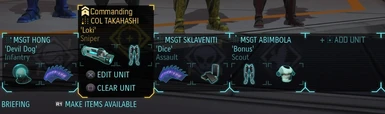File information
Created by
eclipse666 aka SpazmoJonesUploaded by
SpazmoJonesVirus scan
About this mod
Shows the initial deployment position of each soldier during the squad selection process.
- Permissions and credits
(You don't need to install it unless you're using an earlier version of Long War beta 15)
This mod makes is easy to make sure your SHIV is in front for bomb disposal missions, or to put your sniper at the back, etc.
A graphical icon will appear in each squad selection position indicating the soldier's position when starting a mission.

INSTALLATION
Step 1. Installing the Patch file
The ShowDeploymentPositions.txt patch file must be installed with PatcherGUI 7.1 or better! Earlier versions will give an error.
Step 2. Installing the Graphics package
Included in the download bundle is the file Deployment.upk. This file contains the new graphical icons used by the mod. If it's not installed correctly you'll get ugly placeholder "img" images appearing instead of the new icons.
Copy Deployment.upk to your <SteamApps>\common\XCom-Enemy-Unknown\XEW\XComGame\CookedPCConsole folder
Step 3. Configuring Long War to load the graphics package
Edit the file <SteamApps>\common\XCom-Enemy-Unknown\XEW\XComGame\Config\DefaultContent.ini
Search this file for the line "Package=LongWar". It will be in an area of text that looks like this:
Map=Command1
Package=StrategyResources
Package=UICollection_Strategy
Package=LongWar
Map=$TACTICAL
Map=Command1
Package=StrategyResources
Package=UICollection_Strategy
Package=LongWar
Package=Deployment
Map=$TACTICAL
v 1.0b - Support for 12 soldiers. Layout symbols changed to more accurately reflect the final formation.
v 1.0c - Now uses graphical icon to show the soldier's position in the formation. Setup is a little more complicated as a result. Thanks to XMarksTheSpot for info on how to add new images to the game.
v 1.0d - Tweaked the graphics a bit so that they line up with the text better.