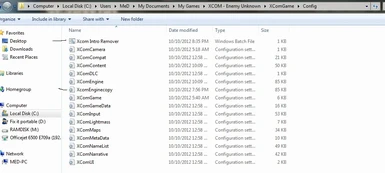This batch file will remove the opening logos and sequences and take you right to the opening menu screen.
This file must be opened from the directory that has your XComEngine.ini
It must be placed inside the folder that contains your XcomEngine.ini before opening/double clicking. ( and not in the steam folder/xcom/config)
For me that directory is ----C:\Users\"YOURPC"\Documents\My Games\XCOM - Enemy Unknown\XComGame\Config
The batch file will create a copy of your XComEngine.ini, which will be named XComEnginecopy.ini and will be placed in the same directory.
Then the batch file will remove the logo/sponsor run lines from the ini.
Mainly putting this here for my friend, cuz hes not sure where or how to remove the lines hehehe.
THIS FILE MUST BE DOUBLE CLICKED TO WORK. (just setting it inside the directory does nothing)
*YOURPC= The name of your computer/user name.
This file must be opened from the directory that has your XComEngine.ini
It must be placed inside the folder that contains your XcomEngine.ini before opening/double clicking. ( and not in the steam folder/xcom/config)
For me that directory is ----C:\Users\"YOURPC"\Documents\My Games\XCOM - Enemy Unknown\XComGame\Config
The batch file will create a copy of your XComEngine.ini, which will be named XComEnginecopy.ini and will be placed in the same directory.
Then the batch file will remove the logo/sponsor run lines from the ini.
Mainly putting this here for my friend, cuz hes not sure where or how to remove the lines hehehe.
THIS FILE MUST BE DOUBLE CLICKED TO WORK. (just setting it inside the directory does nothing)
*YOURPC= The name of your computer/user name.