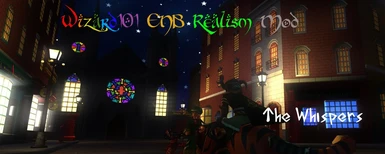File information
Created by
TheWhispersUploaded by
TheWhispersVirus scan
About this mod
This is a ENB Preset designed, configured, and optimized to give you a real graphical experience for the popular MMO Wizard101
Please read the main description for more details :D
- Permissions and credits
- Donations
[size=3pt]This new mod for wizard101 is truly one of a kind.. This simply adds some core graphical features to this game that completely gives it a new feel and sense of total immersion with the awesome shading, lighting, and endlessly and beautifully saturated foliage and scenery. Dive into your MMO fantasy today with W.W.E.R and enjoy Wizard101 with updated graphics :D
Years later W.W.E.R is running strong to this day :)
This ENBSeries preset is powered by a ENB Injector from ENBdev.com that essentially has been designed and optimized for use in Wizard101! From what I gather I see that this is the first ENB of its kind for Wizard101, which isn't suprising. I notice that Wizard101 is quite a rather old game... Lets all come to the realization that more group ages than just kids play wizard101, people that perhaps would like a little more graphical immersion in their Wizard101 experience.
To achieve the best experience please thoroughly READ the details below COMPLETELY!
Thanks :D
FOR THOSE HAVING TROUBLE WITH THE INJECTOR NOT WORKING! TAKE THE (D3D9.DLL) FILE FROM THE WRAPPER VERSION OF THE enbseries_generic_v0076.zip that you download from the website!


AND PUT IT IN YOUR !BIN FOLDER OF YOUR INSTALLATION FOLDER! AND !DO NOT! USE THE INJECTOR EXE FILE BEFORE STARTING THE GAME !JUST PUT D3D9 IN.. RUN THE GAME IN COMPATIBLITY MODE FOR WINDOWS XP SP3

AND START THE GAME UP AS USUAL!
Well I bring to the whole community of Wizard101 an ENBSeries Preset!! Enjoy!
[size=7pt]WHAT IS THE ENB CONFIGURATOR?[/size]
The ENB Configurator allows anyone to VERY SIMPLY change the mod to make the game look how YOU WANT!!!
Check out the YouTube Video below! That explains more indepth what the Configurator does and how to use it!
Praise the nice tutorial for installing the ENB correctly below! [/size]
[size=7pt]For Those Configurator Tinkerers I Run these numbers on the game! Try it out first and see if you like it!!!!! Its awesome I swear, not lot of bloom, perfect for new people to the mod![/size]
Bloom 21
Shadow 33
Saturation 3
[size=7pt]Video Complete Overview to W.W.E.R[/size]
Is now here! :D
[size=7pt]Written Detailed Walkthrough on How to get Started[/size]
Before we start, make sure your DIRECTX and your graphics card drivers ARE UP TO DATE.
make sure your DirectX is up to date as these could possibly cause problems..I am running DirectX11, make sure you have DirectX in general updated. As well as your GRAPHICS CARD DRIVERS.
AMD Graphics Card Drivers
(============)
(=AMD Drivers=)
(============)
If it gives an error upon downloading with amd autodetect software it is internet problems apparently so then you must install drivers manually which I will not post here
NVidia Graphics Card Drivers
(==============)
(=NVidia Drivers=)
(==============)
For autodetect what driver you need click 'Graphics Drivers' on the bottom right hand side of the 'option 2' header
DirectX
You can update DirectX through Windows Update (DIRECTX should update automatically).. Or here is a link to an article on how to install DirectX versions manually etc.
(===========================)
(=DirectX Manual Install Support=)
(===========================)
DirectX Win 7 is version 11
DirectX Win Vista is version 10
DirectX Win XP is version 9.c (XP no longer supported)
DIRECTX SHOULD UPDATE AUTOMATICALLY SO ITS LIKELY YOU DONT HAVE TO MESS WITH DIRECTX, JUST MAKE SURE DRIVERS ARE UPDATED
Now finally after all of that mass confusion and such, heres a walkthrough of the installation :D
Go up the the 'files' tab and click it. You then want to click 'download manually' on the 'WWER Beta File'
NOTICE: The updated config file UPDATE It is highly suggested you download and install that updated config, make sure YOU HAVE THE MAIN FILES INSTALLED FIRST.. READ DESCRIPTION OF FILE for more info :D
It will download a zip file that you then will open using WinRAR or whatever archive software you have.. LISTEN CLOSELY!
Once you have opened the archive you will then follow the download link to enbdev.com and click 'v0.0076'
It will then download the zip file accordingly.. Open this file!
Enclosed you will see a 'WRAPPER VERSION' and a 'INJECTOR VERSION' !!WE WANT!! 'INJECTOR VERSION'.. open that folder...
NOW TO INSTALLING
Find your Wizard101 installation folder..!!
If you are unsure of its location you must go to the Wizard101 shortcut that says 'Play Wizard101' and right click on it!
After you right click then click on 'Open file location'.. This will take you to your installation..
Installation should look like this:
-Bin
-Data
-PatchClient
-PatchClientInfo
ETCETCETCETC
Open up your 'BIN' folder.. Then you know that 'injector version' folder archive we had opened up? go back to that.. highlight all the contents in that 'Injector version' folder and drag those files into the 'Bin' folder!
GREAT we are halfway done!!
After you have done that go ahead and go back to the ZIP FILE you downloaded from the nexus.. file is: 'TheWhispers' Wizard101 ENB Realism.zip'..
Open the zip file..
Highlight all of the contents of that archive and then drop them into the 'Wizard101 Installation folder' REPLACE ANY FILES IT ASKS.. Click 'yes to all' upon being prompted to replace the files..
Contents of the mod zip file are:
-URL to binary download
-Bin
----config.xml
-----enbinjector.ini
------ enbseries.ini
-------enbseries_alt. ini
---------README.txt
NOTE: enbseries_alt.ini is a second version of the enb.. to change to the alt enb you must change enbseries.ini to enbseriesREG.ini and then the enbseries_alt.ini to enbseries.ini and vice versa
NOTE: config.xml is a wizard101 in-game configuration.. This optimizes and makes the enb compatible with wizard101.. You may not change anything in your in-game graphics options unless listed below!:
-Video Options
Resolution - you can change
Fullscreen - you can change
- Advanced Video Options
NOTHING IS ALLOWED TO BE CHANGED HERE EXCEPT !BRIGHTNESS!
(all graphics options after those two listed above can be changed in anyway one pleases!)
Once you have successfully installed these (note!! the 'injector version' folder content must be installed to the wizard101 installation first! THEN the mod second!!)
you start playing by going into your wizard101 installation.. proceeding into the 'BIN' folder... and clicking.. enbinjector.exe, open this file... THE FILE GIVES INSTRUCTIONS ON HOW TO USE UPON EXECUTING IT! Once you open then click hide to tray! Then go to your desktop and use the shortcut, start the game, and then log on! Once it launches, you will be prompted of the ENBs presence in 'lime green' colored font in the upper left hand corner :D ENJOY..
Follow the Injector exe files instructions at all times.. and this is all you have to do to use my ENB.
If you don't know what these are please look them up and adjust them accordingly for the full realism experience.. I realize these will be taxing on your system performance..
I will provide better solutions for lower end systems eventually and perhaps optimize the ENB more and provide updates.. This only depends on how popular this mod gets (in other words if it's actually worth updating)
Enjoy the Mod! Cheers!
Things to remember
- Anti-Alising is obviously quite taxing, it is highly recommended you turn it on to at the VERY least 2x, but if your system can't handle that then just keep it off
- Antisotropic Filtering is also quite recommended to enhance textures, please turn this up to 8 samples (8x), this features isn't as taxing as Anti-Alising.
Proof of Epicness
To the OTHER super awesome image that proves this mods worth, with a side by side comparison image :D
This looks way better in game, had to reduce image quality to put on post. Still good though :D

Hope you guys enjoy this image.. Lots of work :D
Known bugs
- The Crown shop has black lines in it (still usable though)
- Too much glow on your chat bubble but other chat bubbles are okay..
- Sometimes if you don't play your game in full screen IT WILL LAG VERY BAD
NOTICE:
I think there might be a fault with the config file..
IF YOU GET A BLACK SCREEN UPON ENTERING GAME
Then please change 'Bloom Active' to off!
Furthermore It is recommended you use all high detail textures provided in game for the best experience..
Future Planning and Updates
- Optimization for lower-end systems
- Different ENB versions for different experiences
- Perhaps a fix for the crown shop (will look into further)
- Maybe dressing up this post some more?
- EXE setup file for W.W.E.R? Or NMM support
- BANNERS FOR YOU GUYS TO WEAR
Any questions, comments, and feedback would be appreciated in the discussions/comments tabs :D