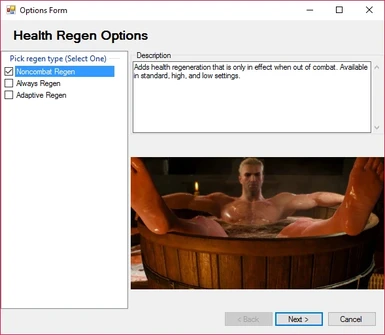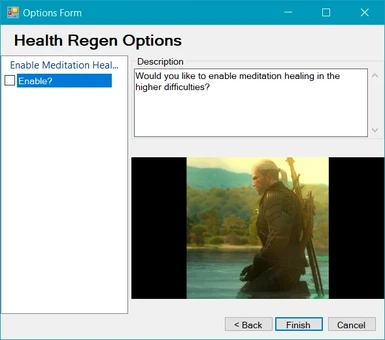About this mod
Adds different health regeneration options depending on user preference.
- Permissions and credits
Adds different health regeneration options depending on user preference.
Continuation of Noncombat Health Regen - For Higher Difficulties with permission from the original author: Draagushnahk
Options:
Noncombat Health Regen (Recommended):
Adds health regeneration when out of combat so that you do not need to eat food or use swallow to refill your health in higher difficulties, where meditating does not heal.
Available in extreme, high, standard, low and lowest settings.
Always Health Regen:
Adds health regeneration that is always in effect whether the player is or is not in combat. Available in extreme, high, standard, low and lowest settings.
Adaptive Health Regen:
Adds health regeneration that is lower in combat, while higher out of combat.
Available in high, standard, low and lowest settings.
Extreme: 500 hp/s
High: 250 hp/s
Standard: 100 hp/s
Low: 50 hp/s
Lowest: 25 hp/s
Adaptive High: 50 hp/s (combat), 500 hp/s (no combat)
Adaptive Standard: 50 hp/s (combat), 250 hp/s (no combat)
Adaptive Low: 50 hp/s (combat), 100 hp/s (no combat)
Adaptive Lowest: 25 hp/s (combat), 50 hp/s (no combat)
Enable Meditation Healing?
Allows you to enable meditation healing in higher difficulties.
Installation:
Install with a mod manager (NMM, Vortex, Mod Organizer) if you are using the Installer! If you are downloading manually first unzip the downloaded zip archive and then find the modhpregen folder located inside of the unzipped folder; Move this folder to the mods directory at The Witcher 3 Wild Hunt\Mods.
Incompatibilities:
Most incompatibilities can be fixed by using Script Merger.
Instructions:
Install both of the incompatible mods and open script merger, click on the top most check box on the left side, click on the merge selected files box on the bottom-most left hand side and it will automate the merging process, afterwards both mods should work.