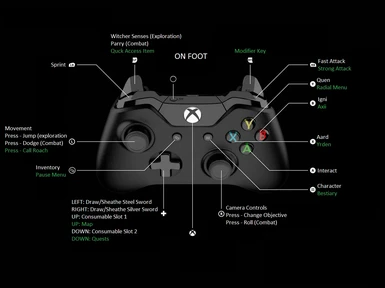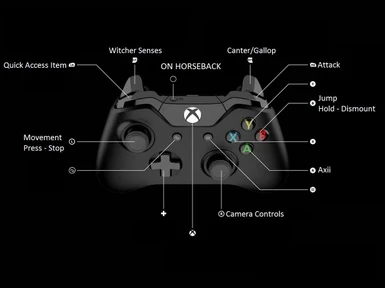About this mod
Custom Controller layout that makes aiming and attacking easier.
- Permissions and credits
Precision Controller Layout for Disable Softlock Targeting
DISCRIPTION
This mod is simply an Antimicro profile and custom input file for the Witcher 3 based originally on "Instant Sign Casting for Controller xbox 360 or Gamepad" by Karsas90. I made this primarily for FoxHoundSWE's amazing Disable SoftLock targeting mod, so that it was possible to aim and strike at the same time with a gamepad. Of Course, you are welcome to just make use of the layout without his mod if it takes your fancy ;)
INSTALLATION
1: Download Antimicro (Available in either portable or installation form. Make sure you get the right version, ie. win64 or win32.
https://github.com/Ryochan7/antimicro/releases
2: Extract input_qwerty.ini to The Witcher 3 Wild Hunt/bin/config/r4game/legacy/base and override (Making a backup of the original would be advisable)
3: Delete Documents/The Witcher 3/input.settings (the game will generate a new one from input_querty.ini on launch.)
4:Extract PrecisionControllerLayout-QWERTY.amgp wherever is convienent and launch it.
5: Play some Witcher.
OPTIONAL
You can disable the control scheme popup and lock the iput to controller with the following. I personally don't as I like to use my mouse to navigate menus.
1. Open your The witcher 3\bin\config\base folder
2. Open hidden.ini with notepad and change "LockControlScheme=0" to "LockControlScheme=2"
3. Save and exit
VERSION HISTORY
1.0: initial release
1.01: Hotfix for closing the radial menu casting igni (thanks ozz61)
DISCRIPTION
This mod is simply an Antimicro profile and custom input file for the Witcher 3 based originally on "Instant Sign Casting for Controller xbox 360 or Gamepad" by Karsas90. I made this primarily for FoxHoundSWE's amazing Disable SoftLock targeting mod, so that it was possible to aim and strike at the same time with a gamepad. Of Course, you are welcome to just make use of the layout without his mod if it takes your fancy ;)
INSTALLATION
1: Download Antimicro (Available in either portable or installation form. Make sure you get the right version, ie. win64 or win32.
https://github.com/Ryochan7/antimicro/releases
2: Extract input_qwerty.ini to The Witcher 3 Wild Hunt/bin/config/r4game/legacy/base and override (Making a backup of the original would be advisable)
3: Delete Documents/The Witcher 3/input.settings (the game will generate a new one from input_querty.ini on launch.)
4:Extract PrecisionControllerLayout-QWERTY.amgp wherever is convienent and launch it.
5: Play some Witcher.
OPTIONAL
You can disable the control scheme popup and lock the iput to controller with the following. I personally don't as I like to use my mouse to navigate menus.
1. Open your The witcher 3\bin\config\base folder
2. Open hidden.ini with notepad and change "LockControlScheme=0" to "LockControlScheme=2"
3. Save and exit
VERSION HISTORY
1.0: initial release
1.01: Hotfix for closing the radial menu casting igni (thanks ozz61)