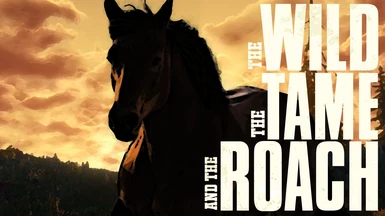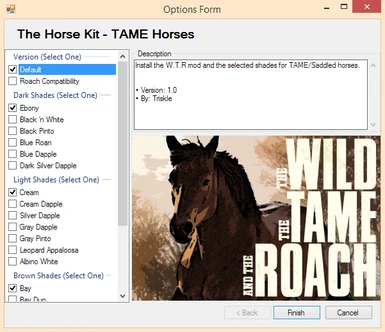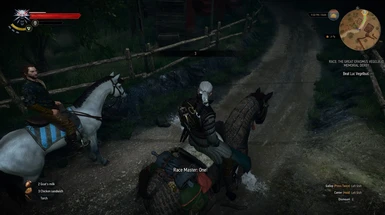About this mod
THE WILD, THE TAME AND THE ROACH: Tired of the same uninspired horses everywhere? That's over now. Choose from these beautiful textures and create your own herd of spirited horses.
- Permissions and credits
- Changelogs
- The Horse Kit -
v1.03
Latest Updates:
- 2020/12/14 - I'm back for a while and I'll be updating some text around here. In the meantime, let me know if you need any help.
- 2016/09/03 - Minor update: v1.3 (standalone + patches). For more information, see sticky post.Compatible with: TW3 v1.31 and earlier
• Description:
This mod allows you to choose from a pre-selected set of new and unique horses to replace each shade variation present in the game. What before was a herd of plain gray, dull black and boring brown equines are now the
WARNING: Patch 1.11 introduced a limit to how many bundle/texture mods you can load.
If you are experiencing infinite loading, black screen or even missing textures and assets, it probably has something to do with this. For those, my advice is to install only your favorite bundle mods for now - or to merge them (using DJ_Kovrik's Mod Merger or MTM - Merging Texture Mods).
MERGING TIP: Merge the WTR mod's textures (odd numbered folders) and meshes (even numbered folders) separately. It needs the texture-mesh pair for it to work.
• Install:
Just download it using NMM and install it using the prompted installer. (Recommended)
- OR -
Download it manually and follow instructions on the ReadMe file.
• Optional:
Choose your Roach
Sadly, Roach is just an ordinary horse and we can't change that (yet), so altering the color of other horses will also affect her.
But that doesn't keep you from choosing which ordinary horse you want her to be:
1 - Use the mod to select your desired texture for each horse shade. By default, she'll be a brown. If you want, you can use KNG's More Horses Mod to choose another shade for her (Black or White), or even choose a totally different kind of horse.
2 - For Black Roach, use NO BLACK ROACH (or the RACEHORSE version, if you do like it).
3 - If you want Roach to be a special or spooky horse not available here, DO NOT install the "ALL Horses" version and remember to select the "Roach Compatibility" option if installing the "TAME" pack. Then, go to Fera's Tribute Horses, download the horse you want there and install it. Be aware that Roach will still be the SAME AS every other horse of the same shade in-game.
Better yet: Simply go to Fera's Roach Variants and use her great Unique Roach mod, it is fully compatible with WTR. Or AMM. Or wait for the simpler WTR ROACH pack to come (not advised).
Ensure Mod's Functioning
It's important that all files of a same pack are loaded sequentially, following its number order (1 loads before 2 and so on). By default, the game ALREADY DOES that by prioritizing mods alphabetically. Either way, you might still want to set your mods.settings file - whether you want it or need it. If so, it's pretty simple, just follow this model:
...where (xxx) equals an installed pack [ALL/Wild/Tame/Race] and (n) equals its part number [1-6]
[modHorses_(xxx)(n)]
Enabled=1
Priority=(last value)+n
If you're unsure on how to do it, don't fret: test it the way it is first, preferable with a "clean" save, and see if all is working fine. If something's missing or it doesn't load, then you'll probably need the mods.settings. (More instructions and example on the ReadMe file inside your mod's folder).
(Notice that this mod may have from 2 to 18 installed folders at the same time. This actually contributes for it to be lighter, and don't worry, they're very organized. Still, beware of the mod limit.)
• Uninstall:
Uninstall it using NMM or delete all "modHorses_xxxn" folders from your mods directory, specially the even numbered ones. Alternatively, you can simply disable it inside your mods.settings (change Enabled=1 to Enabled=0).
• Compatibility:
This mod is compatible with any other mod that does not change the horses meshes, including those mentioned here.
Because it adds new textures, it shan't be affected by mods that alter pre-existing ones.
• More:
Previous Updates:
- 2016/09/03 - WTR 1.0 Patch released. 1.3 Update: now also working with patches 1.22/1.24/1.30/1.31
- 2016/01/25 - Roach Forever Add-on (now 'No Black Roach') released
- 2015/10/05 - Initial release. Tested and working with patches 1.08/1.10/1.11/1.12
Known Bugs:
Textures may look a little darker, lighter or brownish depending on the horse's shade. Not exactly a bug.
If your game version is 1.11 or higher and you use too many bundle mods, you might experience issues caused by the patch limitations. Not mod's fault.
~ Do you like it?
So give your kudos and a big thanks to Feradiera for her amazing work with the textures.
" She's the real artist, I just did the boring part, haha. "
Huge thanks to Triskl3 for making this mod possible!
" Without her I wouldn't even know where to start :] "
And, of course, endorse!

* * * * * * * * * * * * * * * * * * * * * * * * *
by Triskl3 & Feradiera
Made with the Witcher III Modding Tool, developed and released by CD PROJEKT RED for use with The Witcher III: Wild Hunt.
© 2014 and ™ CD PROJEKT RED. All rights reserved.
Check out the Witcher III Modding Tool here: [ http://redkit.cdprojektred.com/]