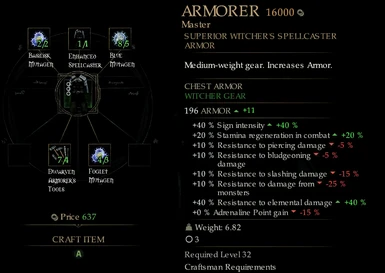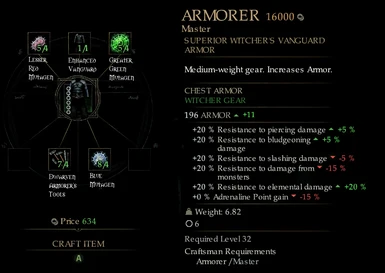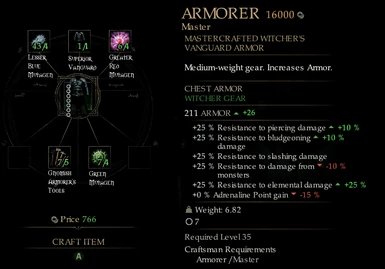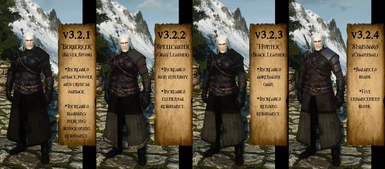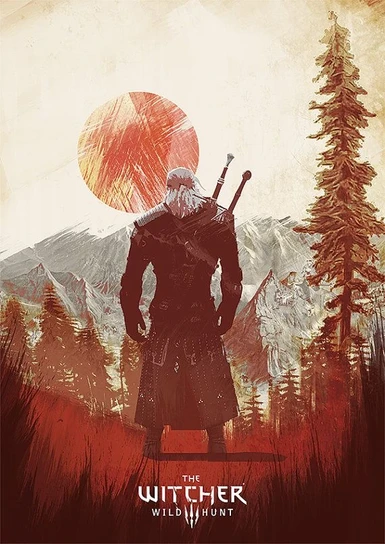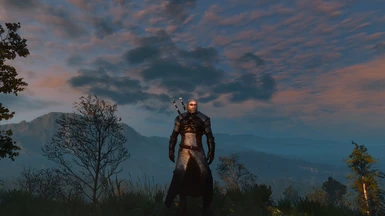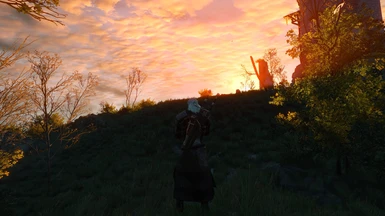Roaming Witcher's Armor
-
Endorsements
-
Unique DLs--
-
Total DLs--
-
Total views--
-
Version6.1.rataj
About this mod
The only armor for REAL Witchers. Fully custom armor set featuring four different variants with four tiers each, all interchangeable in-game through a level-based crafting/deconstruction system.
- Permissions and credits
- Changelogs
- Donations
Thank you all so much for your continued following of this mod and never giving up hope!
Just wanted to let you all know that this mod is no officially and finally dead
Hope you all enjoy it!
Cheers,
4Strings, Grand Master of Postponement
I can't believe that it's been almost two years since my last update on the mod (and almost FOUR YEARS since the initial
release).
I know that I'm well-known by now for making excuses and perpetually delaying things, but 2018 was a really tough year IRL...
But enough is enough!
I'm very glad to say that an update is nigh! With the end of the spring semester this past week, I've spent a
considerable - some might even say excessive for a game so long in the
tooth - portion of my time since the end of finals working on this
seemingly hopeless task to finally, at long last, near some sort of
passable product.
Without going into too many details, and to cut my rambling short, I will simply say that all of the aesthetic portions
of the mod are 100% complete and all that remains is some final
tweaking of item stats before the mod is released.
Despite my track record, I am providing a tentative release date of (hopefully) no
later than next Saturday, the 18th of May, and maybe - and this is a big
MAYBE - even sooner.
On a final note, I would like to mention that this will not be a "version 7.0" of RWA, but a completely new mod
in it's own right. Slimmed-down, streamlined, and improved (in my
opinion) compered to the confusing mess that RWA became in its later
versions.
And with that, I will end this long-winded ramble (I'm such a failure at brevity) and wish you all a good night (or good day).
COMPATIBILITY UPDATE:
Updated by hivKORN aka rataj for compatibility with game version 1.31 using the following:
3.2.0 mesh: the DLC99 folder of 3.2.0 Texture download.3.1.4 texture: the modWitchArmor folder of 3.1.4 Main Mod download (Balanced variant, chainmail)3.2.4 cache: the texture.cache file of 3.2.4 Main Mod download (Balanced variant, chainmail)
Originally inspired by this image (credit to owner) and by Michał Żebrowski's costume as Geralt in the Polish TV series/movie, this mod attempts to combine the Kaer Morhen torso with the "dress" of the Oathbreaker/Redanian Halberdier's Armor in order to bring you:
Featuring four variants for different playstyles (and aesthetics):
- Berserker: Increased attack power, critical damage, slashing, piercing, and bludgeoning resistance.
- Spellcaster: Increased sign intensity and elemental resistance.
- Hunter: Increased adrenaline gain and rending resistance.
- Vanguard: Balanced stats with higher number of upgrade slots.
KEY MOD POINTS:
- Fully compatible with version 1.12.
- FULLY STANDALONE MOD/DLC PACKAGE: Minimal modification to vanilla textures and XML's, and (almost) NO interference/reliance on other armor sets!
- SINGLE MOD SET: Contains all four variants of the armor! You can now change variants in-game!
- MULTI-TIERED ARMOR SETS: Armor can be upgraded in-game as Geralt's level increases (see below)!
- VISIBLE DIFFERENCES BETWEEN TIERS: Each armor's appearances change with each tier!
- BUILT-IN CUSTOM ITEM NAMES: Currently available languages are English and Polish (translated by Adk96). All other languages display in English (translation suggestions accepted via PM).
MOD NOTES:
- Version 5.0.0 and higher are not direct updates to version 3.2.0. The armor from 3.2.0 WILL NOT carry over after the upgrade and will disappear from your inventory if the previous mod version is deleted.
- This mod REQUIRES game version 1.12 and at least one official DLC to be installed (they're free, why haven't you installed them all yet???).
- If the mod is not working for you, it's most likely caused by an XML conflict with another mod. Use Script Merger by AnotherSymbiote to merge them.
- This mod is NOT compatible with other mods that modify/retexture the Oathbreaker armor (partially).
- Highly recommend to be used in conjunction with both Random Encounters by erxv and The Daily Monster Hunt Challenge by Smalldjo (see "How to Acquire" below for explanation [CAUTION SPOILERS]).
CURRENT PLANS FOR FUTURE UPDATES:
- Retexture all four tiers to further differentiate them (maybe).
- Translation of item names for all languages (suggestions accepted via PM).
- Something VERY SPECIAL (eventually, no date yet ;) ).
TO INSTALL (Manually):
- Download the Roaming Witcher Armor MOD and DLC .RAR files.
- Extract the "DLCRoaming" folder from the "DLC" .RAR file (I recommend using 7-Zip) into the "DLC" folder in your Witcher 3 installation directory (it should be there if you downloaded at least one of the free DLC's). It should look like "<Witcher 3 Directory>\DLC\DLCRoaming".
- Extract the "modRoamingArmor" folder from the "MOD" .RAR file into the "Mods" folder in your Witcher 3 installation directory (create the "Mods" folder if it's not there). It should look like "<Witcher 3 Directory>\Mods\modRoamingArmor".
RECOMMENDED: Go to your Witcher 3 Documents folder (default is "Documents\The Witcher 3", the same folder where your input.settings and user.settings files are located), create mods.settings file by creating a text file called mods.settings, removing the .txt extension, and confirming changing file type. Edit the file and add the following lines:
[modRoamingArmor]
Enabled=1
Priority=1
TO DISABLE:
Open you "mods.settings" file with a note editor, find the lines you added in the RECOMMENDED step, and set "Enabled=1" to "Enabled=0". You can also use this file to manage mod priorities.
(Note that this only removes the ability to acquire the armor through the completion of the required quest and DOES NOT remove the actual armor from the game.)
TO UNINSTALL:
- In-game, load your save file, unequip the ENTIRE armor set and remove (drop) it from the inventory.
- Save the game and quit.
- Delete the "modRoamingArmor" folder from your "Mods" directory and the "DLCRoaming" (and "DLCRoamingOPT" if installed)
folder from your "DLC" directory (you can also delete the entry in your
"mods.settings" file).
TROUBLESHOOTING:
If you are having trouble getting the mod to work AFTER VERIFYING THAT YOU'VE INSTALLED IT CORRECTLY, there is a great chance that you have either reached CDPR's ATML (Arbitrary Texture Mod Limit) or that there is a conflict with another mod you have installed. To check if this is the case:
- Copy your entire "Mods" folder to a different location (like your Desktop).
- Delete all of the mod folders from the original "Mods" folder except for "modRoamingArmor" (you don't need to touch your mods.settings file).
- Launch the game and see if this mod works correctly.
- Once you know that the mod works, start restoring the rest of your installed mods from the copied "Mods" folder back to their original location one-by-one.
- Test the game each time you restore a mod until something stops working. This means that either the last mod you restored is conflicting with this mod or you've reached the ATML.
DISCLAIMER
- READ THE INSTALLATION INSTRUCTIONS!!!
I will not respond to "the mod doesn't work" posts unless you have FOLLOWED THE INSTALLATION AND TROUBLESHOOTING INSTRUCTIONS!!! - I WILL NOT RESPOND TO POSTS TELLING ME TO CHANGE FEATURES OF THE MOD!!!
While bug reporting and suggestions are very welcome, this mod is MY mod, and so I decide how it will and won't work. I will delete all comments telling me that this or that feature/mechanic needs to be changed or removed at my discretion.
Permissions
1. Users or modders are NOT allowed to upload my mods to other sites.
2. Users or modders are NOT allowed to convert my mods so that they work on similar games.
3. Users or modders are NOT allowed to modify my mods including releasing bug fixes, improving or degrading the features my files add to the game, and uploading it as a new mod.
4. Users or modders are NOT allowed to use the assets contained in my mods to create their own mod without my express permission.
5. Users or modders are NOT allowed to translate any part of my mod without my express permission.
6. Users or modders are NOT allowed to upload my mods anywhere as a way to obtain money. The same goes for points 2, 3, and 4.
My mods will always stay on Nexus for free!
TO ACQUIRE THE ARMOR IN-GAME (CAUTION, SPOILERS):
....
...
..
.
The armor can only be acquired naturally ONCE per playthrough, upon completion of the mission "Master Armorers".
.
..
...
....
Once you unlock Yoana as the Master Blacksmith, wait one day, and return to her to collect your special armor, you will receive the Roaming Witcher's Boots, Trousers, and Gauntlets, as well as the Roaming Witcher's Armor, which is a Level 1 Witcher armor with practically no use!
....
...
..
.
You will also receive four crafting diagrams for the Basic Berserker, Basic Spellcaster, Basic Hunter, and Basic Vanguard Witcher's Armor sets. You can then go to Yoanna and have her "upgrade" the Roaming Witcher's Armor to any one of the four Level 26 (Level 56 in NG+) armor variants (assuming you have the required crafting materials, and coin).
.
..
...
....
You can also come back to Yoanna as you progress in the game in order to purchase upgrade diagrams for all four variants, in order to upgrade your current armor variant by 3 levels per tier (Basic=26, Enhanced=29, Superior=32, Mastercrafted=35 [NG+: Basic=56, Enhanced=59, Superior=62, Mastercrafted=65]), using the previous tier armor and a combination of Armorer's Tools (acquired by deconstructing Armor Repair Kits) and different mutagens (see Images for Tier 2-4 recipes).
NOTE: Due to the large amount of mutagens required, especially for the higher tiered armors, I recommend installing Random Encounters by erxv and The Daily Monster Hunt Challenge by Smalldjo in order to "farm" mutagens without relying on the command console.
....
...
..
.
You can also change variant at any time by deconstructing your current armor variant - at any level - back into the Roaming Witcher's Armor and re-upgrading it to a different variant! Note that deconstructing a variant will NOT give you back all of materials used to craft it, so choose wisely...
.
..
...
....
If you have previously completed the "Master Armorers" quest (and so didn't receive the base armor and Tier 1 diagrams), you can download the "OPT" file and extract it to your DLC directory in addition to the main DLCRoaming folder (should look like "<Witcher 3 Directory>\DLC\DLCRoamingOPT"). This will allow you to purchase the Gauntlets, Boots, Trousers, Base Armor, and all Tier 1 diagrams from Yoana (minimum Level 26 [Level 56 for NG+] required to purchase). It's recommended to remove the "DLCRoamingOPT" folder from your DLC directory after purchasing the diagrams in-game to prevent problems in future playthroughs.
Thanks to biozokker for his help with setting up unique textures as a DLC file in the original version of the mod!
Thanks to SaltedQuailEggs for originally suggesting the different armor variants!
Thanks to Sarcen on the CDPR Forums for his awesome Mod Editor tool!
Thanks to KNGRSM on the CDPR Forums for his guide on adding custom items as a DLC!
Thanks to skacikpl for helping me out with adding custom icons!
Thanks to rmemr for his w3strings encoder which allows creating custom item names!
Thanks to Adk96 for translating the mod/item names into Polish!
Visual Mods used:
- Gwynbleidd - Lore Friendly Geralt Retexture by pudi0072000
- Real Witcher Eyes by CurtiSRustY (the "real hunter eyes" variant)
- Pineapplevision by JoPineapples68 (using the "Natural Plus" or "Cine Revised" presets)
- STLM 2.1 Enhancement Reshade and Extreme Graphics Settings Tier by fnexus