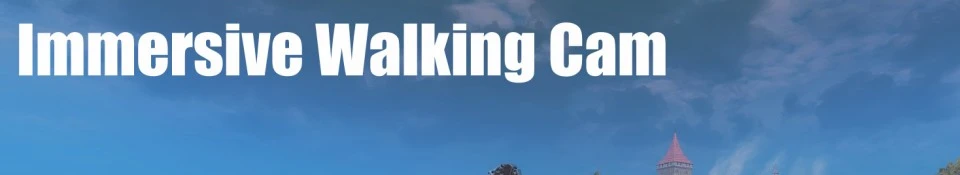About this mod
Moves the camera closer to Geralt when you toggle walk for a more immersive experience. Includes the ability to toggle walk state on a controller which is not supported natively.
- Permissions and credits
Even though in the next-gen version you can have the camera closer at all times, this mod still enables the possibility to toggle between the distant and close camera depending on your walk state.
This mod is intentionally simple and lightweight and will most likely not cause any conflicts with other mods.
➜ Moves the camera close to Geralt when you toggle walk
➜ Default camera when running
➜ Sprinting will automatically untoggle walking
➜ FULL Gamepad support - the game does not natively support toggling walk on controllers. With this mod, now you can!
➜ Only one file is modified - should rarely cause conflicts
Explore the beautiful world of The Witcher 3 with the immersive close walking camera instead of the vanilla, very distant camera.
See how it works in the screenshots and video.
I suggest to also hide the HUD when walking, as it makes the game so much more beautiful. Check out the Friendly Hud mod for achieving this.
Installation
Unzip the folder "modCloseWalkingCam" to your Witcher 3\mods directory.
Keyboard and mouse users
You're good to go!
Gamepad users
You need to edit the control scheme. By default holding down the right stick for 0.4 seconds will activate the toggle. You have 2 options to do this:
Recommended: download input.settings file from optional files section and move it to Documents\The Witcher 3 replacing the existing file there.
Note: do this only if you don't have any additional custom control modifications or they will be overriden!
Manually:
You have to bind a key for toggling. Goto Documents\The Witcher 3 and open input.settings with a text editor. Find [Exploration] and copy and paste this in a new line underneath:
IK_Pad_RightThumb=(Action=WalkToggle,State=Duration,IdleTime=0.4)
If you use the left stick to toggle sprint, you're done! If you sprint by pressing the A/X-Button adjust the following:
Also in the [Exploration] section, find
IK_Pad_A_CROSS=(Action=Sprint)
and replace withIK_Pad_A_CROSS=(Action=Sprint,State=Duration,IdleTime=0.2)
If you want to bind another button for toggling, read through the file. It's pretty self explanatory. (Note from comments: sometimes you might need to make the file read only in order to keep the game from reversing the changes.)
How it works
In order to achieve this I used a little workaround. I did not modify camera angles at all, therefore bugs that originate from modified camera angles won't appear. Now, when you toggle walking, you will switch to the camera used for the OverEncumbered state, when you toggle it back to running it's reverted.
Make sure that the "playerInput.ws" file is not already part of other mods you are using as it might cause conflicts.
"But I want to use Mod x together with this mod?" If you have mods that alter the same file you can try to use Script Merger. Alternatively, if you have basic understanding of the scripts you can open my files in notepad. My modifications are marked by comments, so you just need to Ctrl+F and search for "Close Walking Camera" (no quotation marks). You will then find my code and can try to merge it with other mods yourself.
Uninstallation
Before uninstalling, make sure you have untoggled the walking mode. Then just delete the folder "modCloseWalkingCam" in your mods folder.
Changelog
v1.7 (07-03-2023)
- added next-gen compatible version
v1.6 (07-02-2023)
- fixed remaining gamepad issues
v1.5.1 (08-12-2017)
- optimized gamepad controls
- removed automatic untoggle when opening the ingame menu
v1.5 (28-06-2017)
- adapted for patch 1.30/1.31
- completely reworked the mod to only modify playerInput.ws