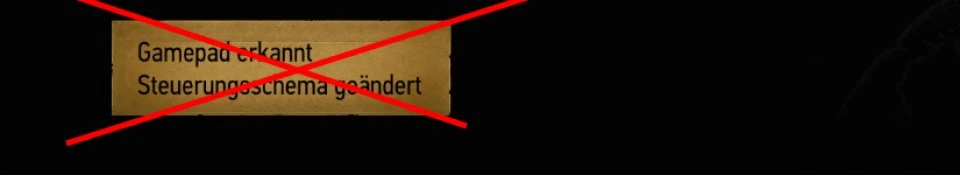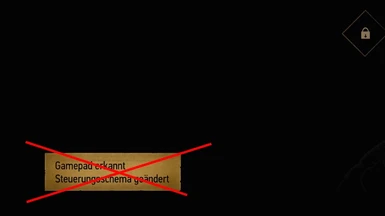About this mod
UI enhancement, which removes the the "Control scheme has changed"-message
- Permissions and credits
- Donations
- Disables "Input device changed" messages and adds options to disable on-screen combat feedback and floating tags above NPCs."
If you have problems with the HUD:
TO UPGRADE TO STOCK 1.05 edit the hidden.ini like in the description below to the following:
"[Hidden]
HasSetup=false
LockControlScheme=0
HasSeenDLCMessage=false"
ABC - A Bit Cleaner UI by Cedup
NOTE: If you like this mod, consider to endorse it.
If you don't use a gamepad at all, this might not be for you, because of the known issues.
Guten Tag,
this file simply makes your UI a bit cleaner, by removing the annoying popup message from the bottom left corner.
Especially if you
- record a Let's play and use hotkeys on your keyboard, while using the controller,
- generally use a controller
- go for the cleaner look
- switch back and forth keyboard and game pad
- want to use F5 for quicksave
So I made this little .zip.
Featured in Witcher 3 Mods #2 by the great Gopher: (highly recommend to watch it as a whole, my mod starts @10:01min)
After loading a save game, this will pop up once.
It seems the controls are shown as if you would play with a controller, even if you use keyboard + mouse. Sometimes this even locks the keyboard, so no inputs can be made. (thanks spanian77)
Cursor won't show up, if you decide to use the mouse.
Install:
1.Copy .zip to...
...Steam: C:\Program Files (x86)\Steam\steamapps\common\The Witcher 3
or
GOG Default C:\Games\The Witcher 3 Wild Hunt\
2. Unzip
3. Overwrite, if prompted.
Uninstall:
Extract the uninstall.zip.
How does it work?
It changes the hidden.ini located in: ...\The Witcher 3 Wild Hunt\bin\config\base
[Hidden]
HasSetup=false
LockControlScheme=0
[Hidden]
HasSetup=false
LockControlScheme=2