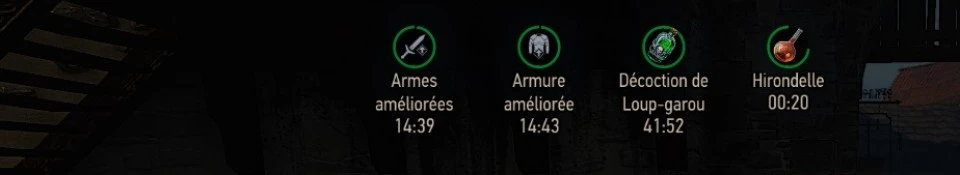About this mod
This mod displays the active buffs only in radial menu.
Add the folder to your "mods" folder, or use NMM to install.
Remember to activate the display of active buffs.
- Permissions and credits
- Changelogs
You can find the updated version here :
Buffs in radial menu (NEXT GEN)
Thanks to him for the update !
WARNING: V1.21 and more:
Hello everyone.
As of V1.21, the functionality to show the buffs only in radial menu is now implemented directly in the vanilla game. If you set the option to not show the buffs in the HUD configuration, they will still show up in radial menu.
As such, using this mod is no longer necessary.
I want to thank CDPR for including this in the game.
------------------------------------
I have, however, uploaded a new version of the optional file, to show the mods in radial menu and during combat.
This version is now the main file in this mod, and will from now on be the only version I update, as the other one is obsolete.
Installation remains straightforward, as explained below. Note that you still need to set the HUD configuration option to "show the temporary effects".
Thnak you for your comperhnesion.
---------------------------------
Well, hi.
Let's dive in.
DESCRIPTION
I really like immersion in this game, and have been playing with almost all HUD elements deactivated for quite some time.
One thing always bothered me, though: the buffs (The reader might have already guessed that, based on the title. Congratulations to the reader). Either you show the buffs, and you get completely anti-immersive little icons in the middle of the screen, or you don't show it, and then you have no way to know the duration of said buffs.
As this point, I fully expect a reader to mention a possibility to read those durations that I simply didn't know. Well, that's life.
Here comes the mod: if the buffs are set to visible, they will now only show in the radial menu.
(LB button, or a button I don't know about on keyboard (I play with a controller, my apologies to the PC master race) (but I will gladly include the info if a nice person provides it (not that I am implying that you're not nice if you don't provide it, let's not get personal, please) (please))).
The provided screenshots will explain better then I could.
Warning: It is still possible to completely hide the buffs, in which case they will never show. This mod only works if the buffs are set to visible.
INSTALLATION
From version 1.3, 2 versions of the mod are provided:
--- The standard version shows the buffs only in radial menu, regardless of the situation.
--- The optional version 1.3.1 shows the buffs in radial menu and in combat.
Take your pick.
This mod is installed in the standard manner:
Option 1: Download the archive in the file section. Unpack the archive file and copy the 'modBuffInRadialMenu' folder into the 'mods' folder found in
your Witcher 3 game installation.
Option 2: Use Nexus Mod Manager and download using "Download With Manager". Once downloaded, activate to install.
Remember to activate the display of the buffs, otherwise they will never show.
REQUIREMENTS
This mod only works for version 1.08 (or later) of the game.
MODDER INFORMATIONS
The mod modifies the following files:
--- content\scripts\game\gui\hud\modules\hudModuleBuffs.ws
--- content\scripts\game\gui\hud\modules\hudModuleRadialMenu.ws
--- (Optional, only modified for display in combat)
--- content\scripts\game\player\r4Player.ws
All changes are signaled with "// ++BuffInRadialMenu" before the change itself.
THANKS
Thanks to CD Projekt RED, for providing a mastercrafted game, and an equally enjoyable follow-up afterwards.
Thanks to Gopher, for providing a starting point, a first mod example and even a first template for adding the file to the Nexus (I might call him my inspiration, but it may be slightly exaggerated).
Thanks to TheLastWitcher for the repositioning tweaks.
Thanks to ElementaryLewis for the update to Next Gen.
Thanks to my family and all the people who supported me during the production of this mod (though, I must admit, it didn't take THAT long).
NOTE
Oh, and, well ... pardon my french.