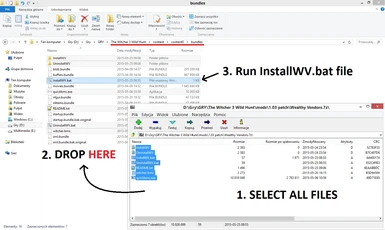Wealthy Vendors mod.
Greatly increases amount of money that vendors have.
--------------------
HOW TO INSTALL:
1.Unpack to Witcher3\content\content0\bundles
Default location if you have steam version: C:\Program Files (x86)\Steam\steamapps\common\The Witcher 3\content\content0\bundles
Before you start spamming about errors please check screenshot file included. Please.
2.Launch installWV.bat file.
3.Done
--------------------
HOW TO MODIFY:
If you want to change amount of money that vendors have you need to edit a economy_tagmodifiers.csv file that is located inside InstallWV folder.
Example:
You want to increase amount of money that vendors even more.
In order to do so open the InstallWV folder and traverse the path until you find "economy_tagmodifiers.csv" C:\Program Files (x86)\Steam\steamapps\common\The Witcher 3\content\content0\bundles\InstallWV\gameplay\globals\economy_tagmodifiers.csv
Open economy_tagmodifiers.csv with any text editor and change the value
from
mod_funds;10;10;10;10;10;10;10;10;10;10;10;10;10;10;10;10;10
to
mod_funds;20;20;20;20;20;20;20;20;20;20;20;20;20;20;20;20;20
Save file.
MAKE SURE THAT IT IS EXACT SAME SIZE AS BEFORE EDITING.
Go back to the bundles directory. C:\Program Files (x86)\Steam\steamapps\common\The Witcher 3\content\content0\bundles
Run the InstallWV.bat file.
Done.
--------------------
Works with existing save files. Takes some time to apply (around 3-7 in-game days).
Works with Witcher 3 v1.03.
Greatly increases amount of money that vendors have.
--------------------
HOW TO INSTALL:
1.Unpack to Witcher3\content\content0\bundles
Default location if you have steam version: C:\Program Files (x86)\Steam\steamapps\common\The Witcher 3\content\content0\bundles
Before you start spamming about errors please check screenshot file included. Please.
2.Launch installWV.bat file.
3.Done
--------------------
HOW TO MODIFY:
If you want to change amount of money that vendors have you need to edit a economy_tagmodifiers.csv file that is located inside InstallWV folder.
Example:
You want to increase amount of money that vendors even more.
In order to do so open the InstallWV folder and traverse the path until you find "economy_tagmodifiers.csv" C:\Program Files (x86)\Steam\steamapps\common\The Witcher 3\content\content0\bundles\InstallWV\gameplay\globals\economy_tagmodifiers.csv
Open economy_tagmodifiers.csv with any text editor and change the value
from
mod_funds;10;10;10;10;10;10;10;10;10;10;10;10;10;10;10;10;10
to
mod_funds;20;20;20;20;20;20;20;20;20;20;20;20;20;20;20;20;20
Save file.
MAKE SURE THAT IT IS EXACT SAME SIZE AS BEFORE EDITING.
Go back to the bundles directory. C:\Program Files (x86)\Steam\steamapps\common\The Witcher 3\content\content0\bundles
Run the InstallWV.bat file.
Done.
--------------------
Works with existing save files. Takes some time to apply (around 3-7 in-game days).
Works with Witcher 3 v1.03.