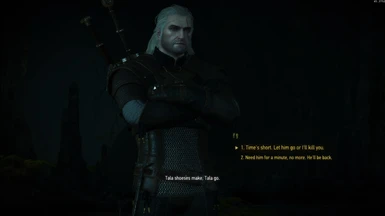About this mod
Do you love the E3FX mod but feel like it's lacking that extra oomph? Are you an owner of NVIDIA GTX 970? If so, this mod is for you.
- Requirements
- Permissions and credits

Roach: Can we go that way, Geralt?
Geralt: Hm... All right, old friend. You can't help enjoying the amazing view, can you? Can you? *grin*
Roach: Shimmering water, green grass, lush trees. OWH MAH GAWD!!!
Geralt: Now, now... Don't overexcite yourself...
Roach: What happened to our ugly world?
Geralt: The E3FX Revisited happened. *thumbs up*
Roach: *prancing*
Geralt: *uses Axii*
Updated to ReShade Framework 1.0.0.
Visual quality remains the same with a big performance boost!
September 18,2015
Uploaded E3FX Revisited v1.06 - STLM UFC (Ultimate Fantasy Cinematic).
This is a heavier preset that I personally use with Essenthy's STLM.
Scroll down for more info on feature details and other notes.
Screenshots coming soon.
Installation procedure is the same as v1.06.
September 11, 2015
Uploaded E3FX Revisited v1.06 - STLM.
Compatible with Essenthy's Super Turbo Lighting Mod.
Screenshots uploaded.
Installation procedure is the same as v1.06.
Testimonials
"Fantastic work! I have Titan X 2x SLI and it works like dream. Thank you!" - ako118
"Beautiful preset! I really like the nights and dark areas." - xenocidee
"WOW! The graphics achieved with this preset are superb! I don't even mind playing on 35-45 FPS.
It even feels much smoother than before the preset at the same FPS range.
Also, big thanks for the tip to use the EVGA Precision-X program.
Helped me achieve higher stable clocks than before." - BOFER
"Hi! I just want to let you know that your work is beyond beautiful!
I have been trying every damn preset with a balance of smooth playability (I'm using Asus Strix GTX 970)
and found yours to be the PERFECT mix of beauty and great FPS feedback of 45-58 range.
Solid, solid work!" - joelzee
"I think this is the best ReShade/SweetFX preset at the moment,
but I've lowered FoliageDistanceScale to 1 in user.settings and shadows to high for a stable 55-60 fps." - marcopava
"Love the preset. Your tweaks truly did improve off of E3FX." - firemanaf
"Wow finally a preset that isn't super blue, washed out, or worse than vanilla.
I was getting really frustrated with other presets out there but this one
is legit. I'm really happy I tried this. Thanks, Vintage, you are a boss." - shaiwan
"This mod is amazing indeed. It works perfectly on my laptop with GTX 980M!" - SacredGoldWind
"Sweet! This one is one of the best effects on this site if not THE best." - hidden03
Basic Information
This modification, based on the E3FX Reshade Preset by Drogean, aims to enhance the visual output of the original preset in a way that immerses your eyes in a balanced, yet stunning cinematic edge without compromising the E3 fantasy feel by combining all the good settings found in the three versions of the preset.
The mod also comes with a config (user.settings) file which will make the preset work flawlessly in tandem with NVIDIA GTX 970 cards, though it will still run beautifully for users with better or equivalent cards.
Be informed though, that this mod will make your game run in between 35 to 50 FPS (45 on average) on a system with an NVIDIA GTX 970. FPS can even go as low as 35 in certain GPU-intensive areas. If you wouldn't tolerate that kind of performance reduction, then there's no point downloading this mod at all.
An all-around summary for this preset:
Visual Quality High
Performance Cost Medium
Colour Scheme Fantasy
Vision Cinematic
Unfortunately, the screenshots here can only show about 80% of the real visual quality the preset can actually produce. For some reason, something is keeping me from capturing the preset's real quality. Screenshots are always slightly darker and more blurry than they should be. I encourage you to try the preset yourselves as it will give you undiminished firsthand experience.
Background
After trying each preset of the E3FX mod by Drogean, I feel amazed though a bit disappointed by some specific aspects in every version. Without any intention of discrediting the amazing original mod and it's creator, here are the aspects I found leaving a bit to be desired:
> v7 feels way too dark for my tastes and it's got that gray tint that distracts me quite significantly.
> v8.5 colors feel too blue (yes, my monitor IS calibrated to the best setting possible) and the bloom effect feels a bit too light and dissatisfying.
> v9.5 kinda hurts my eyes with the over-sharpened visuals and ultimately makes me feel like I'm in a so-so made-believe virtual reality.
"So, what do I do to nip these annoyances in the bud?", I thought. Thus, this mod was born. I decided to use the best qualities of each version and combine them in a brand new preset: The E3FX Revisited.
v1.06 Features
Built on ReShade Framework 1.0.0
1. SweetFX: SMAA, LumaSharpen, Levels, Cineon DPX, Film Grain, Dithering.
2. CustomFX: Colormod, Colormood, Gaussian Blur, Gaussian Bloom.
3. GemFX: Ambient Light.
v1.06 - STLM UFC Features
Built on ReShade Framework 1.0.0
1. SweetFX: SMAA, Chromatic Abberation, HDR, Levels, Cineon DPX, Tonemap, Vibrance, Curves, Filmic Pass, Dithering.
2. CustomFX: Colormood, Gaussian Blur, Gaussian Bloom, Crossprocess.
3. GemFX: Ambient Light, Asmodean Bloom, Gaussian Anamflare.
4. McFX: Ambient Occlusion (SSAO), Depth of Field.
Installation
1. Go to ...\The Witcher 3 Wild Hunt\bin\x64 and remove all files from previous ReShade installation.
2. Download ReShade Framework 1.0.0 here.
3. Extract the folder ReShade and the files ReShade.fx and ReShade64.dll from the archive to ...\The Witcher 3 Wild Hunt\bin\x64.
4. Rename ReShade64.dll to d3d11.dll.
5. Download the mod and unpack the ReShade folder to ...\The Witcher 3 Wild Hunt\bin\x64. Overwrite when prompted.
6. Go to Documents\The Witcher 3 and backup your user.settings.
7. Copy the user.settings file from the mod to your Documents\The Witcher 3 folder. Overwrite when prompted.
8. Enjoy!
v1.06 Note(s)
1. Config file hasn't been set to Read Only. Make your changes and set the file to Read Only when done.
2. For a bit of FPS gain at the cost of a little reduction to visual quality:
> Go to ...\The Witcher 3 Wild Hunt\bin\x64\ReShade and open CustomFX.cfg using Notepad++
> Find "#define GaussQuality" and set the value to 0.
> Find "#define GaussBloomQuality" and set the value to 0.
v1.06 - STLM UFC Notes
1. Config file hasn't been set to Read Only. Make your changes and set the file to Read Only when done.
2. This preset eats more FPS than the other versions. I can only use it with 45 FPS on average because I overclock my GPU to its point of desperation.
Consider yourselves warned.
3. Make sure you calibrate your monitor properly before using this version. The effects twist the game's original colours and gamma values heavily.
IMPORTANT: DO NOT use only the ReShade preset without the config file or vice versa.
They're meant to be used together.
You might find the mod disappointing and/or come across weird occurences if you ignore this.
You are welcome to use your own customised config if you so wish, but I can't guarantee that the visuals produced by that combination
will be the same, or at least close, to how the mod was originally intended to be.
Performance Tips
1. Open Nvidia Control Panel, select Manage 3D Settings and click on the Program Settings tab.
> Select witcher3.exe as the programme to customise.
> Set "Anisotropic Filtering" to 16x.
> Set "Maximum Pre-rendered Frames" to 1.
> Set "Multi-display/mixed GPU acceleration" to Single display performance mode (only if you're running a single monitor).
> Set "Power management mode" to Prefer maximum performance.
> Set "Texture filtering - Negative LOD bias" to Allow.
> Set "Texture filtering - Quality" to High Quality.
> Set "Threaded Optimization" to On.
> Set "Vertical Sync" to On.
2. Delete "APEX_ClothingGPU_x64.dll" from your bin\x64 folder.
3. Disable Nvidia Streaming Service from your list of active services.
Uninstallation
1. Copy your user.settings backup to Documents\The Witcher 3 folder.
2. Remove all installation files from ...\The Witcher 3 Wild Hunt\bin\x64.
Additional Note(s)
1. This mod is designed to produce the desired image quality. Do not nag me about FPS drops. If you don't want it, don't use the mod.
2. Do not ask me to create an alternate/lite/whatever version of this mod. There won't be any.
3. The mod benefits more from Cutscene Lighting Mod by KNG. Set envBlend to 0.7 for best results.
4. Feel free to post your screenshots with this mod in action! Be glad to know it makes you happy.
5. If you like the mod, please show support by clicking the ENDORSE button. Thanks in advance!
6. Check out my other mods:
The White Wolf - Full Launch Trailer Appearance
Lion and Eagle - HD Griffin Set Retexture
The Berserker - HD Ursine Set Concept Retexture
Ultimate Spellsword Signcasting
7. If you are a power user, you might want to try overclocking your GTX 970 with EVGA Precision X 16 5.3.6.
This is the most stable overclocking software I can find and it comes with a very nice K-Boost feature that keeps your card running at the highest
clocks when gaming. Try it, you'll love it.
8. Feel free to use my preset as a base to create your own preset, but don't forget to give me some credit.
Changelog
v1.01
> Updated user.settings with some new tweaks on shadows and overall detail.
v1.02
> Activated Cineon DPX and subtle Film Grain for a more cinematic look.
> Activated Vibrance and readjusted Curves for better overall saturation.
> Retweaked Gauss Quality and Gauss Bloom Quality, and activated Ambient Lighting for better lighting quality.
> Readjusted Texture Mip Bias to match the texture fidelity in cutscenes.
> Activated Vignette for more E3 feel.
v1.03
> Readjusted colormod values. Less blue tint now. Image is more neutral.
> Readjusted DPX values for less contrast.
> Deactivated Bleach. No more overbright sunlight.
> Readjusted Vibrance values for balanced saturation.
> Readjusted Curves contrast to go nicely together with DPX.
v1.04
> Readjusted Colormod and Colormood values for better colour correction.
> Deactivated Monochrome, Curves, and Vibrance since they are no longer necessary.
> Deactivated Gaussian Bloom. Negligible visual improvement, high performance cost.
v1.05
> Reactivated Gaussian Bloom with retweaked values. Better performance now.
> Retweaked Ambient Light fo better performance.
> Uploaded a new user.settings file without unnecessary changes.
v1.06
> Updated to ReShade Framework 1.0.0.
> Deactivated Tonemap. Uses neutral gamma now.
> Deactivated Asmodean Bloom. No longer necessary.
> Lowered Film Grain intensity to 0.5.
> Readjusted Shadowmap Size value in user.settings to 2048.
Special Thanks
A big thanks to firemanaf for his awesome screenshots.
Credits
1. Lucifer Hawk for GemFX and ReShade Framework.
2. CeeJay.dk for Sweet FX.
3. Marty McFly for MasterEffects.
4. Drogean for creating the E3FX on which this mod is based.
5. KNG for creating the Cutscene Lighting Mod.
6. Me for having the passion and patience to tweak and share.
7. You for not forgetting to hit the Endorse and Vote buttons.